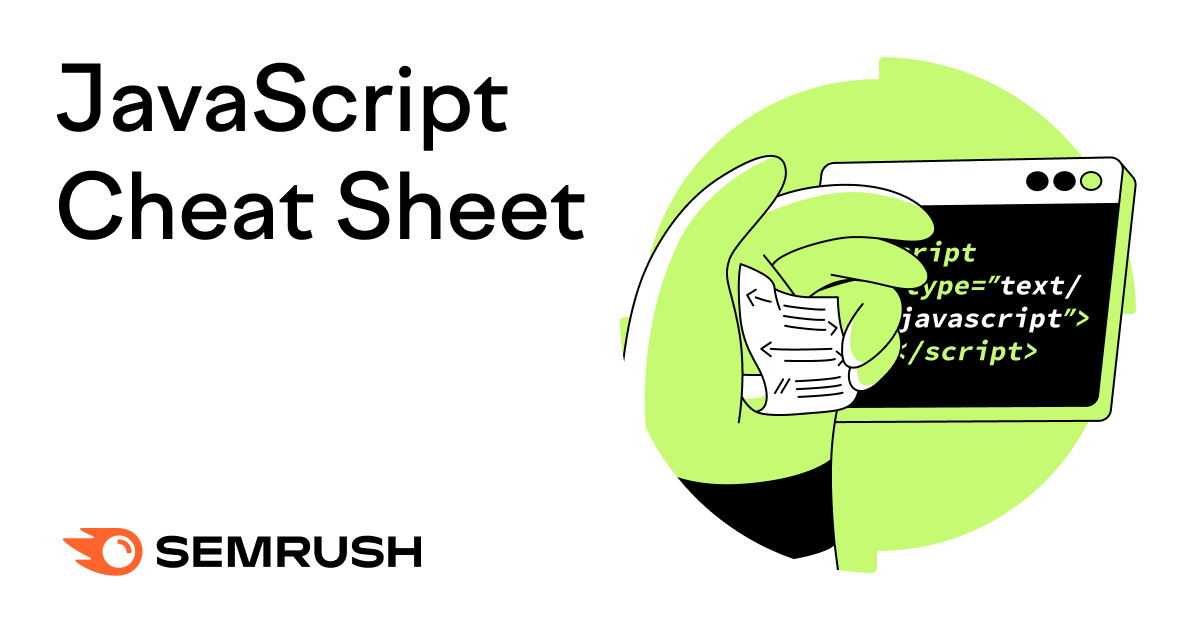
Whether you’re still learning Javascript or are an advanced developer, it can be helpful to keep a reference sheet for common JavaScript commands. We’ve compiled a downloadable JavaScript cheat sheet to keep near your desk.
But first, let’s recap what JavaScript is and how it works.
JavaScript is a programming language used to create interactive elements of a website, like maps, scrolling videos, and animation. It works in tandem with other coding languages, like HTML and CSS.
JavaScript, HTML, and CSS are all programming languages with major differences:
JavaScript sits in the HTML of your webpages. It needs to be bookended by <script> tags. For example:
<script >
//JS code goes here
</script>
You can also add your JavaScript to a file and link to it within your HTML code. This form of linking, referred to sometimes as “linking JavaScript externally,” helps you keep track of your code.
There are categories of JavaScript code, including:
When working with JavaScript, try our complete ‘cheat sheet’ of JavaScript commands.
These are elements that can vary, which can include variables, data types, and arrays.
|
var |
The most common variable. Var variables move to the top when code is executed |
|
const |
A variable that cannot be reassigned and is not accessible before they appear within the code |
|
let |
The let variable can be reassigned but not re-declared |
|
var age = 23 |
Numbers |
|
var x |
Variables |
|
var a = “init” |
Text (strings) |
|
var b = 1 + 2 + 3 |
Operations |
|
var c = true |
True or false statements |
|
const PI = 3.14 |
Constant numbers |
|
var name = {firstName:”John”, lastName:”Doe”} |
Objects |
|
concat() |
Join several arrays into one |
|
indexOf() |
Returns the first position at which a given element appears in an array |
|
join() |
Combine elements of an array into a single string and return the string |
|
lastIndexOf() |
Gives the last position at which a given element appears in an array |
|
pop() |
Removes the last element of an array |
|
push() |
Add a new element at the end |
|
reverse() |
Reverse the order of the elements in an array |
|
shift() |
Remove the first element of an array |
|
slice() |
Pulls a copy of a portion of an array into a new array of 4 24 |
|
sort() |
Sorts elements alphabetically |
|
splice() |
Adds elements in a specified way and position |
|
toString() |
Converts elements to strings |
|
unshift() |
Adds a new element to the beginning |
|
valueOf() |
Returns the primitive value of the specified object |
These are single or multiple data values used to produce a result, including Basic Operators, Comparison Operators, Logical Operators, and Bitwise Operators.
|
(plus sign) + |
Addition |
|
– |
Subtraction |
|
* |
Multiplication |
|
/ |
Division |
|
(..) Grouping operator |
Grouping operator |
|
% |
Remainder |
|
(two plus signs) ++ |
Increment numbers |
|
— |
Decrement numbers |
|
( 2 equal signs) == |
Equal to |
|
(3 equal signs) === |
Equal value and equal type |
|
!= |
Not equal |
|
!== |
Not equal value or not equal type |
|
> |
Greater than |
|
< |
Less than |
|
>= |
Greater than or equal to |
|
<= |
Less than or equal to |
|
? |
Ternary operator |
|
&& |
Logical and |
|
!! |
Logical or |
|
! |
Logical not |
|
& |
AND statement |
|
| |
OR statement |
|
~ |
NOT |
|
^ |
XOR |
|
<< |
Left shift |
|
>> |
Right shift |
|
>>> |
Zero fill right shift |
These perform a task to produce a related output, including Outputting Data and Global Functions.
|
alert() |
An alert box is displayed with an OK button |
|
confirm() |
Displays a message box with ok/cancel options |
|
console.log() |
Writes information to the browser |
|
document.write() |
Write directly to the HTML document |
|
prompt() |
A pop up box that needs user input |
|
decodeURI() |
Decodes a Uniform Resource Identifier (URI) created by encodeURI |
|
decodeURIComponent() |
Decodes a URI component |
|
encodeURI() |
Encodes a URI into UTF-8 |
|
encodeURIComponent() |
Encodes a URI using numbers to represent letters |
|
eval() |
Evaluates JavaScript code represented as a string |
|
isFinite() |
Determines whether a passed value is a finite number |
|
isNaN() |
Determines whether a value is NaN or not |
|
Number() |
Returns a number converted from its argument |
|
parseFloat() |
Parses an argument and returns a floating point number |
|
parseInt() |
Parses its argument and returns an integer |
These occur until certain conditions are met.
|
for |
The most common way to create a loop in JavaScript |
|
while |
Sets up conditions for a loop |
|
do-while |
Checks once again to see if the conditions are met |
|
break |
Stops the loop cycle if conditions aren’t met |
|
continue |
Skip parts of the loop if conditions are met |
These are designed to run blocks of code if certain conditions are met.
|
if (condition) {//} |
If a condition is met do this |
|
} else {//} |
If a condition is not met do this |
These store text and include escape characters and string methods.
|
‘ |
Single quote |
|
“ |
Double quote |
|
Backslash |
|
|
b |
Backspace |
|
f |
Form feed |
|
n |
Newline |
|
r |
Carriage return |
|
t |
Horizontal tabulator |
|
v |
Vertical tabulator |
|
charAt() |
Returns a character at a specified position |
|
charCodeAt() |
Gives you the unicode of character at a specified position |
|
concat() |
Joins multiple strings together |
|
fromCharCode() |
Converts UTF-16 unicode values to characters |
|
indexOf() |
Returns the position of the first occurrence of a specified element |
|
lastIndexOf() |
Returns the position of the last occurrence of a specified element |
|
match() |
Returns any matches of a string |
|
replace() |
Find and replace specific text |
|
search() |
Searches for text and returns its position |
|
slice() |
Extracts a section of a string and returns it |
|
split() |
Splits a string into substrings and returns it at a specified position |
|
substr() |
Extracts a string and returns it at a specified position |
|
substring() |
Excluding negative indices, splits a string into substrings and returns it at a specified position |
|
toLowerCase() |
Convert to lowercase |
|
toUpperCase() |
Convert to uppercase |
|
valueOf() |
Returns the primitive value of a string object |
These are patterns, including pattern modifiers, brackets, metacharacters, and quantifiers.
|
e |
Evaluate replacement |
|
i |
Perform case-insensitive matching |
|
g |
Perform global matching |
|
m |
Perform multiple line matching |
|
s |
Treat strings as a single line |
|
x |
Allow comments and whitespace in pattern |
|
U |
Non Greedy pattern |
|
[abc] |
Find any of the characters between the brackets |
|
[^abc] |
Find any character not in the brackets |
|
[0-9] |
Used to find any digit from 0 to 9 |
|
[A-z] |
Find any character from uppercase A to lowercase z |
|
(a|b|c) |
Find any of the alternatives separated with | |
|
. |
Find a single character, except newline or line terminator |
|
w |
Word character |
|
W |
Non-word character |
|
d |
A digit |
|
D |
A non-digit character |
|
s |
Whitespace character |
|
S |
Non-whitespace character |
|
b |
Find a match at the beginning/end of a word |
|
B |
A match not at the beginning/end of a word |
WordPress announced the rollout of Studio by WordPress, a new local development tool that makes…
Google updated their guidance with five changes on how to debug ranking drops. The new…
Google has officially completed its March 2024 Core Update, ending over a month of ranking…
Here is a recap of what happened in the search forums today, through the eyes…
The Google March 2024 core update finished a week ago and Google did not tell…
Small business owners and solopreneurs wear many hats. From managing finances to handling customer service,…
This website uses cookies.
Leave a Comment