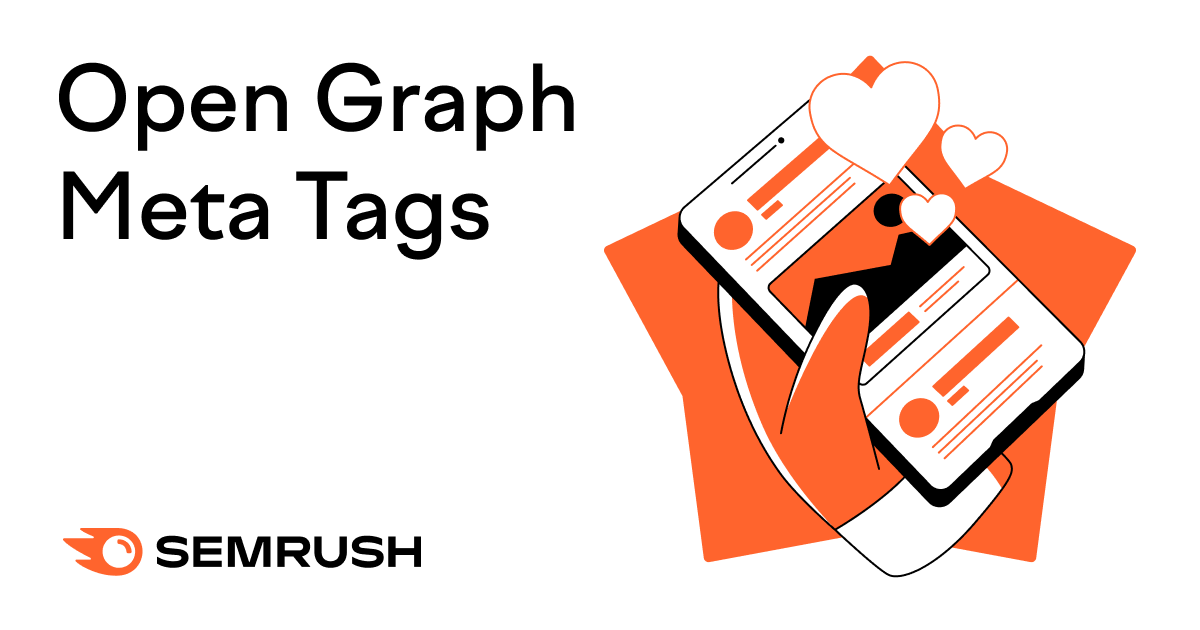
Everyone wants to create content that stands out, encourages brand awareness, and is easy to share in the online marketing world.
Open Graphs tags are one way to earn more views on social media. These useful tags determine how your link previews appear on social media. When someone shares a link from your website, they’ll see the most important parts of your webpage in the preview.
In 2010, Facebook introduced Open Graph meta tags to make sharing websites on the platform easier. Twitter and LinkedIn have since adopted Open Graph meta tags to improve their users’ experience.
When you paste a URL into a Facebook input box, you’ll likely see a link preview. Before Open Graph meta tags, you had no control over how your link preview appeared, and sometimes Facebook would display the wrong content.
Open Graphs meta tags help users optimize their social media link previews, so users always see the essential information.
In the following images, we have an example of meta tags included in a webpage’s code. When someone posts the URL to this webpage on Facebook, we see a stylized link preview:
Social media channels are a steady source of web traffic and conversions. With the right mix of strategy and design, you can convince users to click through to your website to learn more about your brand, make a sale, and much more.
Open Graph meta tags enhance your webpage’s link previews in a way that catches your audience’s eye. Here’s what a link preview looks like for a webpage without Open Graph meta tags on Facebook:
Let’s review a link preview for a web page with Open Graph. In comparison, we see a larger image and a bolded headline, and a truncated URL.
Facebook lists 17 Open Graph tags in their official documentation, but only four are required for Facebook to understand your webpage. You’ll use the tags by placing them in-between the <head> tags in the webpage’s backend.
The four required tags are:
<meta >
<meta >
<meta >
<meta >
You can use other OG tags, like:
Twitter Cards work similarly to Open Graph in that you can customize how your link previews appear in tweets. When you paste a URL into Twitter’s input box, it will automatically generate a title and main image:
You can still use Open Graph tags with Twitter; the platform just implements its own tag system before Open Graph.
However, Twitter cards have a requirement: images should be sized at 1024 pixels by 512 pixels. You can double-check the appearance of your Twitter card with its Card validator.
It can be helpful to test your Open Graph implementation to ensure that it works when it’s time to post. To test, you have a few options available to you, including:
The Site Audit Tool includes over 120 on-page and technical SEO checks for each part of your website. One such check indicates how many of your audited pages have Open Graph markups.
To get started with the Site Audit tool:
From the above example, we see that 78% of the pages don’t have any markup. If your results look similar to this, it might be worth considering adding Open Graph markup to your most important pages.
Since Facebook uses the Open Graph protocol to determine what to display when a link is available, they offer a debugger tool to test your Open Graph code. To use the tool:
If there are any issues with your link, the tool returns a warning message:
Open Graph is a simple addition to your webpage that can bring remarkable results for your marketing campaigns. Your content’s appearance on social media can draw in more users and eventually convert them to sales.
If you’re new to working with Open Graph code, there are plenty of tools to help you test if your implementation works. Try a site auditing tool or any tool that can help you review your structured data.
Find and Fix Sitemap Errors
with the Site Audit Tool
404 pages show when users try to access resources that don’t exist.Like a misspelled URL. Or…
Following the recent SERPConf event, Google Search Analyst Gary Illyes shared insights that provided a…
Google has for a long time used AI to write some knowledge panels. But now…
Apple Business Connect now lets you add links to your local listings that show up…
Google is auto-translating some of the content within the Google Knowledge Panels and blocks. So…
What Is Pinterest SEO?Pinterest SEO is a set of practices to make your profile and…
This website uses cookies.
Leave a Comment