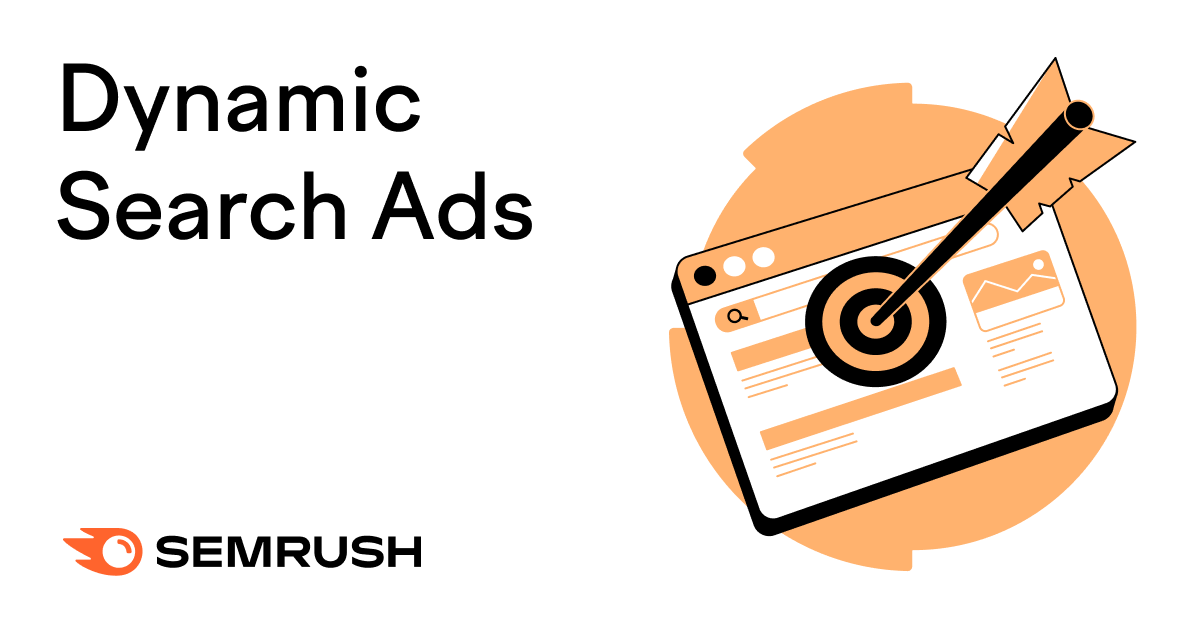
Dynamic search ads refer to a type of campaign that allows advertisers to capitalize on queries that might not have otherwise triggered their ads. They can be a great source for identifying new keyword options that you might not have otherwise found.
In this article, we’ll cover what dynamic search ads are, how they work, and some ways to leverage them.
How Do Dynamic Search Ads Work?
Dynamic Search Ads, or DSAs, work by using your website’s organic index and/or your feed (if you have one set up) to identify terms that are relevant to your business. The beauty of DSAs is that advertisers don’t include keyword targets. DSAs are typically used above and beyond regular search campaigns to help capture additional traffic that their search campaigns may be missing.
Advertisers are able to draft the majority of their ad copy. In Microsoft, advertisers are able to control all of their ad text, but, in Google, the headlines are dynamically created based upon the query and the content of the landing page.
In both cases, the landing page is dynamically chosen, based upon which page within the advertiser’s targeting that the search engine determines is most relevant to the query. If an advertiser is only targeting one URL, then by default that will be the URL used.
Setting Up a DSA Campaign
To set up a DSA campaign, start by creating a new campaign and choosing a search campaign like you normally would.
Within the settings, you’ll see an option to input “Dynamic Search Ads setting”.
You’ll want to expand that box so that you can update those settings. Within the settings, you’ll include your domain, the language you want to target, and what you want the source of your dynamic search ads to be.
By default, the campaigns use Google’s index of your website. However, you can also use a feed, or a feed in combination with Google’s index, if you have a feed set up.
Note: You will have an opportunity to refine targeting after this point, inputting your domain does not mean you have to target your whole website.
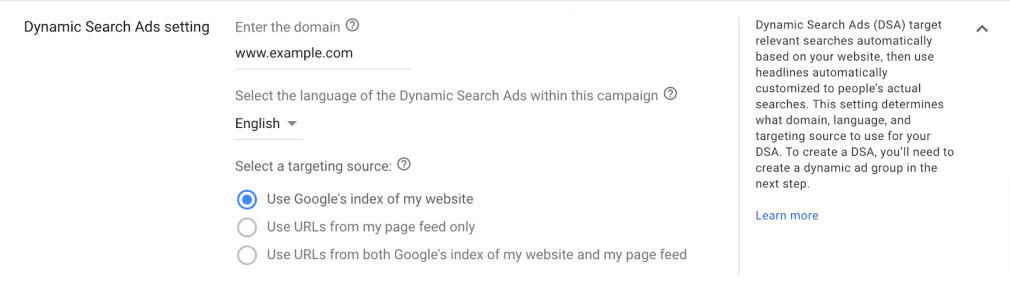
Finish inputting the rest of your settings data (budget, geography, etc.) and then click “Save and Continue”.
Next, you’ll be taken to a page to set up your ad groups. The default ad group type will now be “dynamic” since you’ve included dynamic search ad settings. This is perfect because this is what we want. From here, you can choose your targeting options. You can target a specific category, only your landing pages, only specific pages, or all pages.
If you’re using a feed, you can also target custom labels. For the purposes of this example, I’ve selected “landing pages”. Targeting landing pages is a good starting point because I know for sure that I’m happy with traffic being sent to these pages.
If you use your whole site, it’s important to think through exclusions for pages you don’t want to pay to send people to (for instance, customer support pages could be an example). Depending on what you are selling, you may want to segment your targets more granularly so that your ad copy will be more relevant to the different products or services.
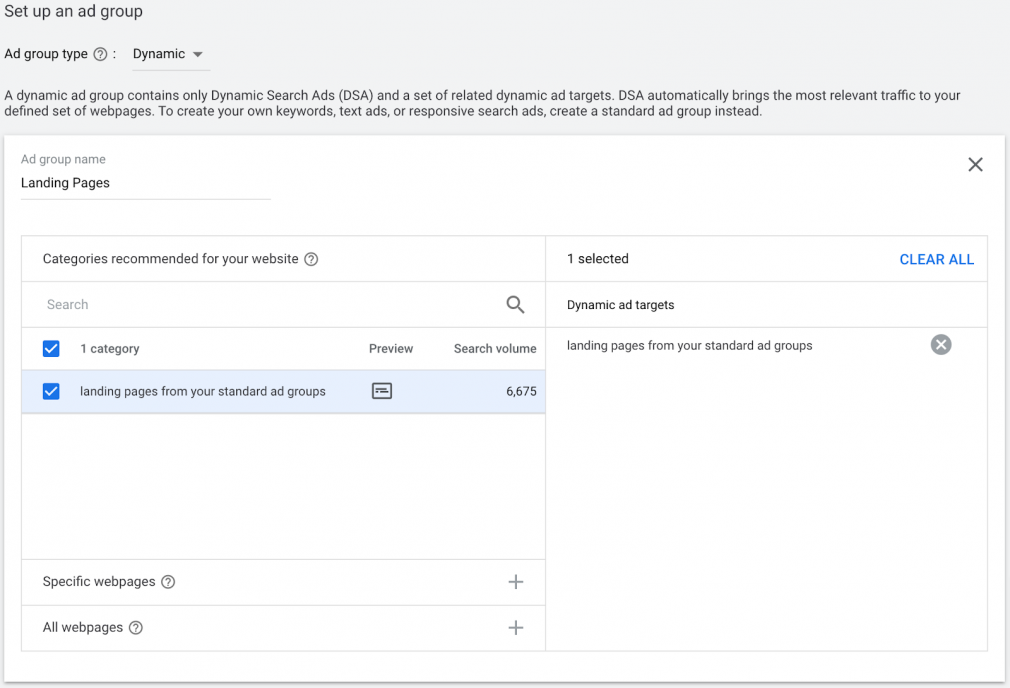
Once you’ve clicked “save and continue”, you’ll be prompted to set up ads. These are similar to expanded text ads, except that the headlines are dynamically generated so you aren’t able to edit those in Google dynamic search ads (in Bing, you can). So you’ll need to draft description line one and description line two.
Pro tip: Take a look at Semrush’s Advertising Research tool to see how your competitors are messaging themselves in their live ad copy.
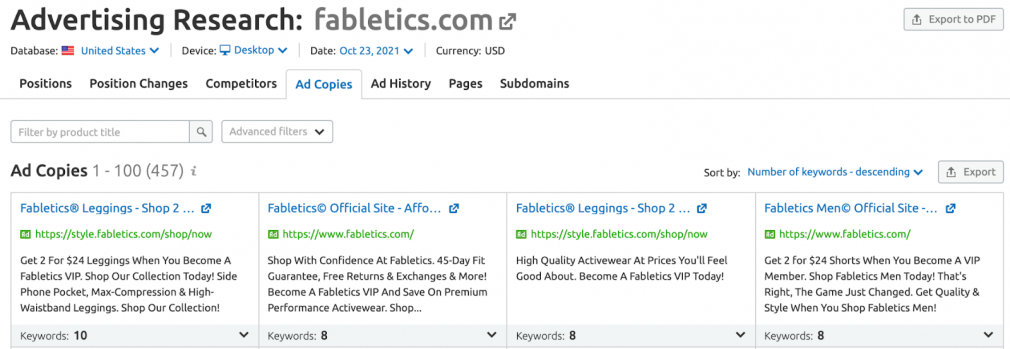
Once you click “Save & Continue”, you’ll have a chance to review the campaign and then you can push it live. It’s that easy!
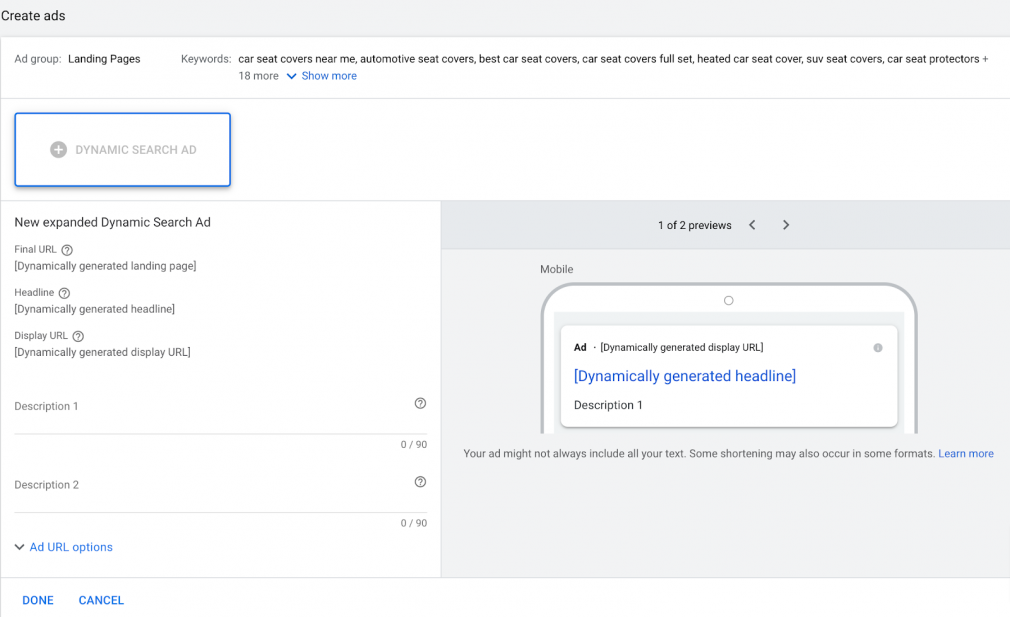
The Pros & Cons of DSA Campaigns
DSA campaigns are excellent for expanding your coverage. If your search campaigns are maxed out, DSA campaigns can really help, in two ways:
- They allow you to broaden your reach, beyond the keywords that you currently have in the account.
- They allow you to identify new keywords from the search terms that come in!
The Semrush Keyword Magic Tool is also a great way to brainstorm new keyword ideas.
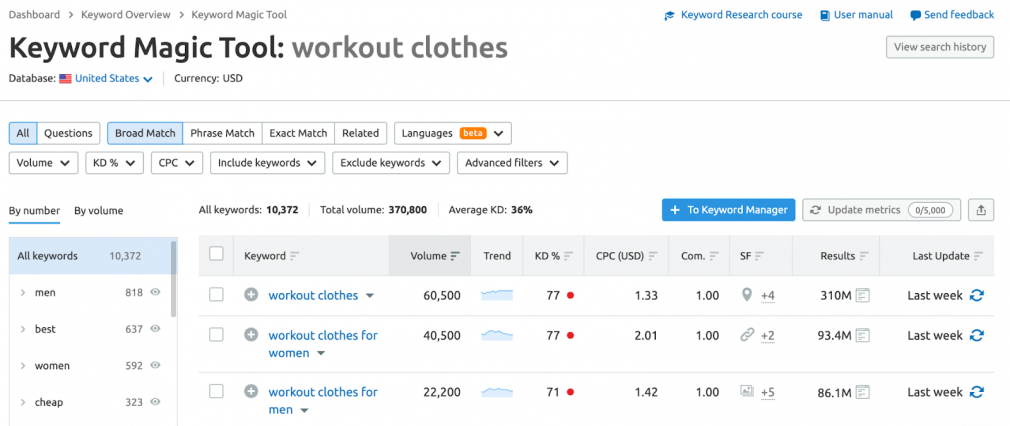
Some will say that it makes it much easier to manage large inventory, which isn’t untrue, but I personally don’t see DSA as a replacement for search campaigns. I view it as incremental.
There are two main downfalls to DSAs and they both stem from the advertiser having less control. The first is that highly regulated industries and companies that require a high degree of control over ad copy, can struggle with DSAs in Google since advertisers don’t have control over the first two headlines. In Bing, however, advertisers can control all of the copy.
The second downfall is that because DSA campaigns have a broader reach, they can sometimes be inefficient. It’s important to really think through your targeting and to proactively add exclusions in the way of negatives and dynamic target exclusions.
DSA campaigns aren’t always less cost-efficient than regular search campaigns, so it can be worthwhile to test, even if your search terms aren’t maxed out.
How to Target DSA Campaigns
There are a variety of ways to target DSA campaigns, and the best way really depends on your individual use case. Advertisers can choose from five different targeting options.
1. Targeting Only Specific URLs
This means that the search engine will deliver ads when queries are deemed relevant to the organic index of those specific URLs. It’s valuable to do this in situations where you only have specific pages that you want to be delivered in a dynamic context.
For example, if you have a large website but you only want to use DSA for coverage on a few products or services, it may be easier to be selective about which URLs are used in your targeting.
2. Targeting Specific Categories
In this case, the advertiser can choose specific topic categories, which means that the search engine will show your ads when queries are deemed relevant to the organic index of any of their website’s pages that fall into the chosen categories.
This can be useful if you have a large group of pages that you want to target and adding each of them individually would be time-consuming and tedious, not to mention tough to manage over time.
3. Targeting Specific Page Titles or Content
Technically, this encompasses two different ways to target (titles or content) but they function very similarly. This works in a similar way to URL targeting except that it focuses only on pages with specific terms in their title or content (but then uses the organic index of the full page to determine when to deliver ads).
This is handy if you want to be a bit more granular than Google’s categorical options!
4. Targeting Custom Labels
This option allows advertisers to have a bit more flexibility in grouping the pages they want to target. To use this option, advertisers can create a page feed to specify exactly which URLs to include in their DSA campaigns.
This can be especially useful for large ecommerce sites that are managing a high volume of products.
5. Layering Additional Targets
If you’re hesitant about testing DSA, or if you’ve tested DSA and felt that the targeting was too broad, you can always layer audiences as “targeting” (as opposed to “observation”) in order to better qualify the searchers that they are delivered to. For instance, you can layer audiences of prior website visitors or Google’s third-party audience options.
Adding DSA Exclusions
It’s crucial to add exclusions if there are any pages that you absolutely do not want your campaign to include (if those pages could accidentally fall into your targets).
For instance, if you set up a DSA campaign to target any pages that include your company’s home page, then you’re effectively telling the DSA campaign to target your whole website and you may not want every single page to be available to deliver ads. In those cases, it would make sense to add exclusions.
I typically suggest that my clients exclude the blog, for instance, because those pages don’t tend to convert well and I’d prefer for that traffic to come through organic search. It really depends on your goals, though, and for some advertisers, such as publishers, it may make sense to drive traffic to a blog.
You can also monitor the URL report over time, to see how each URL is performing, and add exclusions accordingly if you see URLs popping up that you didn’t intend to promote.
Adding Negative Keywords
As you can imagine, DSAs can bring in some irrelevant terms that you may not typically bid on. I highly recommend starting your DSA campaign by porting over any existing negative keywords that you have from other campaigns. Keep a close eye on the search terms report post-launch to ensure that negative keywords are added as needed!
Summary
I’ve had great success with dynamic search ads and highly recommend giving them a shot if you are looking for ways to scale your paid search campaigns. Use tools like Advertising Research to benchmark youR campaign against your competitors, and most importantly, get started and get testing!

