Everyone has done a Google search before.
It’s second nature to type in a simple word or phrase to have millions of results presented to you across thousands of pages. There’s even a name for them.
We call those Search Engine Results Pages or SERPs for short.
In this article, we’ll teach you:
- How SERPs are generated
- How the Google algorithm influences results pages
- The difference between organic and paid results
- The SERP features users might see when they conduct an online search
Search Engine Results Page
SERPs are the pages displayed after a user completes a search query.
The highest-ranking and most relevant information is served to you in various ways depending on your search query — but we’ll get to that a little later.
While search engines like Bing and Yahoo are popular, Google is the most popular by a long shot. For this article, we’ll be talking more about Google.
For marketing professionals, showing up in the first position on the first page of SERPs is the goal, and numerous SEO tactics can help them achieve that goal. However, as the Google algorithm evolves, getting to that top spot has become a more competitive pursuit than ever.
Why?
The top position on Google SERPs gets the most clicks of any other position. Pages that sit in the first position have a 34.36% click-through rate (CTR) and a higher chance of capturing a consumer before any other competitor on the first page.
To better understand SERPs and how they work, let’s dive into the difference between search queries and search intent and how the Google algorithm influences those results.
Search Queries and Search Intent
Search queries are strings of words a user forms to conduct an online search in a search engine.
Each user’s search query also has an underlying intent, referred to as search intent.
These unique search queries fit into four categories of intent:
- Informational: learn something new or find an answer
- Transactional: purchasing something
- Navigational: finding a specific site on the internet
- Commercial: users investigating products with the intent to purchase
You can also track these four categories in the Position Tracking tool as displayed above.
Additionally, you may view keyword intent in the following tools: Domain Overview, Organic Research, Keyword Overview, Keyword Magic Tool, Keyword Gap, and Keyword Manager.
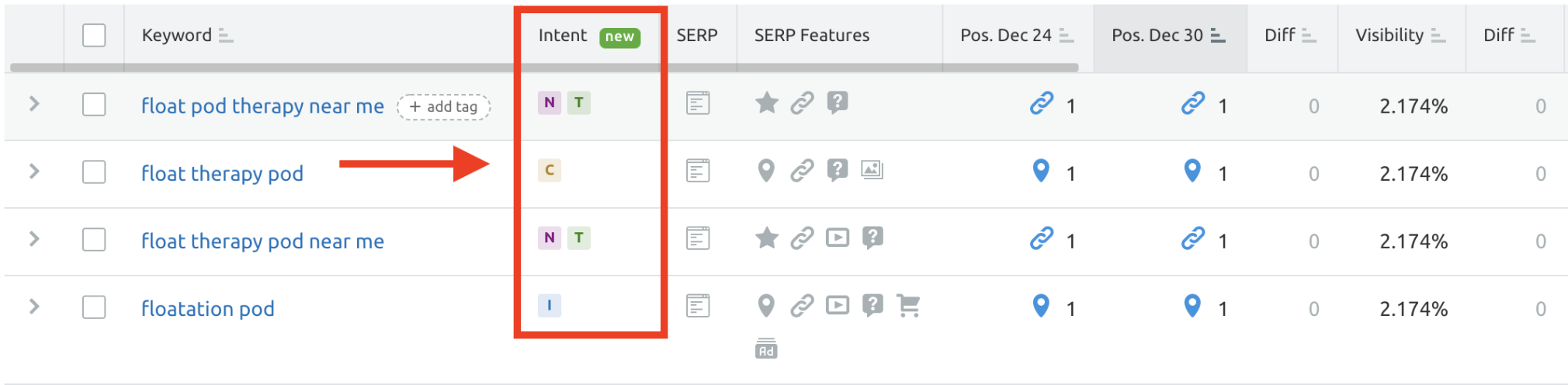
Understanding the search intent and queries can help marketing professionals better present content to their ideal customers.
How Do SERPs Work?
SERPs are determined by the ever-changing Google algorithm.
The results a user sees when they search online manifest because of a three-stage process put in place by Google.
Those three stages include:
- Crawling: Google bots looking for new or updated pages to index on the web
- Indexing: examining the page’s URL, images, content, and other media files and placing this information into a massive database
- Serving: determining which pages are most relevant to the search query before presenting it to the user
A web page simply going through Google’s three-step process will not be enough to rank on the first page of Google SERPs. Web pages that rank well typically have strong SEO practices implemented to help give them a competitive advantage.
In short, do well to please the user by answering their search queries and following the rules of SEO, and you may find yourself on the first page, or perhaps the first position of the Google SERPs.
Read on to learn more about improving your rankings in SERPs!
Paid vs. Organic Results
SEO vs. SEM — what’s the difference, anyway?
When anyone conducts a search query, they see two kinds of results: paid and organic. Depending on the information you are seeking, you will see one or both of these results.
Below, we’ll discuss the two different types, their functions, and when you are most likely to see them.
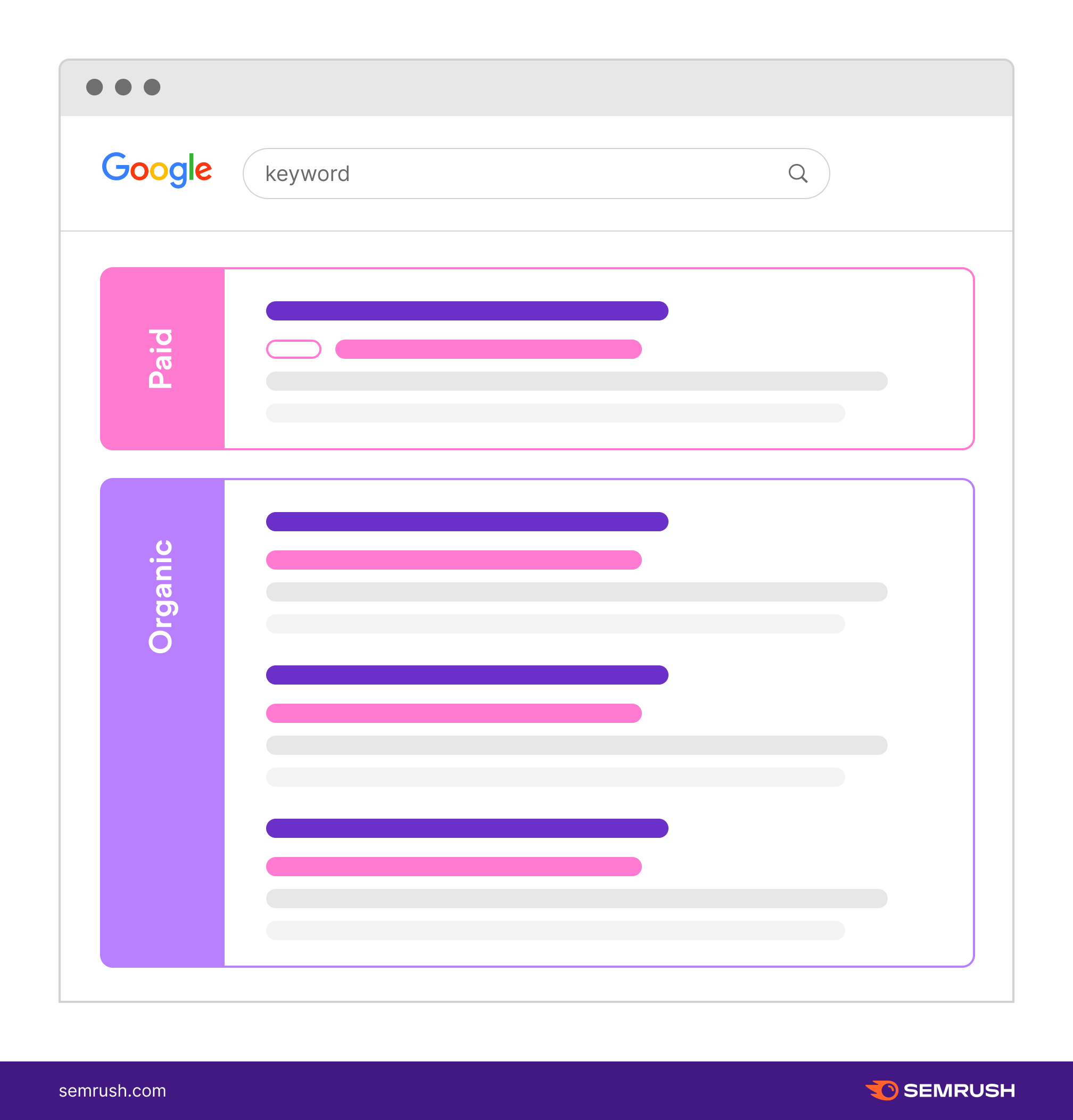
Paid Results
In many cases, paid results will be the first thing that appears after entering your search query. They take positions at the top of the page before organic results in the form of paid search ads or shopping ads.
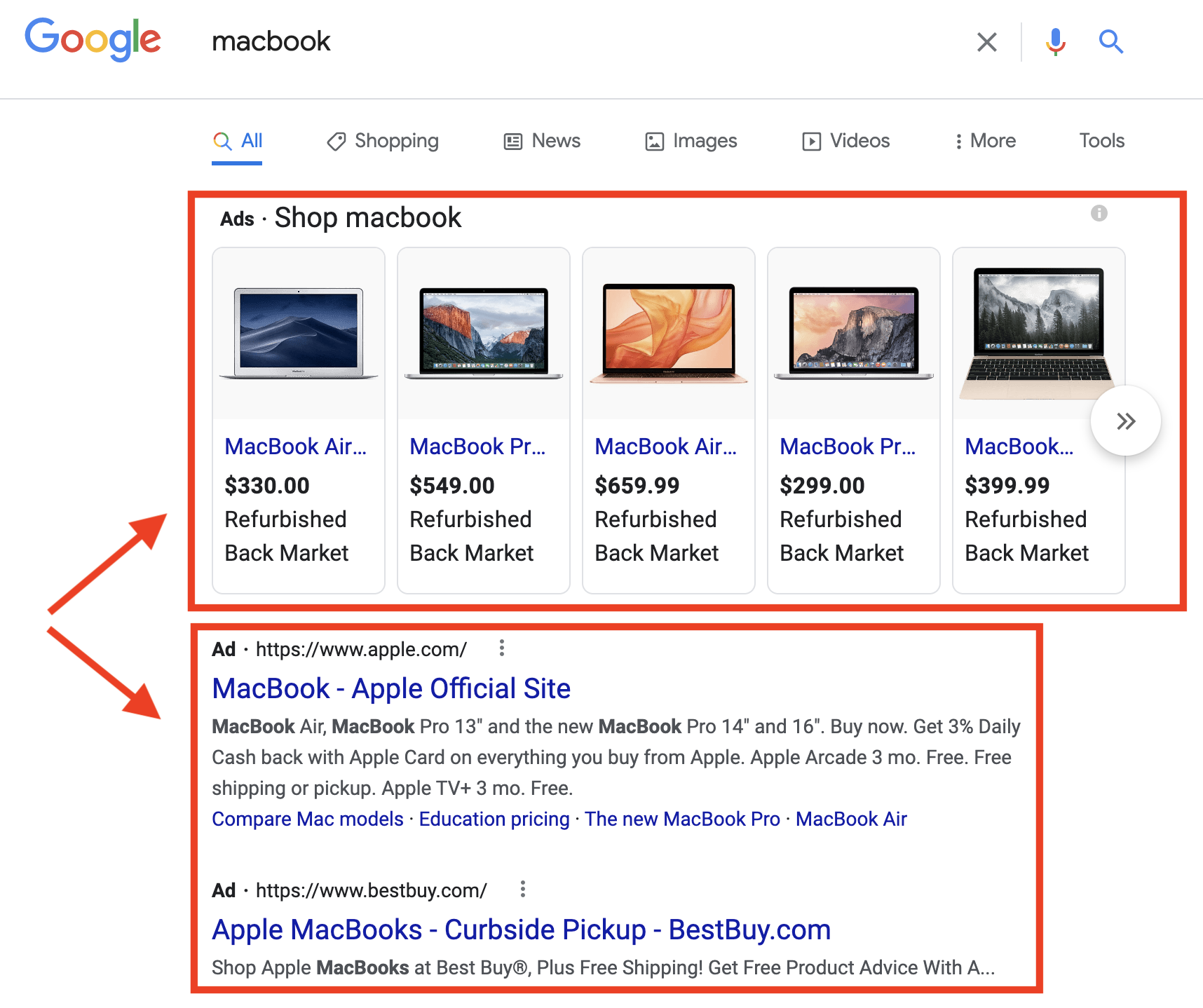
To secure this ad space, website owners bid with their competitors for that position. Whoever has the highest bid wins that ad space.
Organic Results
Organic results are found underneath the paid results if no paid results are present. If no paid results are present, the organic results will appear just below the Google search bar.
Like paid results, people can compete with other websites for the top positions in organic results. The difference is that marketers use SEO tactics to help their websites move up the ranks without using paid tactics.
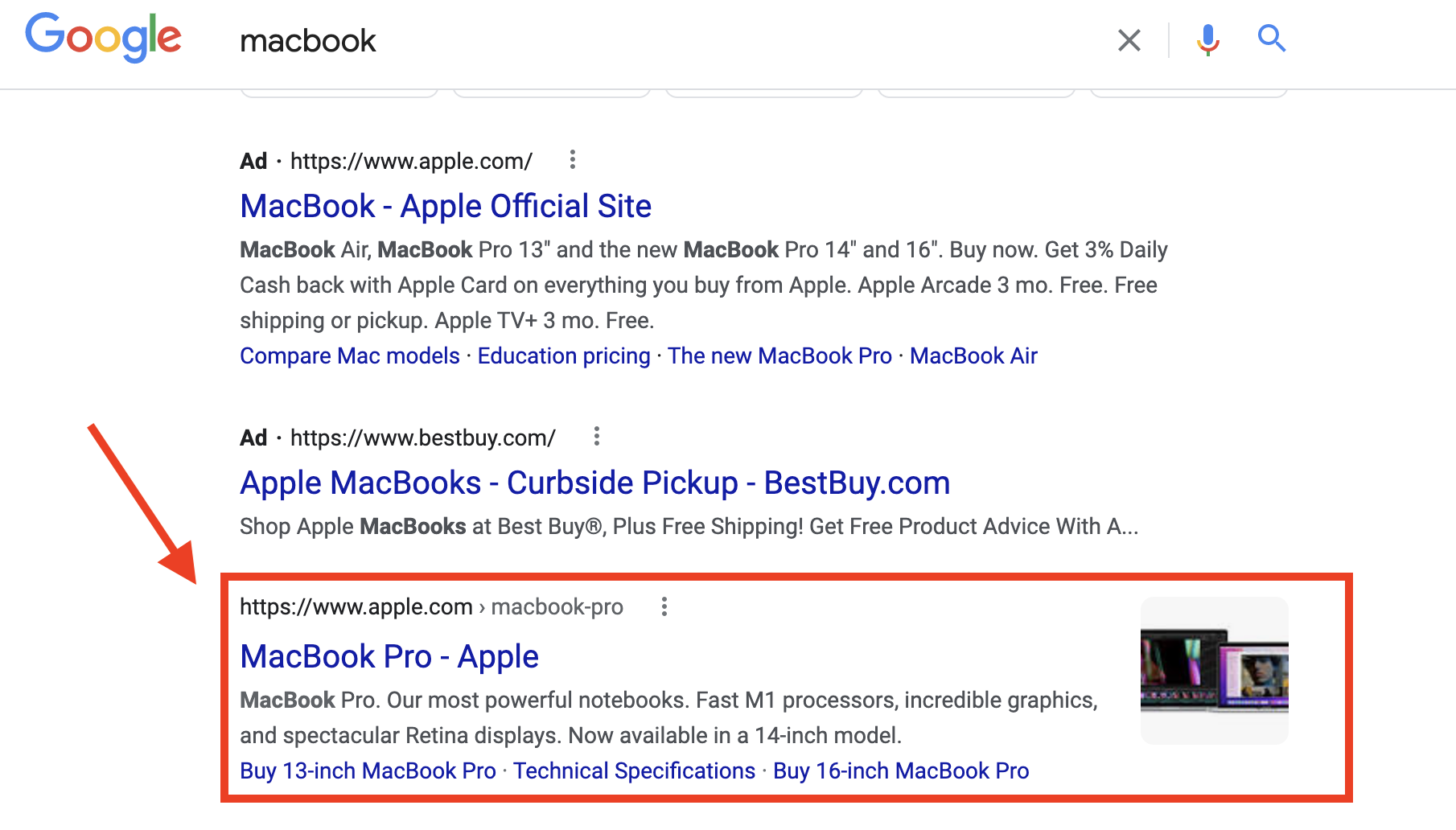
Climbing the ranks in SERPs through organic methods can take months. However, it can have lasting impacts on a website if Google determines it has the highest quality content for the user.
An organic result can also show up as a featured snippet, which is usually placed at the top of the results above normal organic results and below paid results.
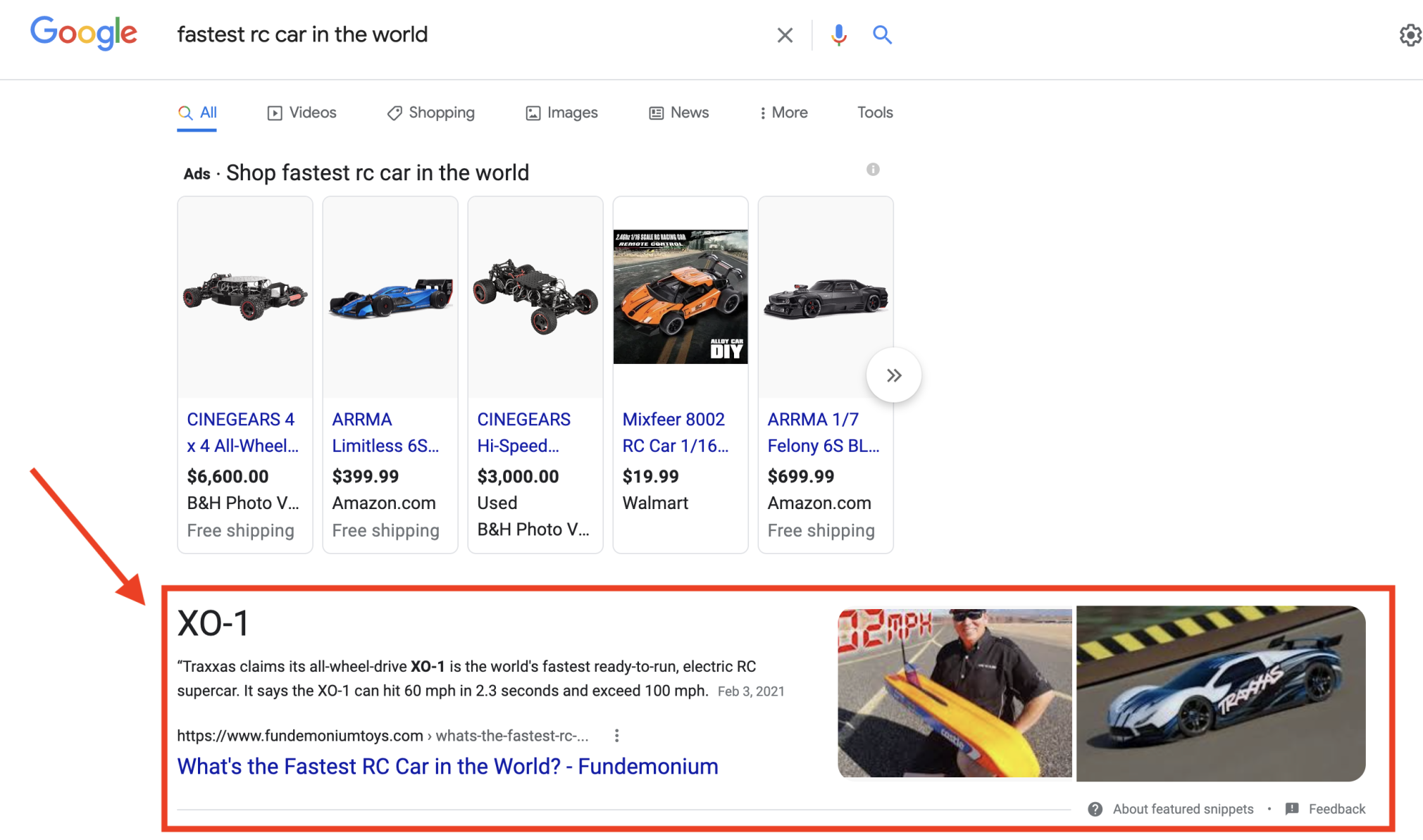
How Do I Improve SERP Rankings?
To help your brand gain visibility, you can improve your positions on SERPs using a combination of paid and organic methods.
Different tactics generally fall under two strategies: paid ad campaigns or SEO. Below are explanations for how each of them works.
Use Paid Ads
Paid Search Ads are just one of the many used SERP features and are referred to as pay-per-click (PPC) ads.
Businesses using PPC will bid a certain amount of money for a position in those search results and are charged each time a user clicks on the ad.
PPC ads can help businesses gain visibility for pages that rank well organically for the desired keyword. For example, if you’re trying to rank for a specific search term, but it’s high in competition, and improving rankings organically has proved difficult, PPC ads may help compete for top billing on the first page of the SERPs.
For many businesses, paid ad strategies help generate leads. However, around 80% of users ignore those ads, so it’s best to create a strong strategy and do A/B testing before spending too much money on PPC campaigns.
If your business is considering building a PPC campaign, keep these other practices in mind:
- Select your keywords carefully. Use tools like Keyword Overview and Google Ads’ Keyword Planner to research terms that relate to your brand and satisfy a user’s search queries.
- Carefully define the parameters of when you want your ad to show up. Consider using negative keywords to let Google know when you don’t want the ad to appear. For example, you might not want your ad for a MacBook to appear during someone’s search for “MacBooks” while also including the word “free.”
- Track your campaign carefully. Observe your ad’s popularity and what people do when they click through the ad. This will help you determine what is working well and where you might improve to strengthen your campaign.
Improve Your Organic Results
Paid ads are great for offering instant results, but ad budgets can only last so long. Organic SEO would be a better bet to take part in a longer, more successful game of improving rank, especially if you’re launching a business and have a limited budget.
Businesses have found that using organic SEO tactics is five times more effective than using paid advertising tactics.
How do you improve your organic results?
Focus on these seven best practices, and you’ll see changes start to happen.
- Carefully research keywords that interest users. The Keyword Overview Tool is excellent because it provides exact keyword matches and related keywords you can use to improve your content’s rankings.
- Ensure your content is comprehensive. Create content that provides in-depth information on the topic, incorporating semantic keywords and answering users’ questions.
- Look for opportunities to generate backlinks. Once you produce a piece of content, consider promoting it so other sites can share it or link back to your site.
- Encourage engagement with your content. Post the page on social media and in email promotions to help build engagement.
- Optimize on-page SEO. This includes technical aspects of your page, like title tags and meta information, to help improve rankings for your target keyword. Semrush’s On Page SEO Checker is one of the best tools for this purpose.
- Prioritize local search when appropriate. For local businesses, claim your Google Business Profile page and optimize it to appear in the local pack.
- Optimize your content for SERP features. Using the schema markup, you can better inform Google bots of what your site or page is about. You can add recipe markup, product markup, review markup, and more!
If you want more authentic results that last longer than an ad campaign, improving your organic listings should be your primary focus.
Building a great organic SEO strategy can drastically improve a page’s ranking in SERPs.
SERP Features (Rich Results)
Now that we know how SERPs work and what you can do to improve your rankings, let’s dig deeper into SERP features.
SERP features are any additional element on a SERP that adds something new to the typical format of a results page.
The term “SERP feature” is unofficial. Google names these types of query results ” search result features” or ” rich results.” The two terms are interchangeable, but we will address them as SERP features for the sake of this post.
You can test if your page supports rich results by taking the Google Rich Results Test.
Google frequently tests and improves these features to provide a user-friendly search engine experience.
Here are the SERP Features you may see on Google:
- Featured Snippet (Instant Answer)
- Local Pack
- Reviews
- Sitelinks
- Videos
- Top Stories
- Images
- Knowledge Panel
- FAQs
- People Also Ask
- Related Searches
- Google Flights Block
- Hotel Pack
- Job Listings
- Google Ads
- Shopping Ads (Product Listing Ads)
We know there is a lot to learn and understand regarding SERP features — that’s why we will briefly take you through each kind below.
Chances are you have already seen most of them!
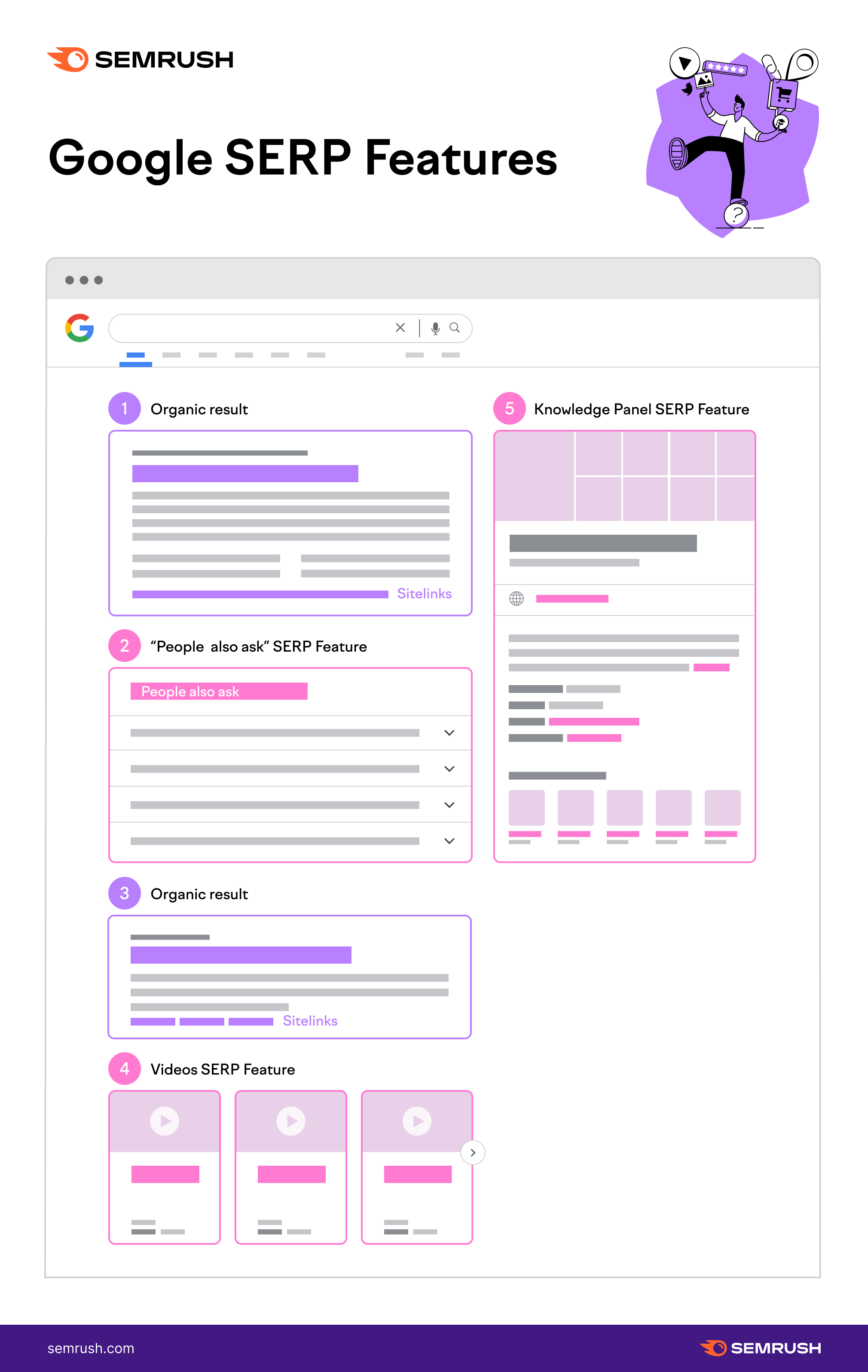
Featured Snippets
As we mentioned earlier, a featured snippet shows up in organic results and is also referred to as an answer box.
In the featured snippet, Google highlights a portion of text from a website to provide a concise, direct answer to the user’s question without exploring results on the first or second page.
Featured Snippets appear at the top of the organic results in what is considered “position zero.”
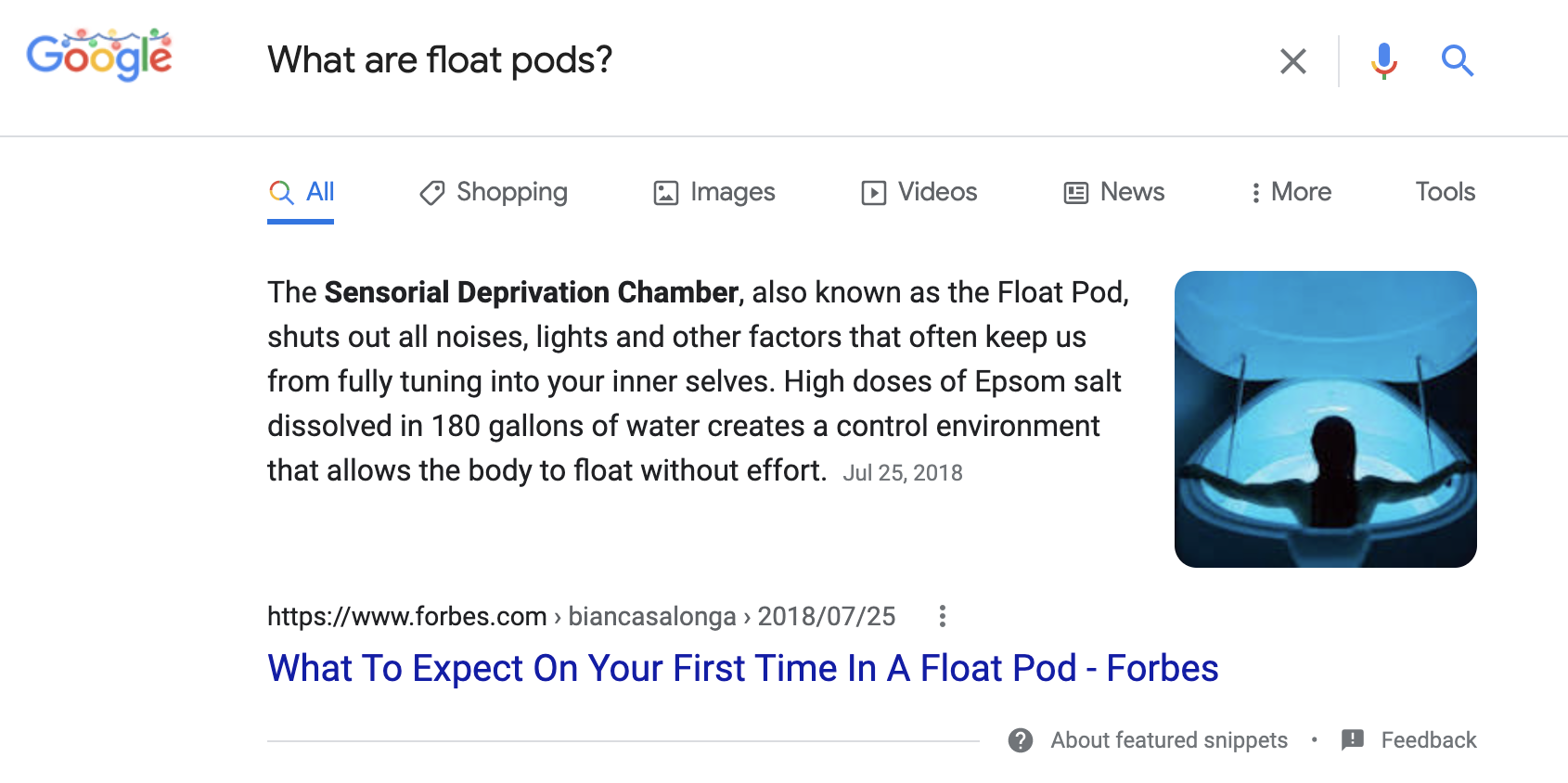
Google featured snippets may link to the domain containing the text, answer, and image related to the search query.
This feature is typical for queries about personalities, events, scientific facts, sports, conversions, calculations, color picking, etc. Sometimes featured snippets may pop up in the form of a widget — for example, if your search query says “weather” or “convert inches into centimeters.”
Knowledge Panel
Google uses a knowledge panel to provide a quick overview of people, places, or things and often includes significant dates, a brief overview of the topic, and some images. The panel appears at the top right corner of SERPs in desktop results and the top in mobile devices.
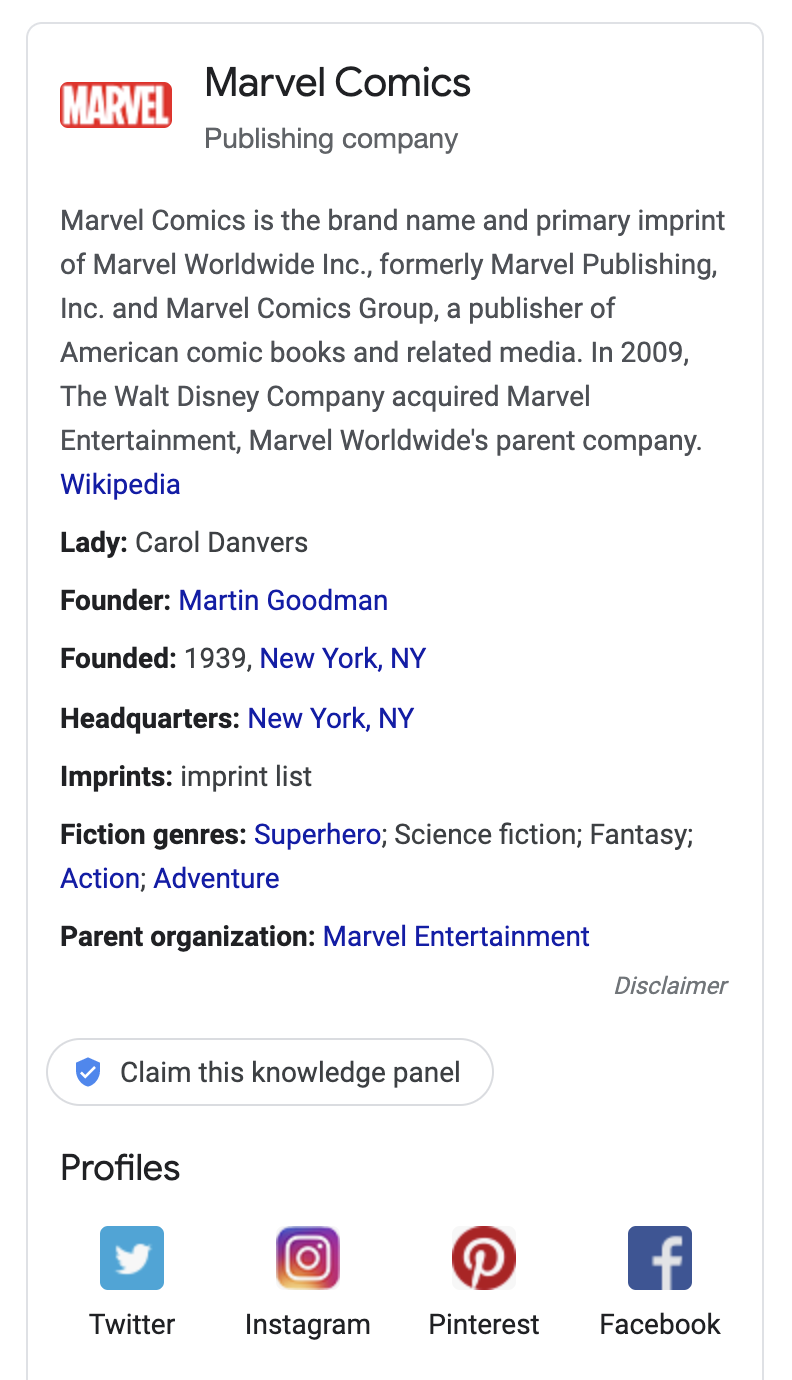
The Knowledge Graph powers the knowledge panel, Google’s database that gathers general factual information from sources such as the CIA World Factbook, Wikipedia, and millions of searches performed every day.
Image Pack
Image Packs appear when Google thinks that visual content will serve a more comprehensive results page.
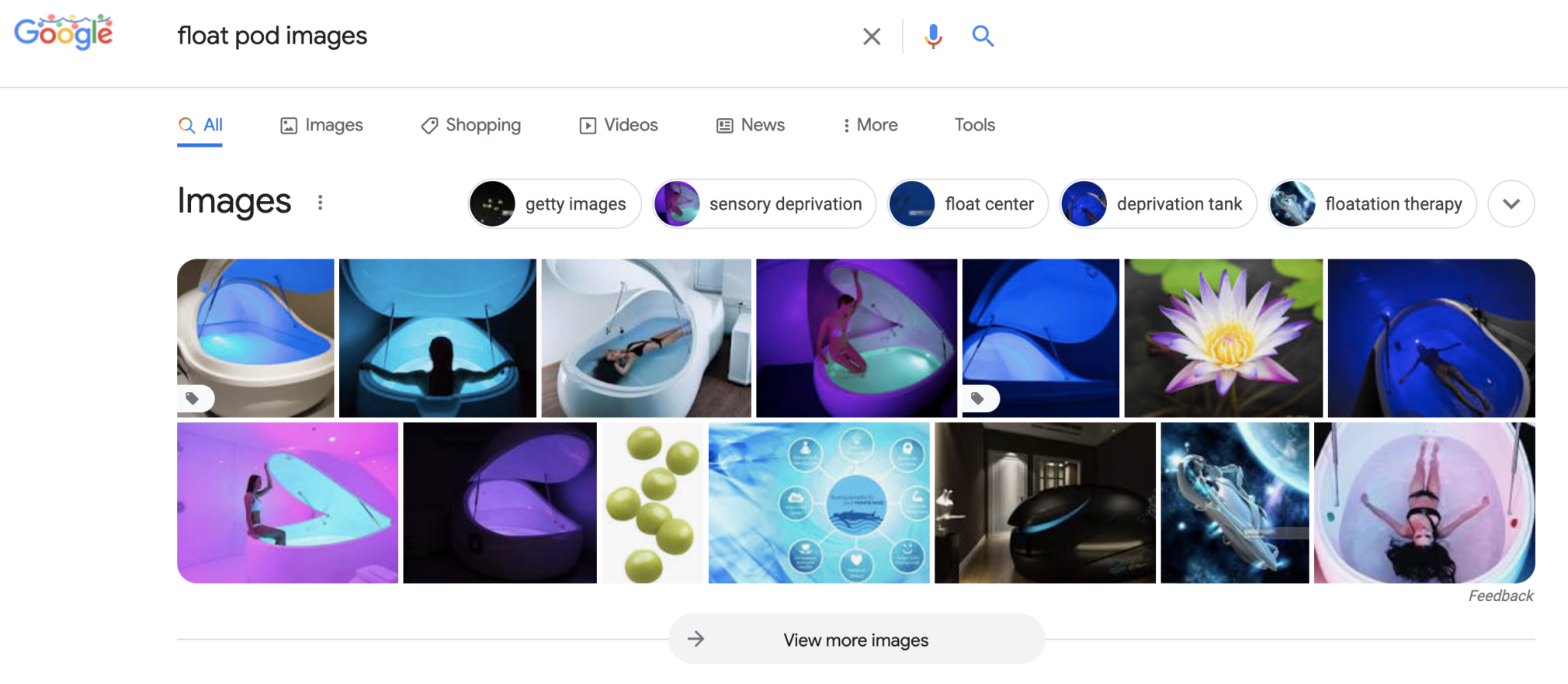
Image results may appear as a row or block of related images among organic results. Clicking on a result will take you to the “Images” search tab, and only from there can you get to the website hosting the image. Learning more about image search optimization can help you get the most out of image search results.
Pro tip: Using structured data markup can help Google understand your images and display them appropriately.
Top Stories
Top stories play a valuable role when people want more information about a significant event or breaking news.
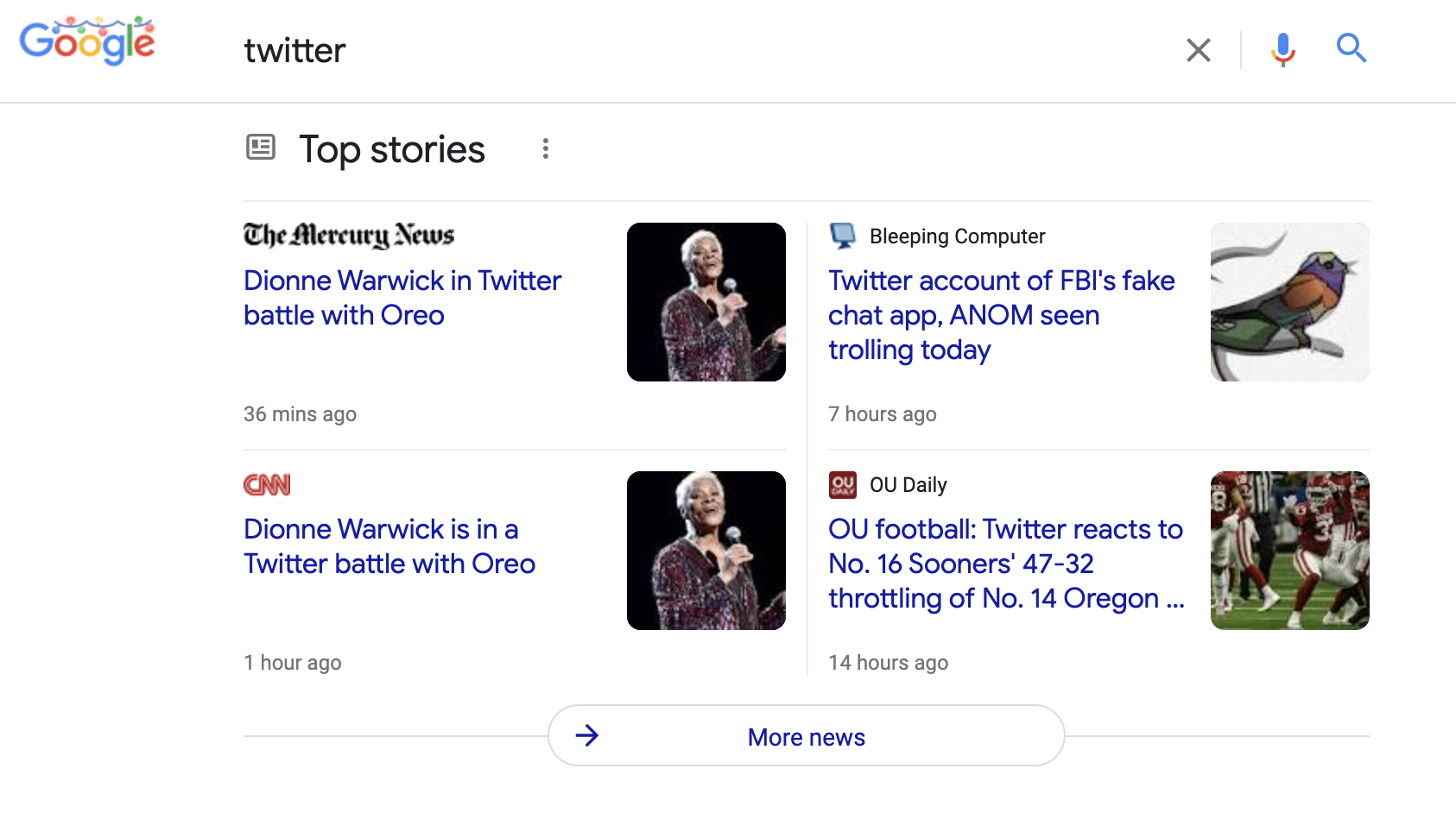
Google provides a carousel of news stories related to the query, noting when the story was published and by whom.
People Also Ask (PAA)
People Also Ask (PAA) refers to questions Google automatically generates based on queries it believes are related to your question.
The PAA box questions are connected to answers that users can click to read on Google SERPs. This can help people better understand their initial question without clicking on other results.
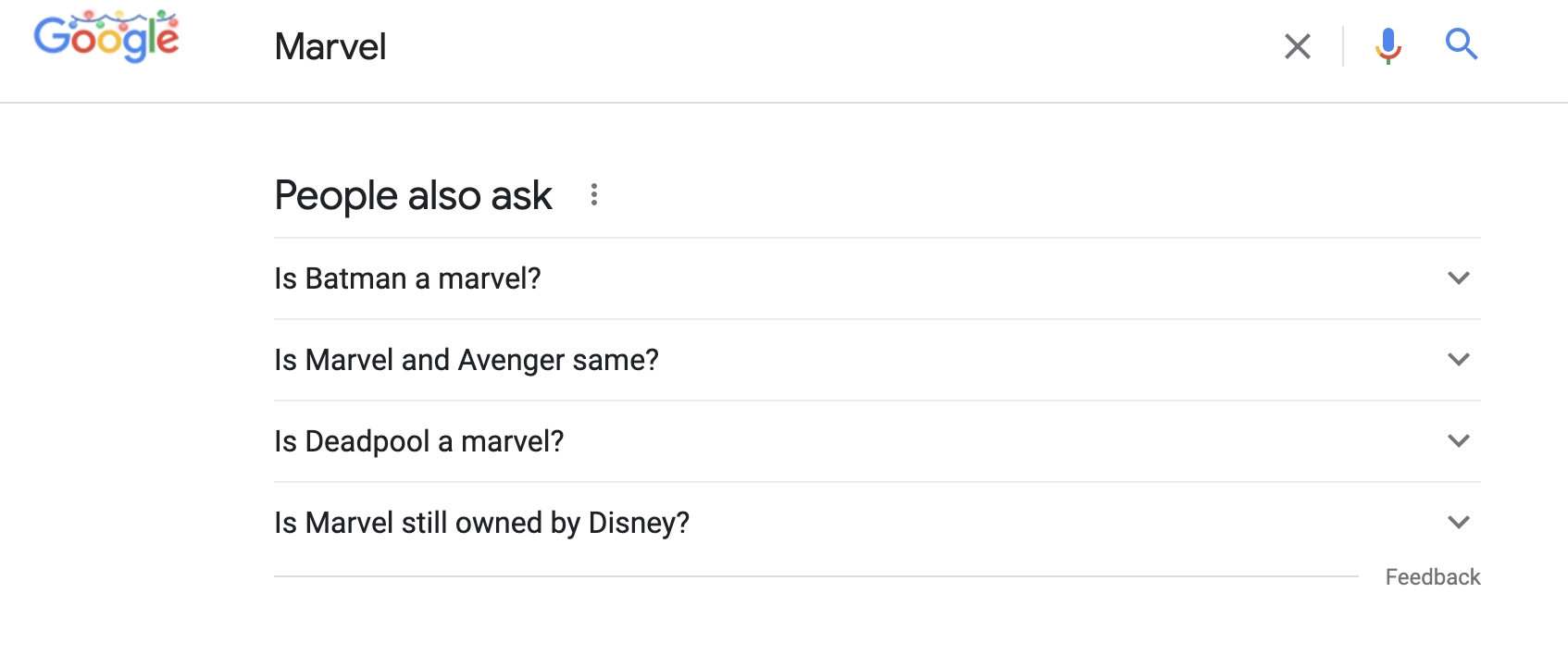
This feature usually starts with a list of four questions. However, it can expand and provide short answers that resemble a featured snippet.
Related questions may also appear anywhere on a SERP, but they usually stay toward the top of the page, often under the Featured Snippet. Clicking on a related question’s result will take you to the website that provides the answer.
Sitelinks
Sitelinks are special links that Google features underneath the website result.
Google displays these links to help people quickly navigate to a particular part of a website. Usually, it appears for websites when Google easily understands the navigation system.
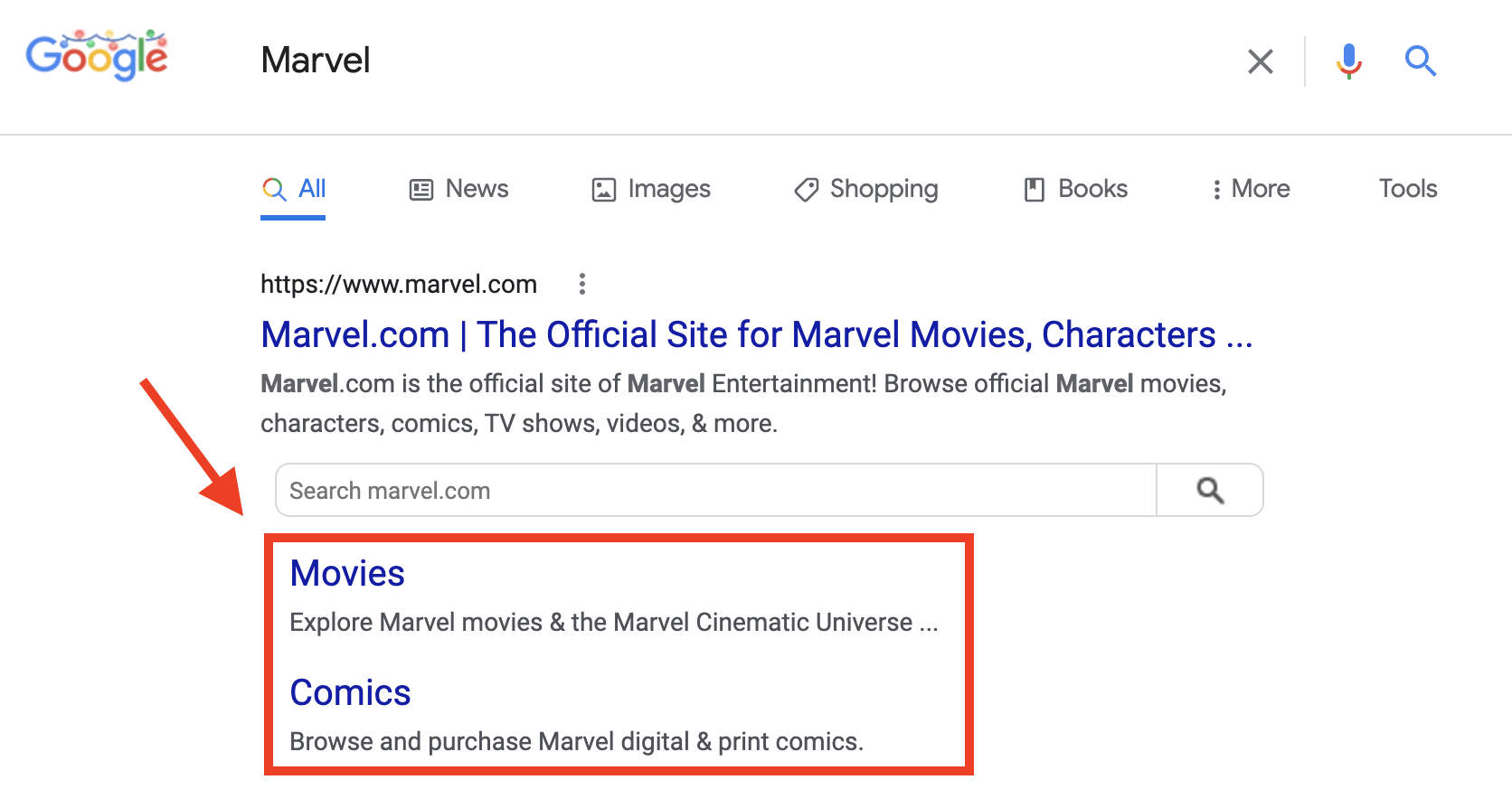
For example, if someone searches for a bank, the sitelinks under the bank’s main URL might offer shortcuts to pages like the “online banking portal,” “find bank locations,” or “contact us.”
In addition to the extra links, your website can get a Sitelinks Search Box. You can power it by your website’s internal search engine if you implement the structured data correctly.
Related Searches
At the bottom of the SERPs, Google also provides users with a “related searches” portion, prompting other search queries related to their initial search.

Google offers these related searches, some of which you may not have considered, so you can find the answer you seek.
Shopping Results
If Google detects a buyer’s intent, it will display a carousel of products available for purchase in shopping ads from various ecommerce sites.
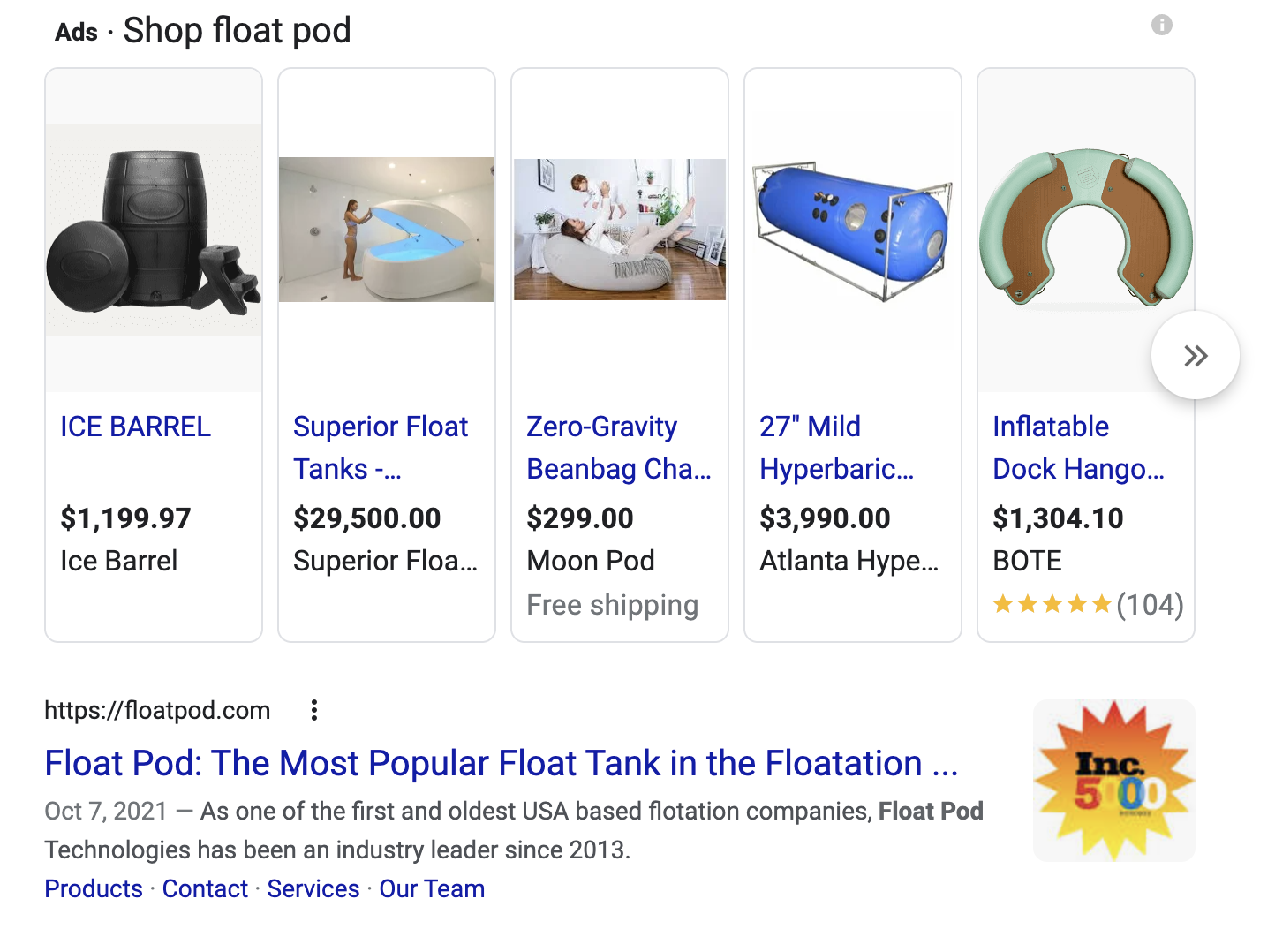
This allows people to quickly browse products across multiple ecommerce websites without searching for additional queries on the SERPs.
Reviews
Review snippets complement typical search results with a yellow star rating and sometimes an image. Seeing a rating out of five stars is a universal symbol to communicate value to all kinds of searchers.
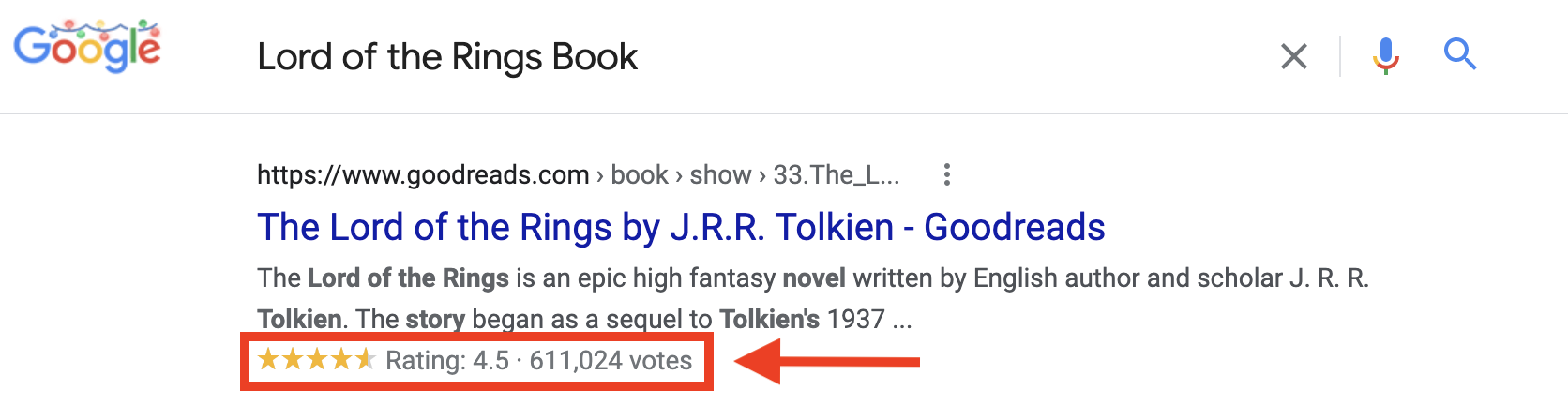
Studies have shown that search results with reviews can yield a higher average CTR.
You may get this feature if users can review your content and the page has the proper schema markup.
Google will check the credibility of the reviews and whether or not reviews are deemed “self-serving” or appropriate for the web page.
Local Pack
A Local Pack shows up in SERPs when a query includes local service, local intent, or includes a geographical name like “coffee shop near me” or “best pizza near in [insert city here].” These results include businesses close to your current location.
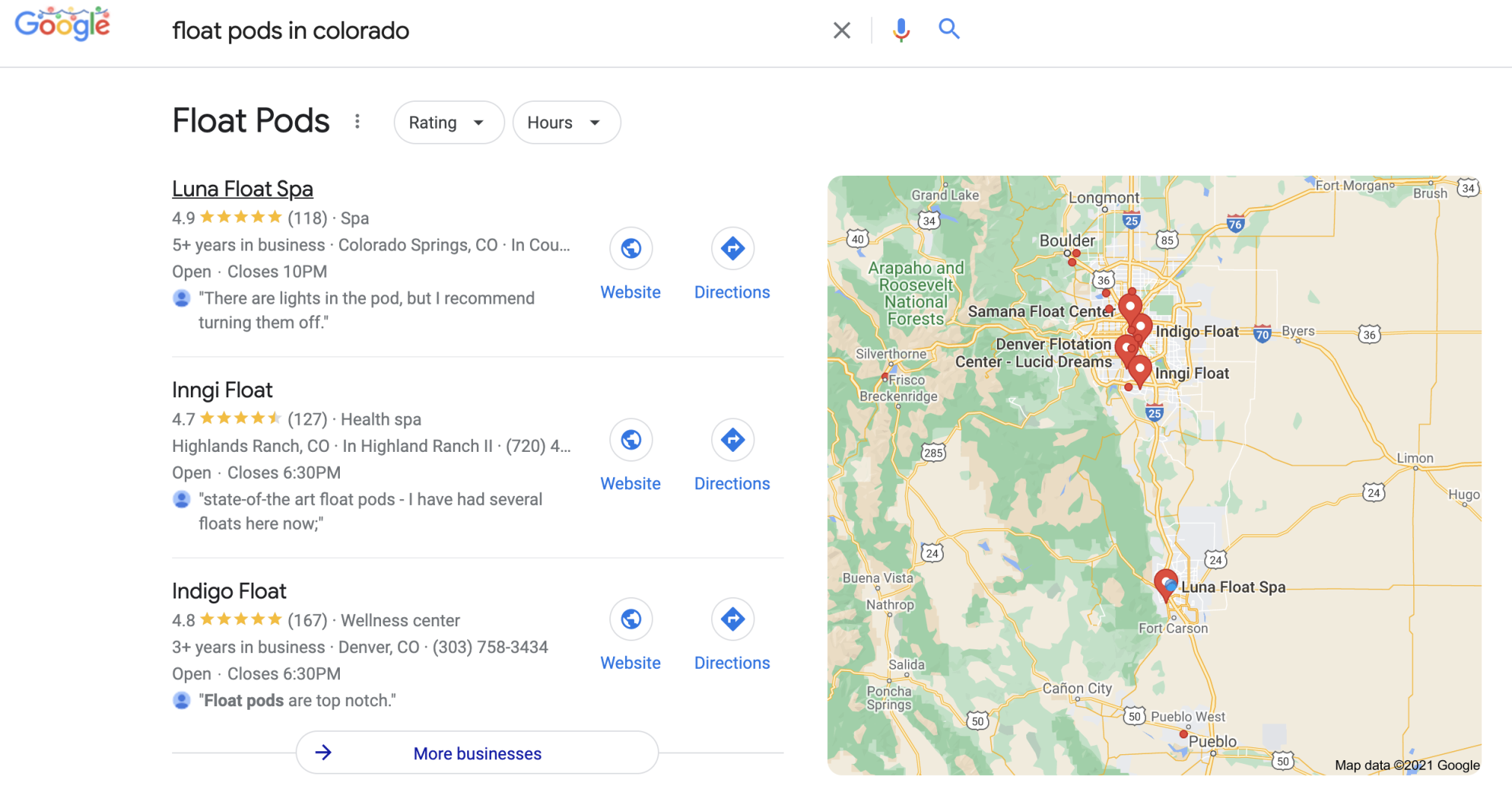
The Local Pack is positioned at the top of a SERP under the AdWords results, although occasionally, it may slide below the organic links.
A Local Pack usually consists of:
- A map with locations and pins
- A five-star rating scale for each location
- Three search results (some of which can be ads)
Clicking on an icon of a business will provide you with the Google Business Profile listing, which holds more detailed information about the business, including:
- Working hours
- Phone numbers
- Pictures
- Q&A
- Popular times
- Reviews
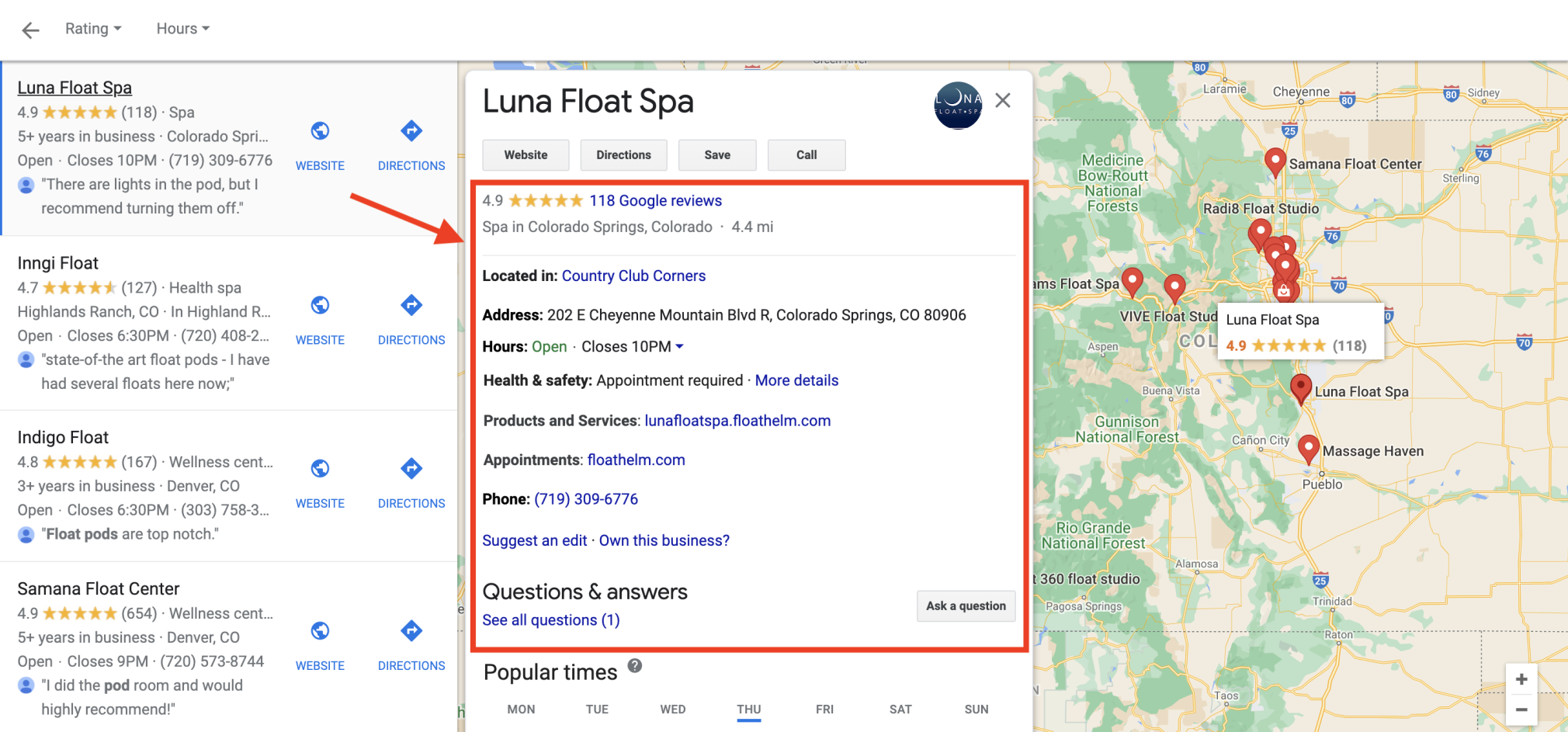
60% of smartphone users have contacted a business directly using the search results (e.g., the “click to call” option). Also, a large volume of voice search queries consists of “near me” questions, adding to the popularity of this feature as voice search grows more common.
This makes a Local Pack a vital marketing tool for attracting customers. We recommend learning both top-level tips on improving your local SEO presence and how to use Google Business Profile (GBP, or formerly known as Google My Business).
Much of the Local Pack’s search results data are taken from GBP. Having complete control of your GBP profile will let you observe and manage this data.
It’s also important to note that rankings in the Local Pack are determined by a different algorithm than standard rankings in organic search. Local Pack SEO, therefore, requires a different approach.
Along with standard SEO tactics like mobile-friendliness, page speed optimization, and UX, you should focus on creating and optimizing your Google Business Profile account, as well as getting into local listings.
You can learn more about the Local Pack algorithm and how to improve local rankings from Google’s official guide.
Video
A video SERP feature related to a search query appears on a SERP among organic results.
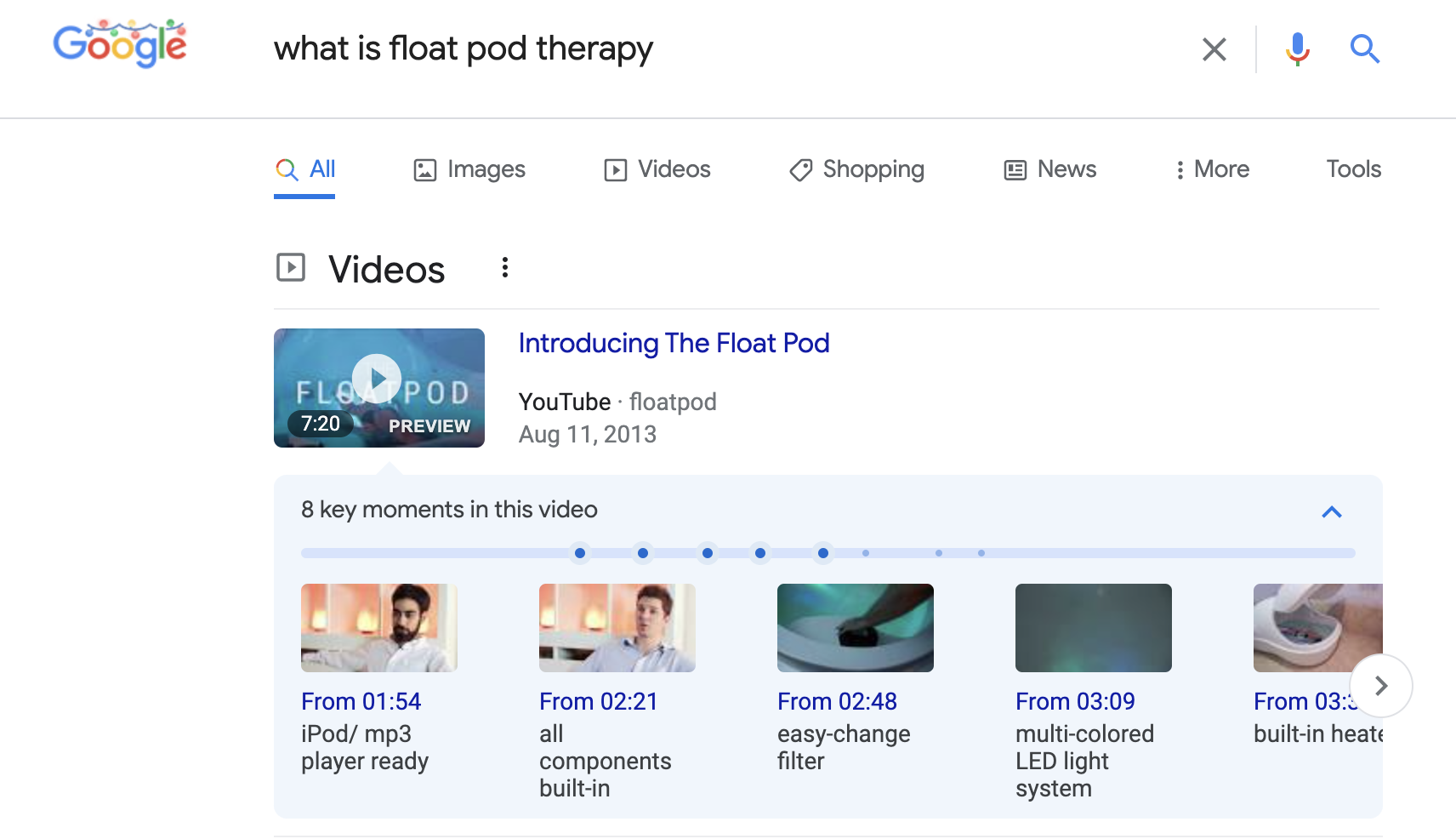
This SERP feature may link to a video hosting platform like YouTube, Vimeo, or a webpage with embedded video.
In 2015, Google partnered with Twitter to index tweets in SERPs.
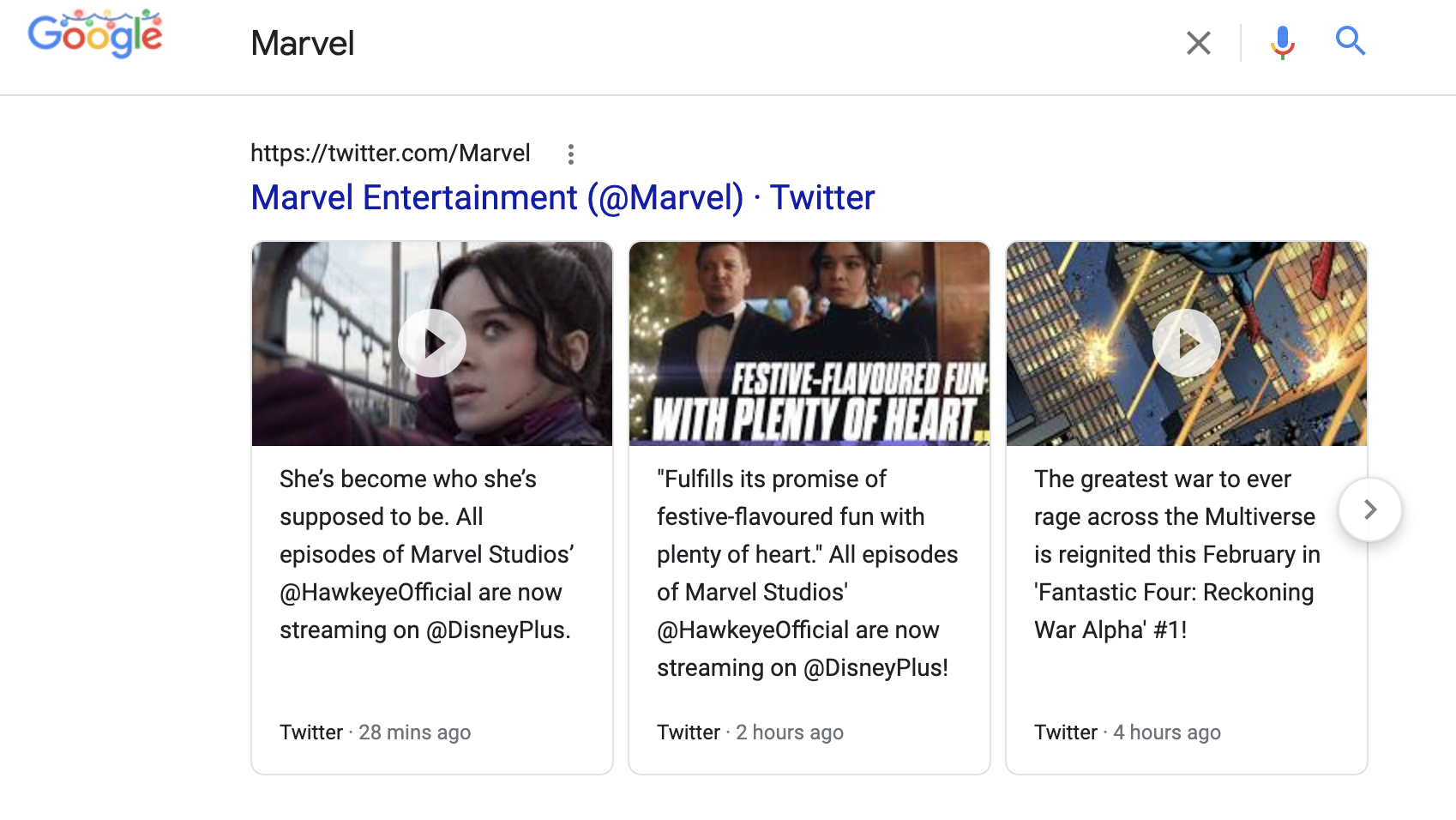
Twitter search results usually favor the most recent and trending tweets related to a query. They can appear anywhere on the SERP but usually appear after a few organic results. The Twitter results can display tweets from both verified and unverified accounts.
FAQs
The FAQ drop-down lists show up under organic results for queries that ask questions or include “FAQs” directly.
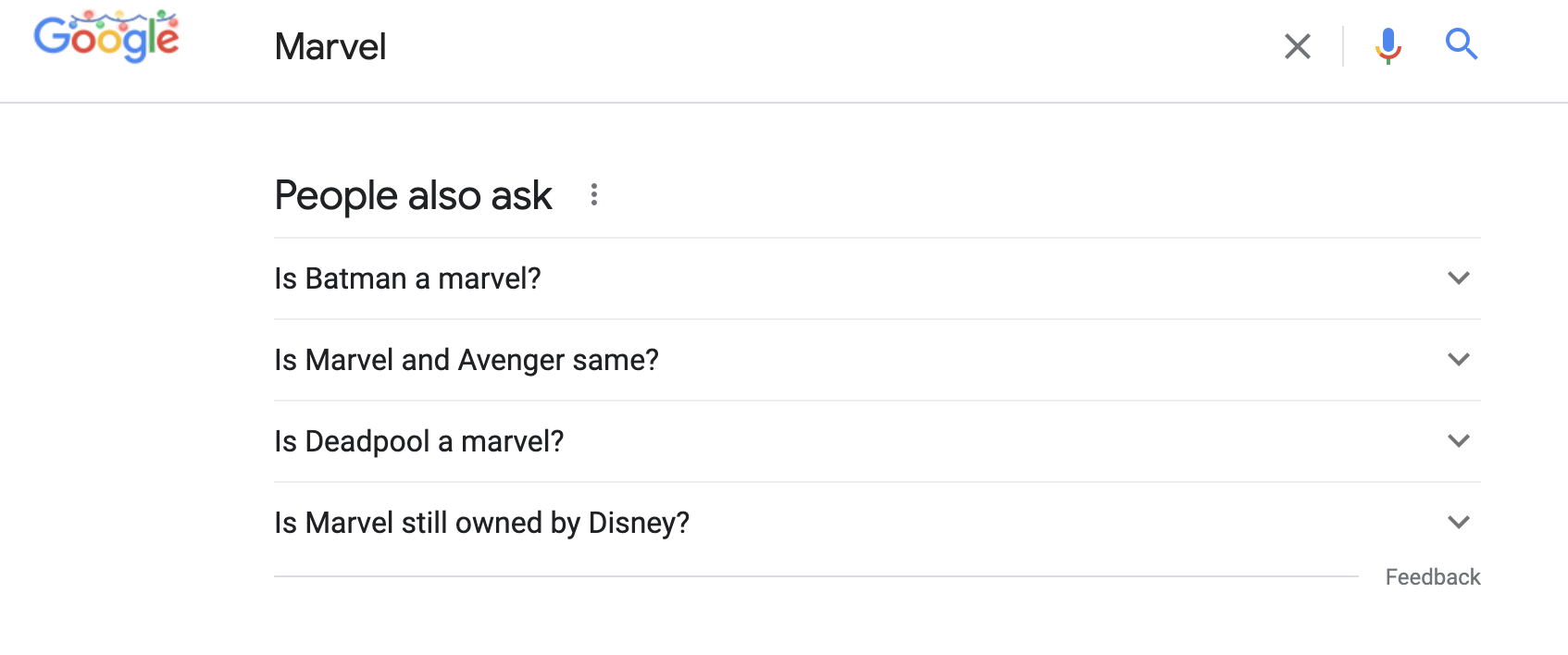
For your page’s result to include this feature, you’ll need to mark up your content with FAQ schema.
Google Flights Pack
The Google Flights pack compiles information about flights offered from across the internet and presents them in a table of options. You can filter and sort through directly on SERPs for any flight-related queries.
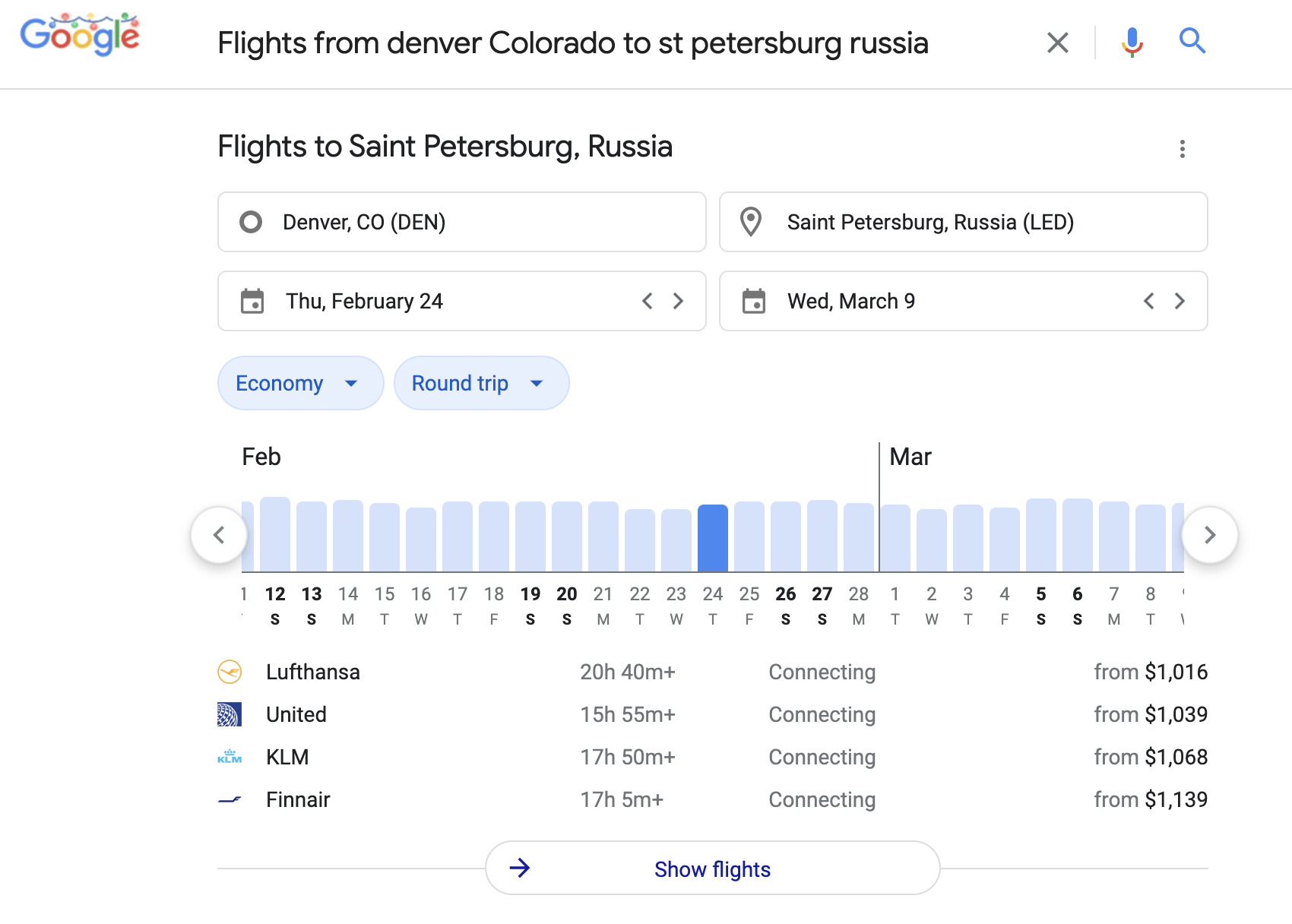
Both organic and paid listings from flight companies are eligible to show in this pack.
Hotel Pack
The Hotel Pack displays hotel listings directly on SERPs in a map pack similar to the Local Pack. This pack, however, features hotels only, and hotels and advertisers pay for the placements through Google Hotel Ads.
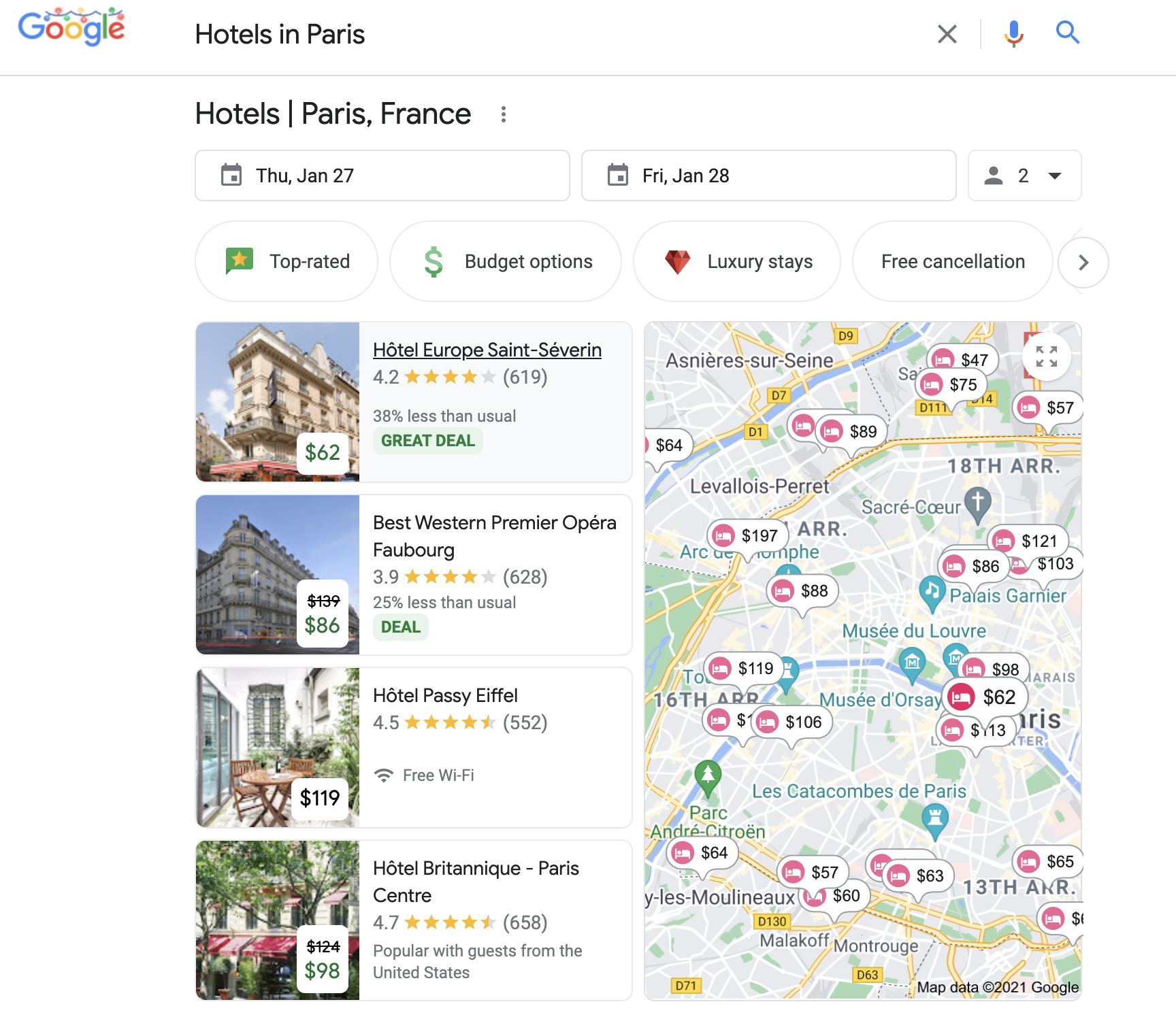
Job Listings
Google lists a table of job postings aggregated from career websites such as Glassdoor, Indeed, LinkedIn, and company websites with available listings.
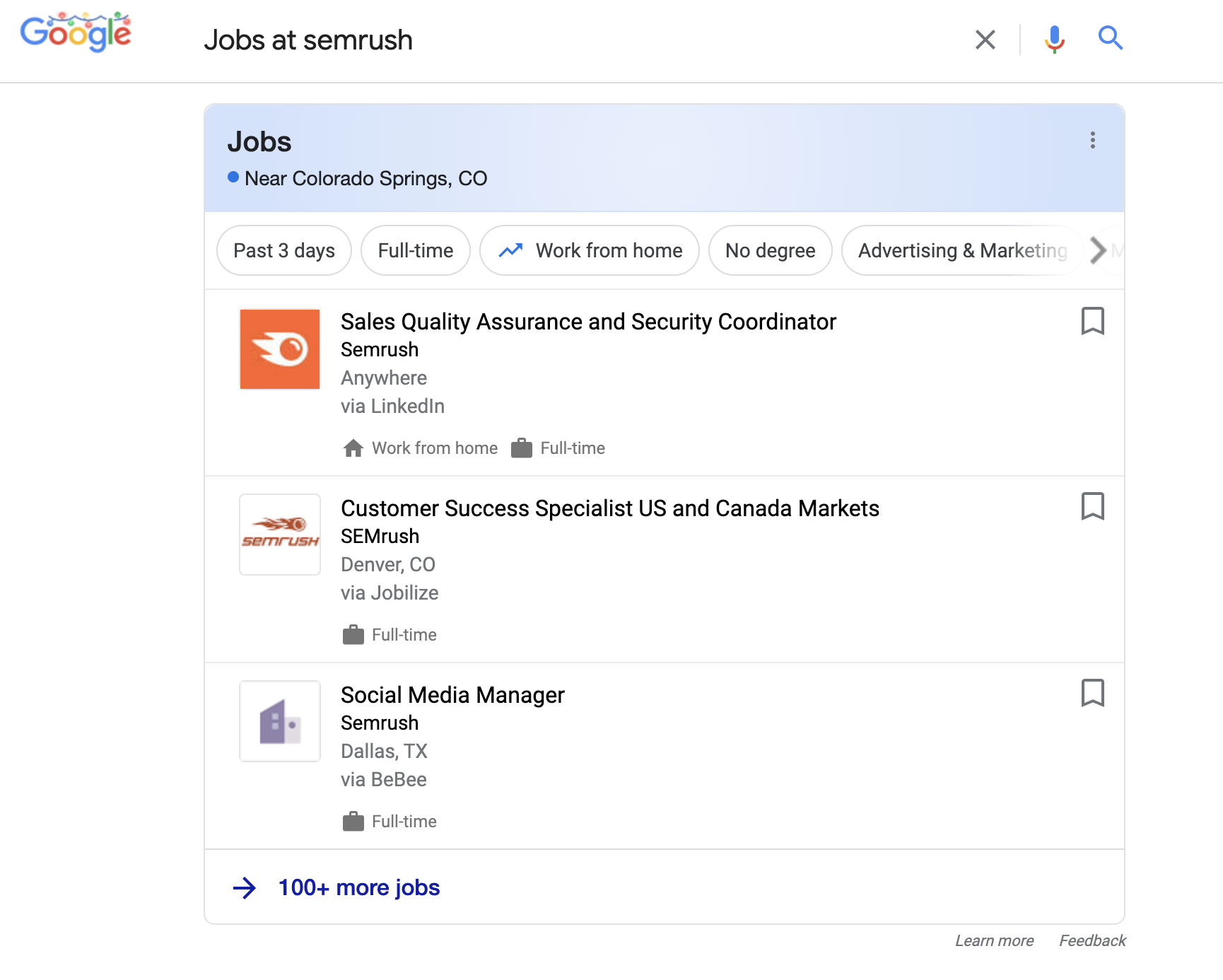
You can get the listings from your site into this special block by using the JobPosting schema markup .
How to Tell If Your Site Has SERP Features
Now that you understand SERPs and the many SERP features that can populate the first page, you might be wondering how to find out if your pages show up in any of these features.
We have just the tool for this!
With the Position Tracking Tool, you get an overview of whether or not pages on your website are displaying as SERP features.
To do this, navigate to the Position Tracking tool in the left sidebar.
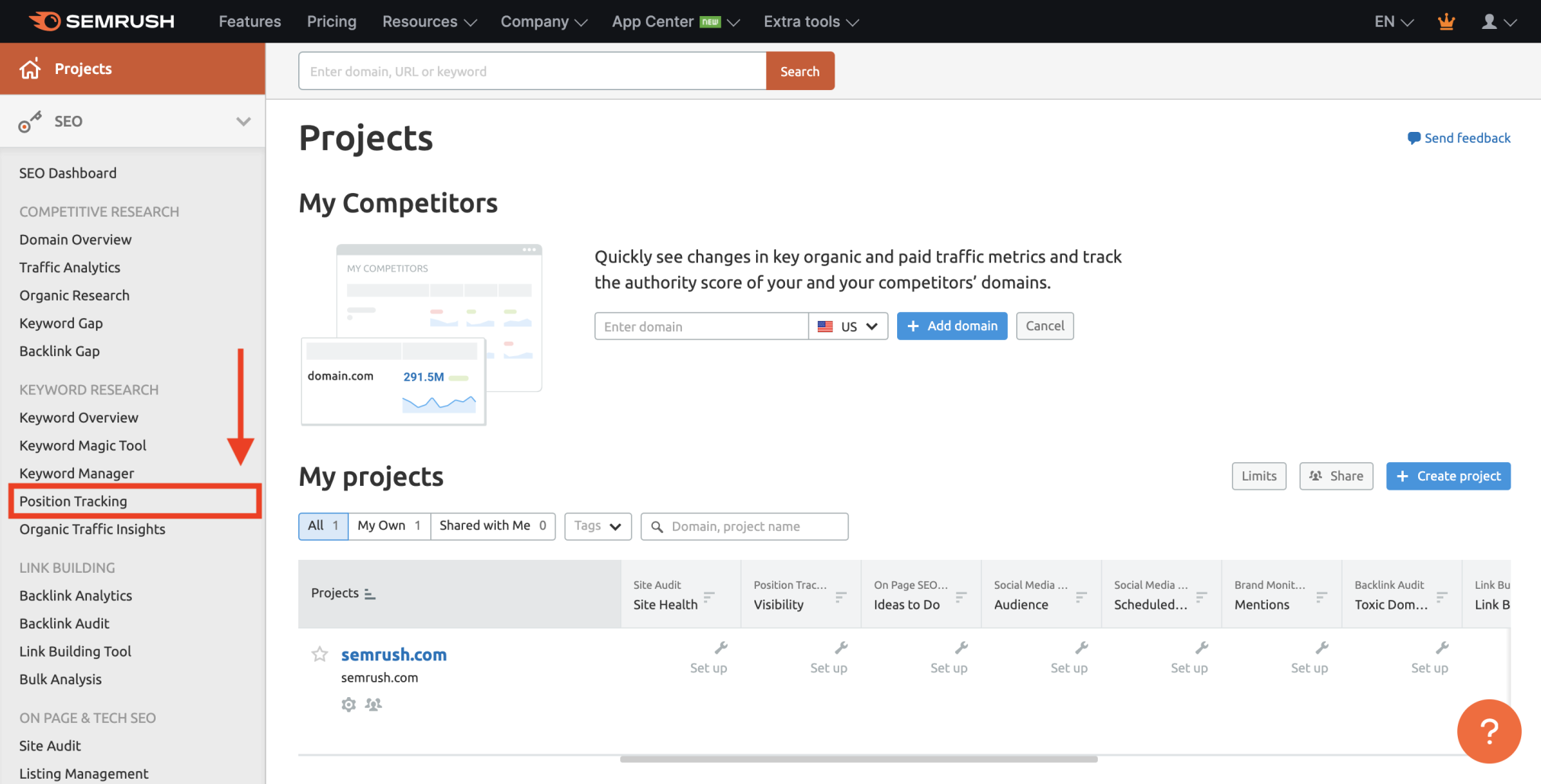
This action will take you to your project’s Position Tracking dashboard, where you can select the “Overview” tab.
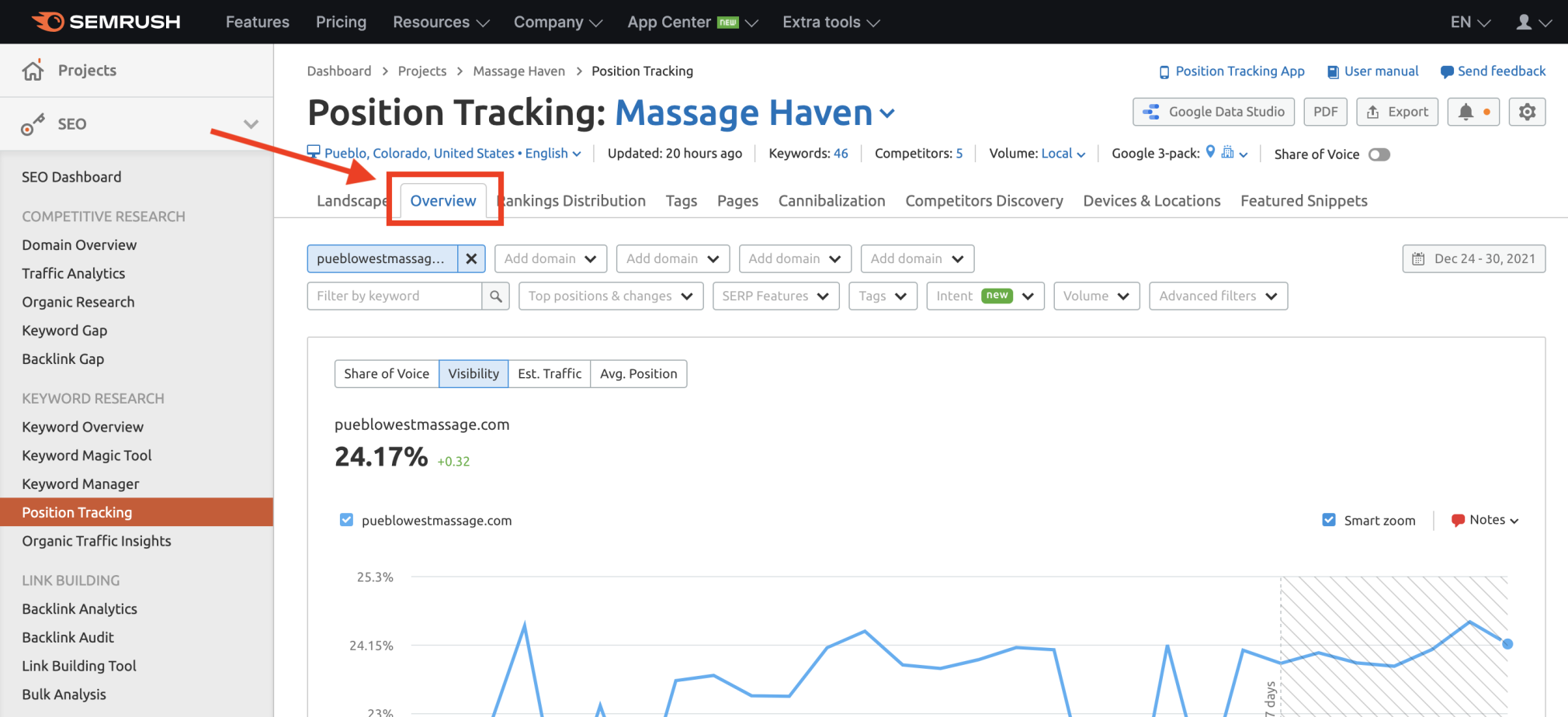
Scroll down past the graph, and you will find the list of keywords, their intent category, SERP features, their current position in SERPs, and online visibility percentage.
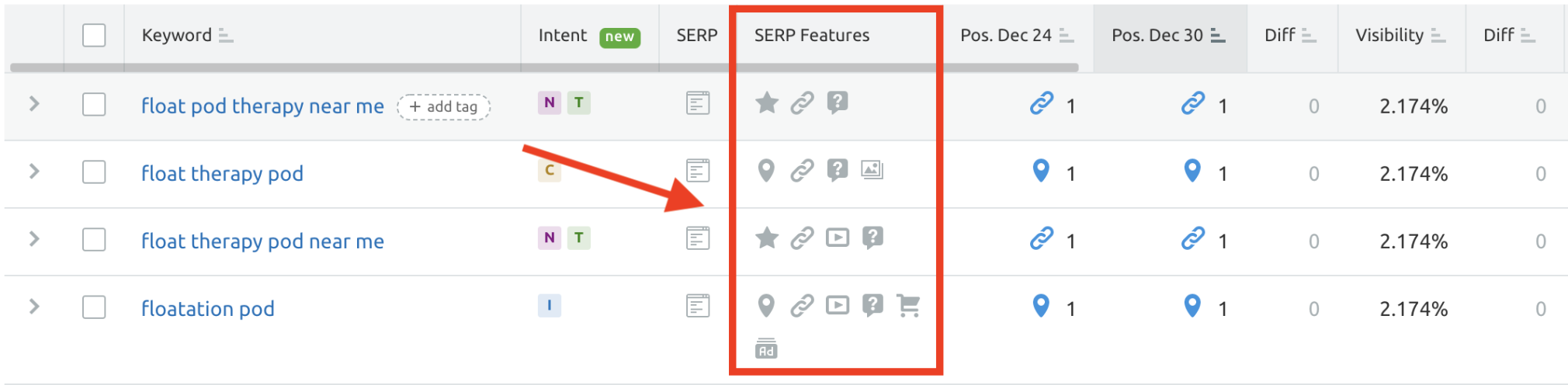
By clicking on SERP feature icons, you can filter what SERP features you are currently showing for.
To view your SERP feature live, click on the “View SERP” icon. After you click the icon, a new tab in your browser will open to show you the live SERP and the feature you are showing up for.
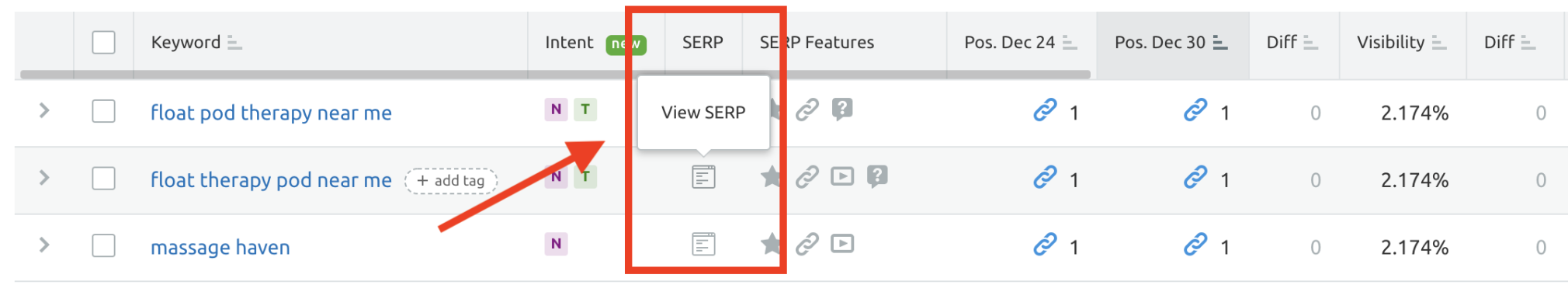
How To Tell If Your Competitors’ Sites Have SERP Features
If you are looking to see if your competitors are showing up for SERP features, the best course is to utilize the Organic Research Tool.
To use the Organic Research tool, Select “Organic Research” in the left sidebar of the platform.
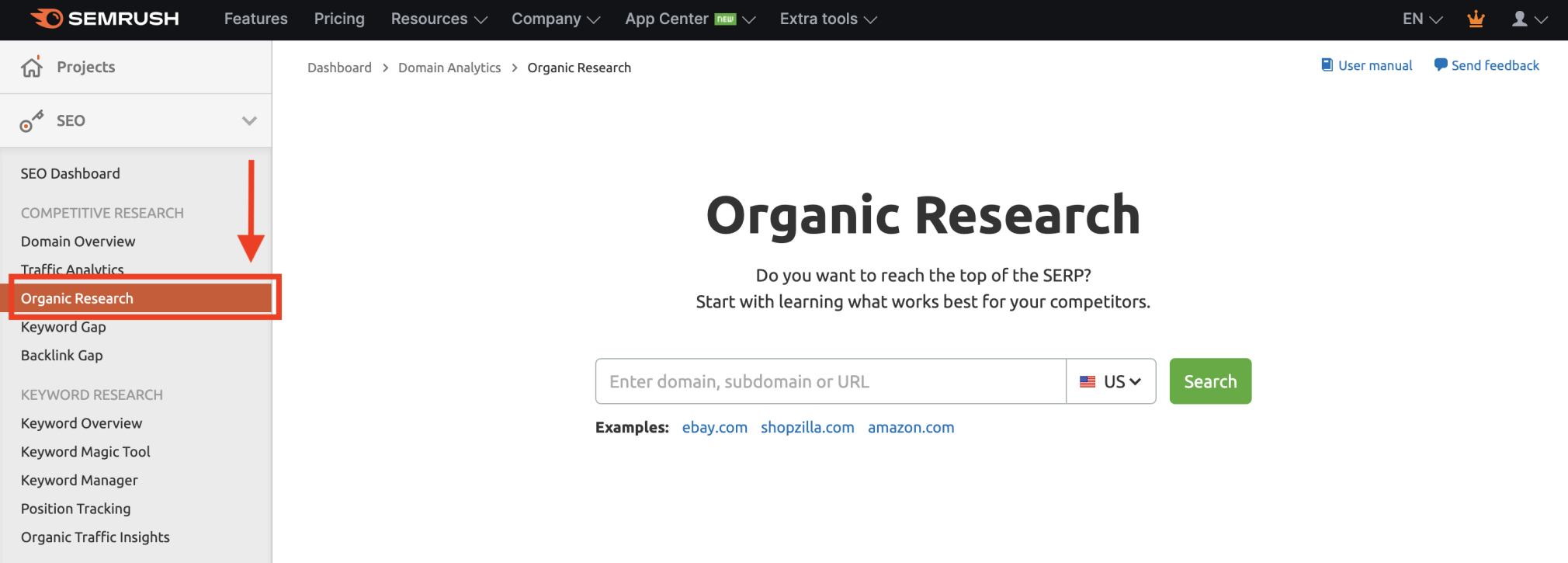
Next, type your competitor’s URL into the search bar and click the green “Search” button.
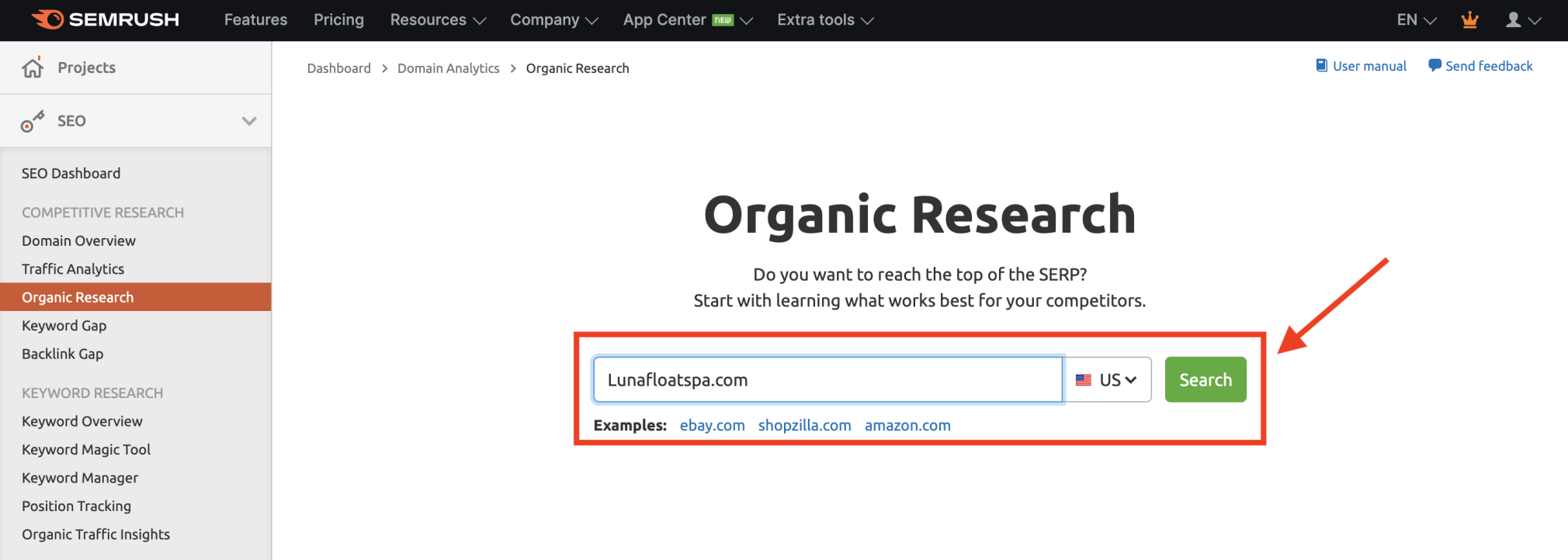
Once you search the URL, you’ll see a dashboard that will give you various website data and metrics.

If you scroll further down the page, you will land on a panel dedicated to SERP features and which ones your competitors are showing up for.
The panel is displayed below.
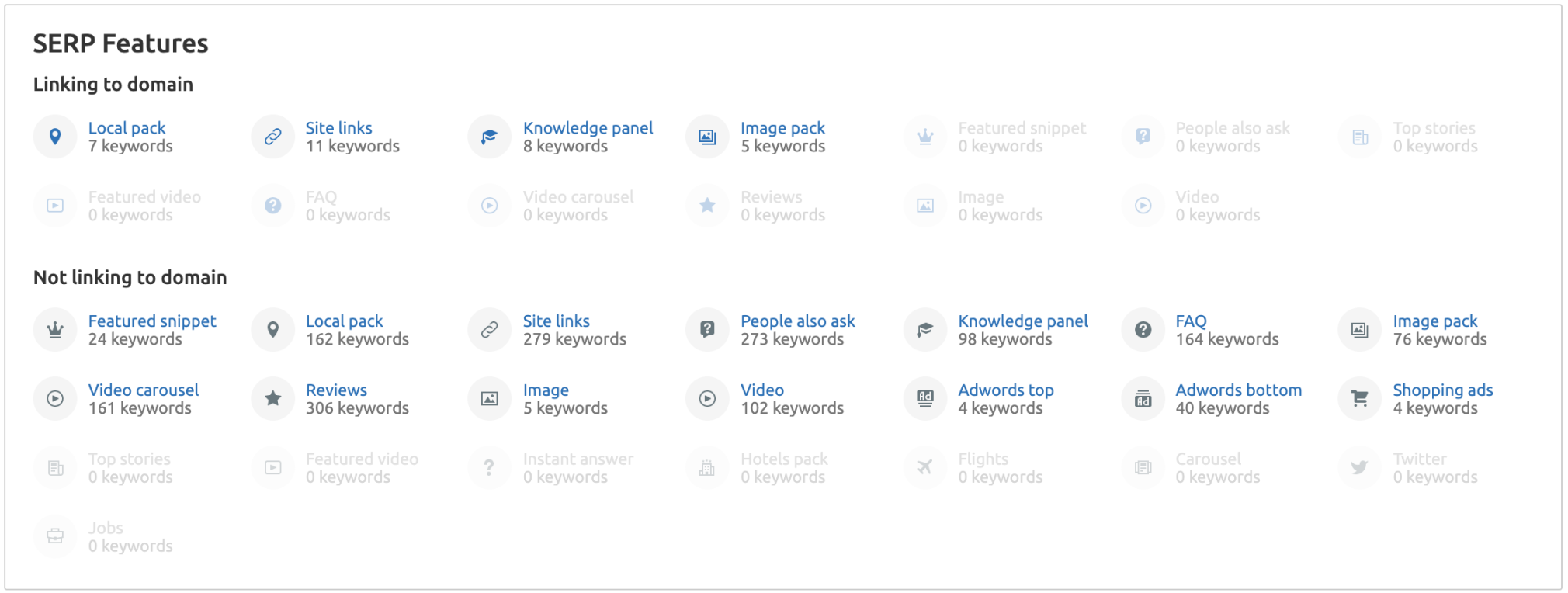
Final Thoughts
Creating a well-optimized site that encourages clicks and engagement is essential for the success of a website and the business.
Having the right tools to utilize SERPs and their features can help your site attract your target audience’s attention and improve your digital marketing in all aspects.
Semrush makes understanding how and where your website is positioned in SERPs much easier thanks to our Position Tracking and Organic Research tools and 50 other valuable and easy-to-use tools for professional marketers.
Now that you have this knowledge, you can kickstart your website improvements, start ranking better, and meet your SEO goals in unimaginable ways!

