What Is SEO?
Search engine optimization (SEO) is the practice of improving a website’s visibility and rankings in organic (unpaid) search results.
For restaurants, this means making it easier for potential customers to find you when searching for relevant terms like “best Italian restaurant near me” or “vegan brunch options in new york.”
Restaurant SEO is similar to general SEO in many ways. But there are some differences.
For example, most restaurants don’t have a blog to optimize.
SEO for restaurants typically involves tasks like:
- Including relevant keywords on your website
- Setting up a Google Business Profile
- Creating social content your customers want to see
- Encouraging reviews and feedback
- Building local citations
- Gaining relevant backlinks (links from other sites that point toward yours)
Why Is SEO Important for Restaurants?
SEO helps potential customers find your restaurant online. Taking your business’s reach beyond its physical location.
With 62% of consumers using Google to research restaurants, your visibility in search could be the key to your business’s success.
Here are some specific benefits:
Increased Online Visibility
SEO can make your restaurant easier to find when people search for places to eat. Which can lead to more visitors and (hopefully) more sales.
One major way you can benefit from this is through Google’s map pack (or local pack):
Ranking in this local pack puts your business front and center when potential customers search for relevant local terms.
And it can display key information about your restaurant—like opening hours and reviews. Which helps customers find the information they need when deciding where to eat.
Cost-Effective Marketing
Restaurant SEO doesn’t need to cost anything besides what it takes to do the work. So, it can be a more budget-friendly approach compared to running paid advertising campaigns.
Paid ads can quickly help your restaurant show up in search results. But they can also drain your budget—and fast.
SEO focuses on unpaid growth and long-term results.
It can take time to see those results. But good SEO can stretch your budget further and deliver a higher return on investment (ROI) than other tactics.
Availability After Hours
Your website, Google Business Profile (GBP), and online listings are always available. Meaning potential customers can find and learn about your restaurant at any time—even outside business hours.
For example, an optimized GBP can helps customers find answers to their questions and access your menu even if your business isn’t open. Helping them plan trips or compare options ahead of time.
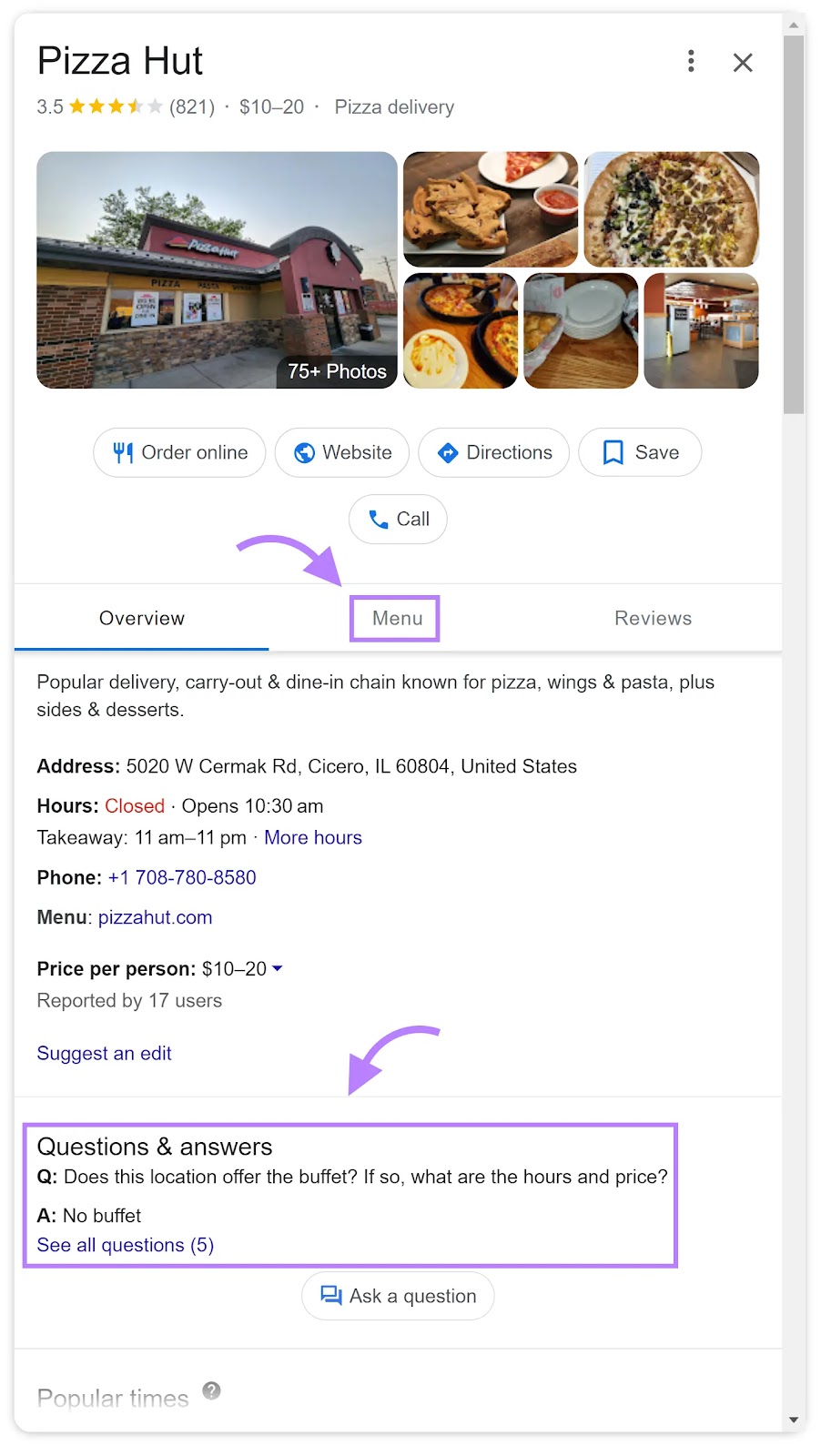
10 Tips to Kick-Start Your Restaurant SEO
Follow these restaurant SEO tips to help boost your online visibility, drive more traffic to your website, and get more customers.
1. Identify Your Target Customers
You need to know who your target customers are to form an effective restaurant SEO strategy. If you don’t, you risk wasting money focusing on the wrong audience.
Your target audience represents your ideal customers who are likely to visit and enjoy your offerings. And could be families, students, businesspeople, or tourists depending on your location and type of food.
Find your target audience with Semrush’s One2Target.
Enter a competitor’s domain (or up to five), choose a location, and click “Analyze.”
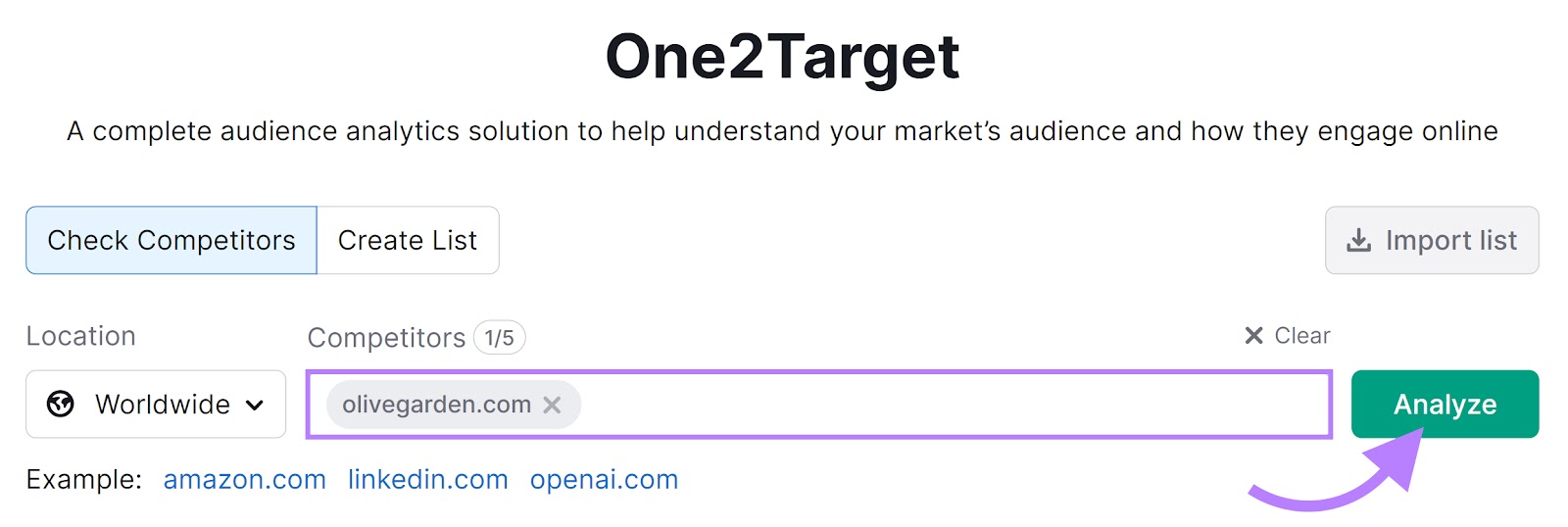
You’ll get detailed insights about your target customers’ demographics. Click the “Socioeconomics” tab for more data.
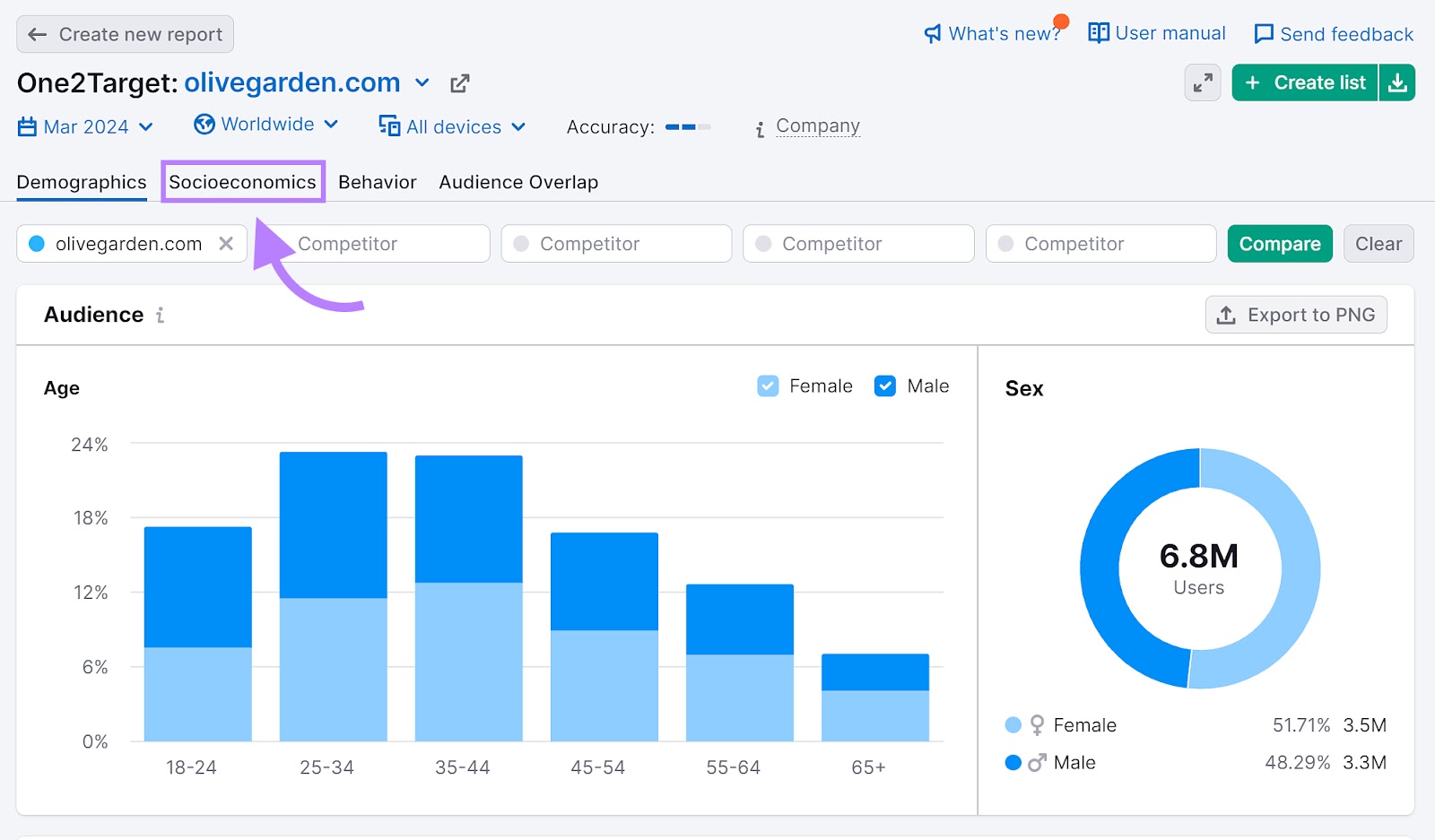
Here, you’ll see information about household size and income level, along with employment status and education level.
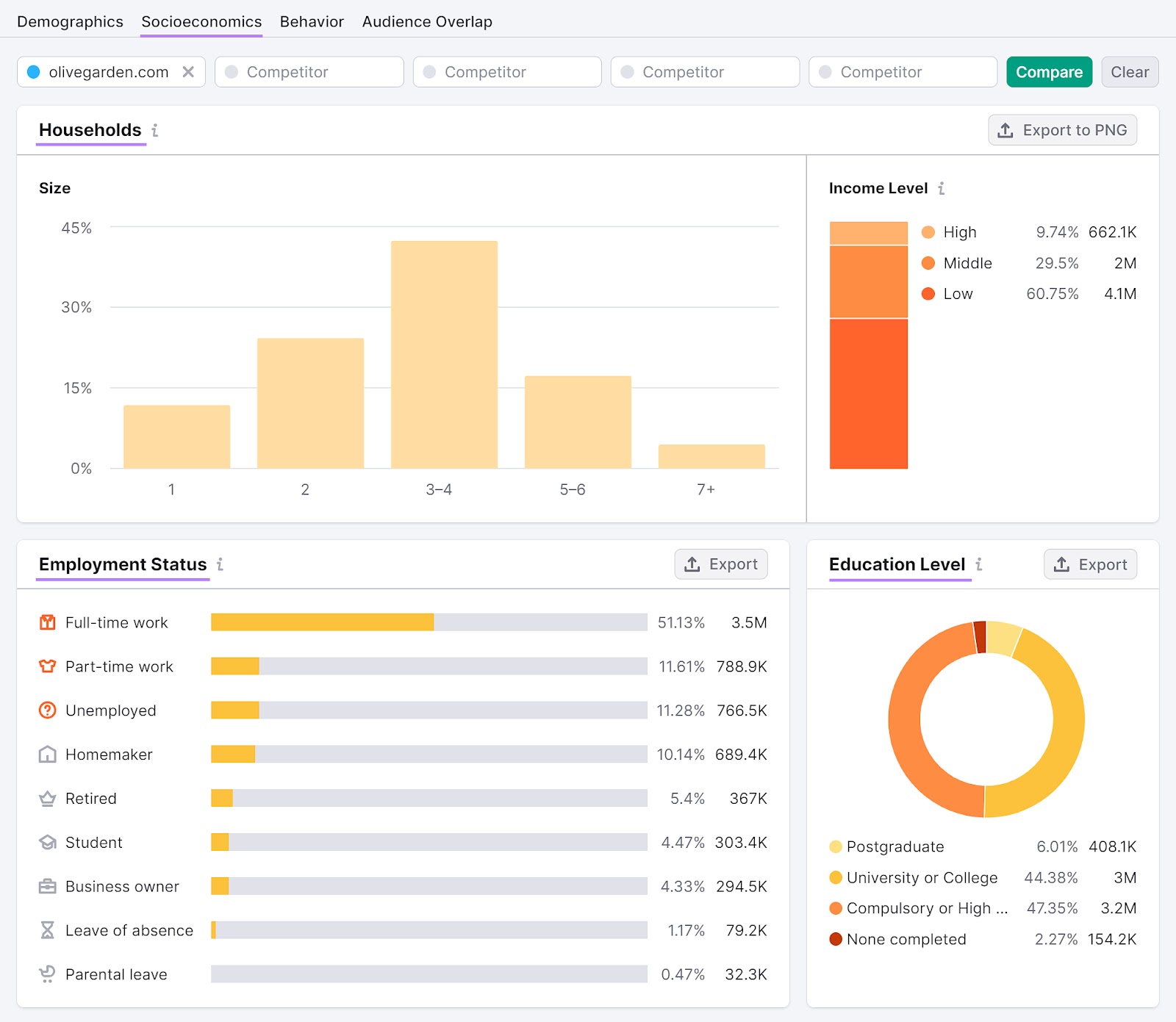
Use these insights to understand who you can potentially reach and how. And tailor your SEO strategy accordingly.
If you’re trying to compete with the Olive Garden, you may want to primarily target:
- Males and females who are 25-44 years old
- Families of three to four people
- People with low or middle income levels
- Full-time employees
2. Target the Right Keywords
For restaurants, relevant keywords are specific words or phrases potential customers might use to search for businesses like yours. Or closely related topics.
These search terms can be related to your restaurant’s name, location, cuisine type, and unique selling points.
For example:
- “best Italian restaurant in downtown”
- “gluten free menu options”
- “family friendly cafes near me”
Identifying and optimizing for these types of keywords can help your restaurant show up in search results when people look for places to eat that match what you offer.
One way to find these keywords is to look at your competitors. As this will show you keywords that are already driving traffic to restaurant websites like yours.
Let’s imagine you run a pizza restaurant.
Go to Semrush’s Organic Research tool and enter a competitor’s domain, choose a location, and click “Search.”
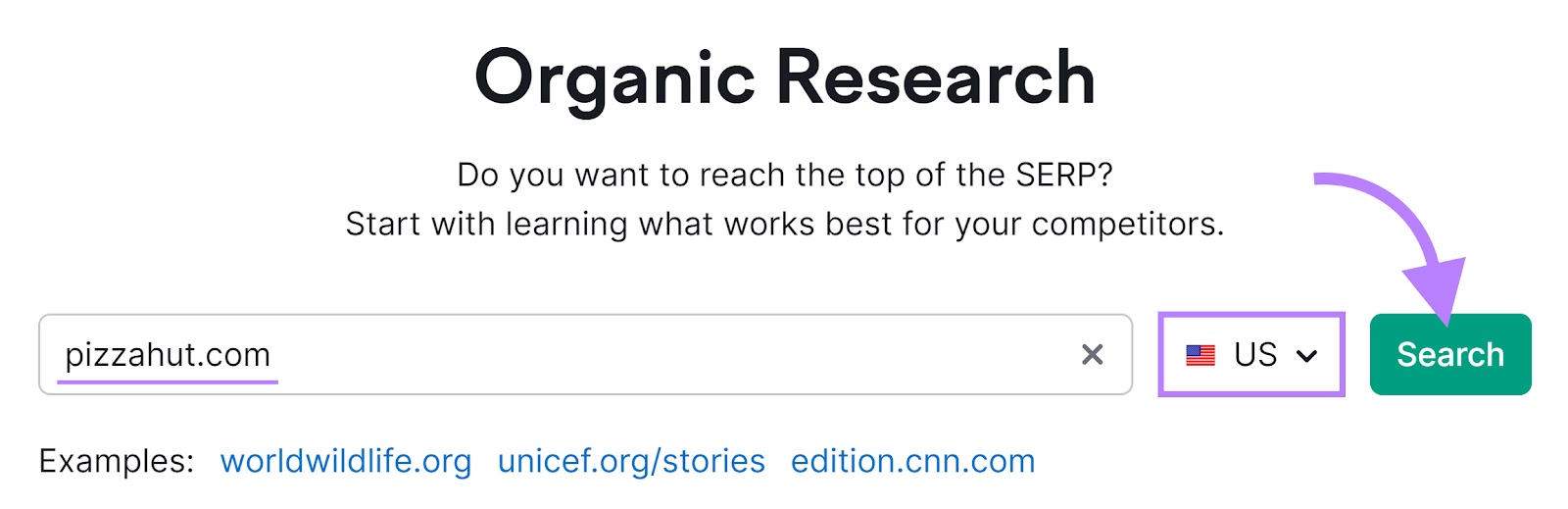
You’ll see information about your competitor’s organic performance. Including estimated monthly traffic (visitors) and the number of keywords they rank for.
Now, head to the “Positions” tab.
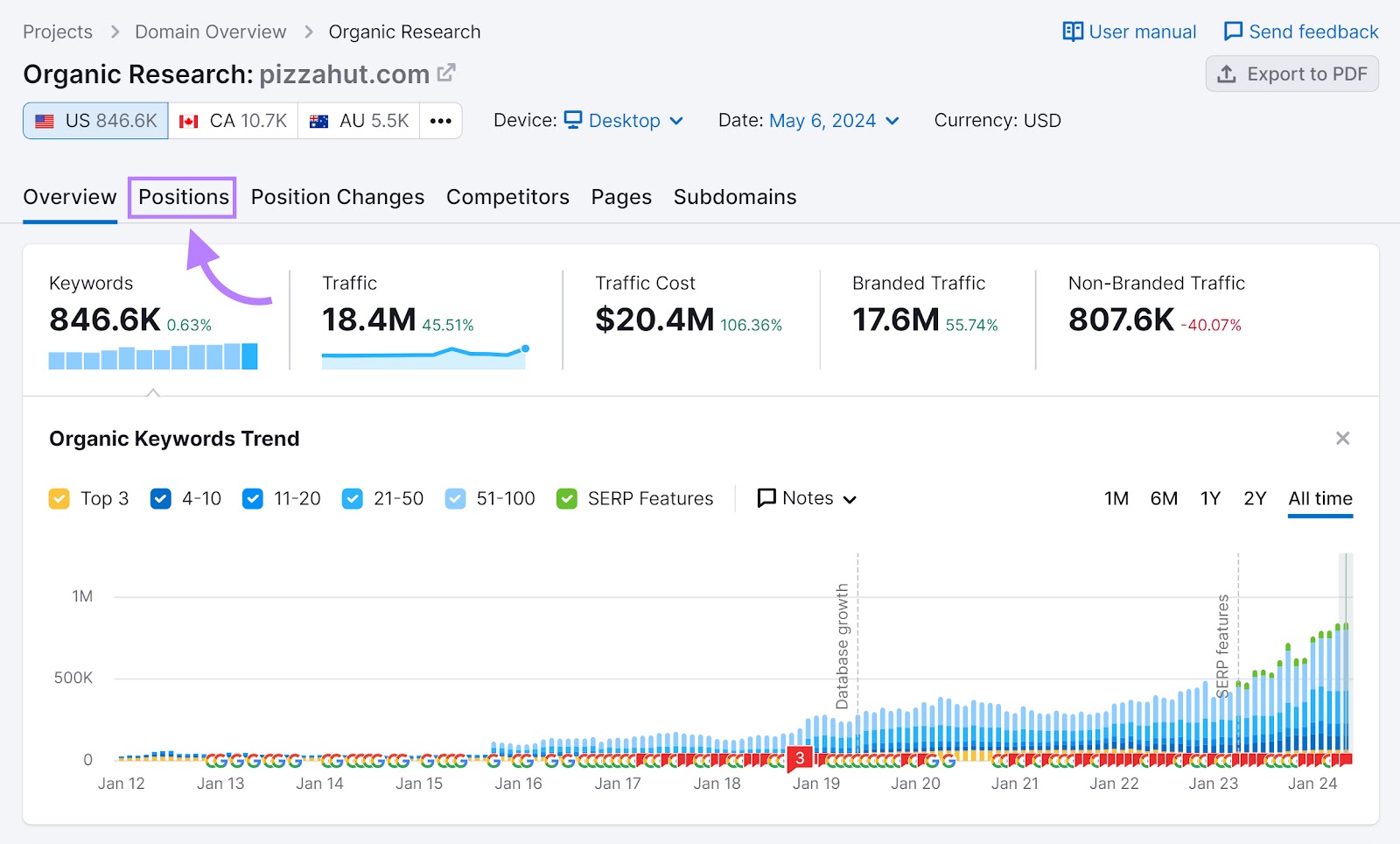
This page shows you all the keywords your competitor ranks for. But they’re not all relevant to your business. And some of them are branded (meaning they include your competitor’s name or the names of their unique offerings).
So, click “Advanced filters” and set the fields to “Exclude,” “Keyword Type,” and “Branded.”
Then, click “Apply.”
Next, click the “KD” filter and enter a custom range of 0-49 to only show keywords with a difficulty rating of possible or easier. And click “Apply.”
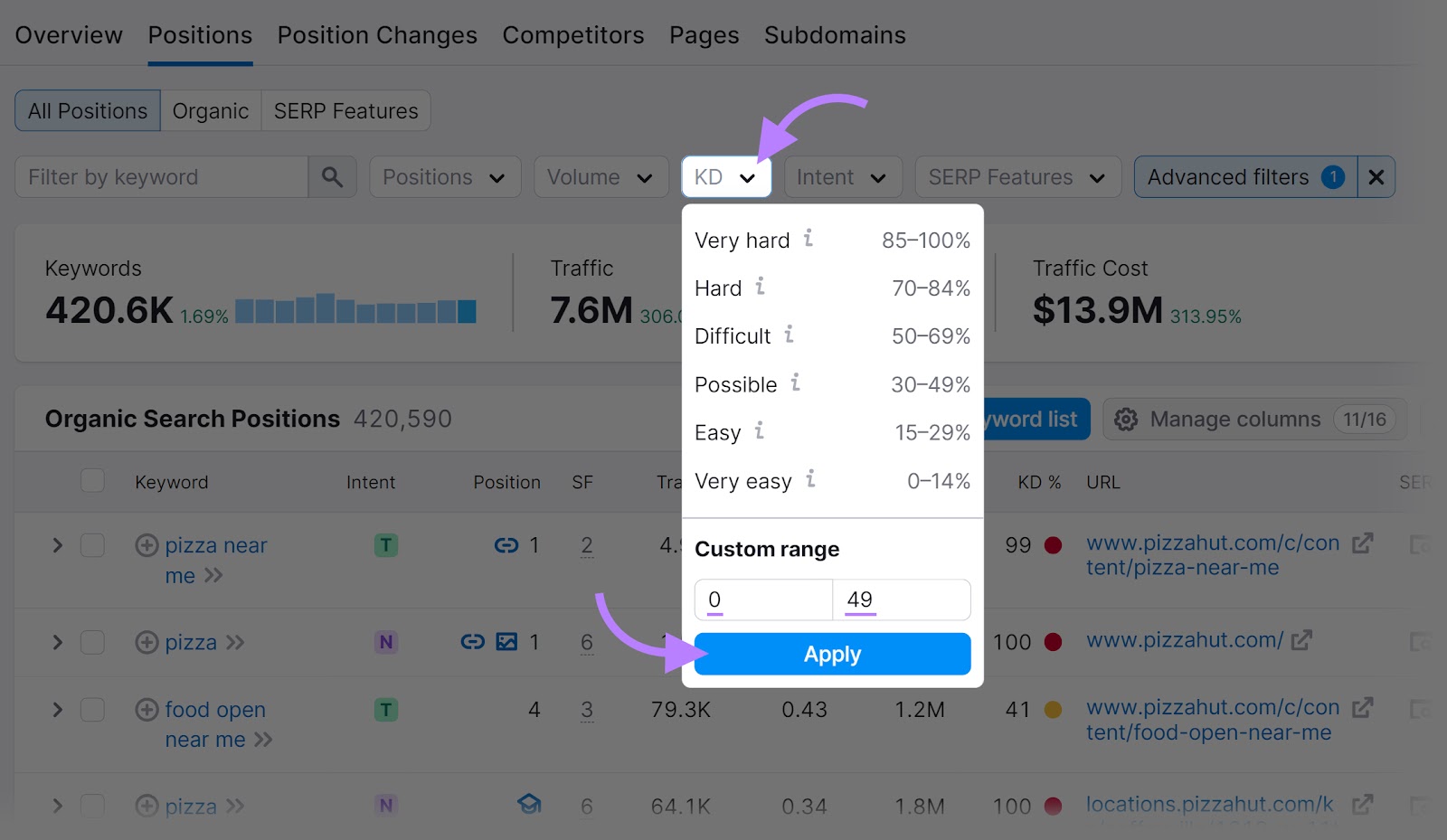
Now, you’ll see keywords that might make sense to target. Such as “national pepperoni pizza day deals” and “gluten-free pizza near me.”
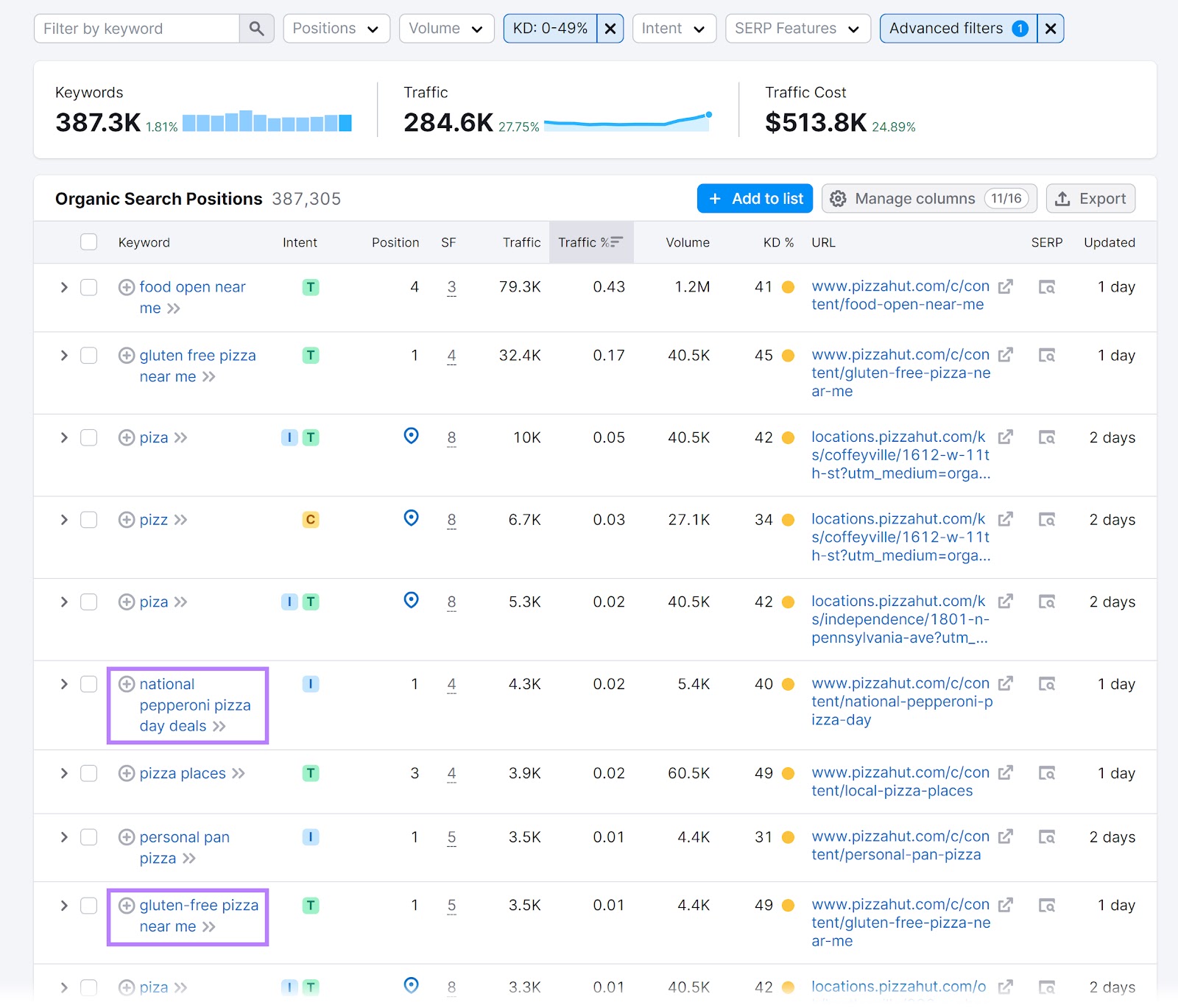
Do this for other competitors as well. And put together a list of keywords to target with your SEO efforts.
Then, use these keywords naturally in relevant places across your website. Including in:
- Your page URLs
- Your title tags (the HTML that indicates a page’s title)
- Page headings and body text
3. Set Up a Google Business Profile
A Google Business Profile (GBP) is a free business listing tool that Google uses to understand what your business offers. And to display information about your restaurant in search results.
It can display information like your:
- Restaurant name
- Location
- Opening hours
- Menu
- Ratings
- Photos
And it can appear when people search for your restaurant or restaurants like yours on Google.
Like this:
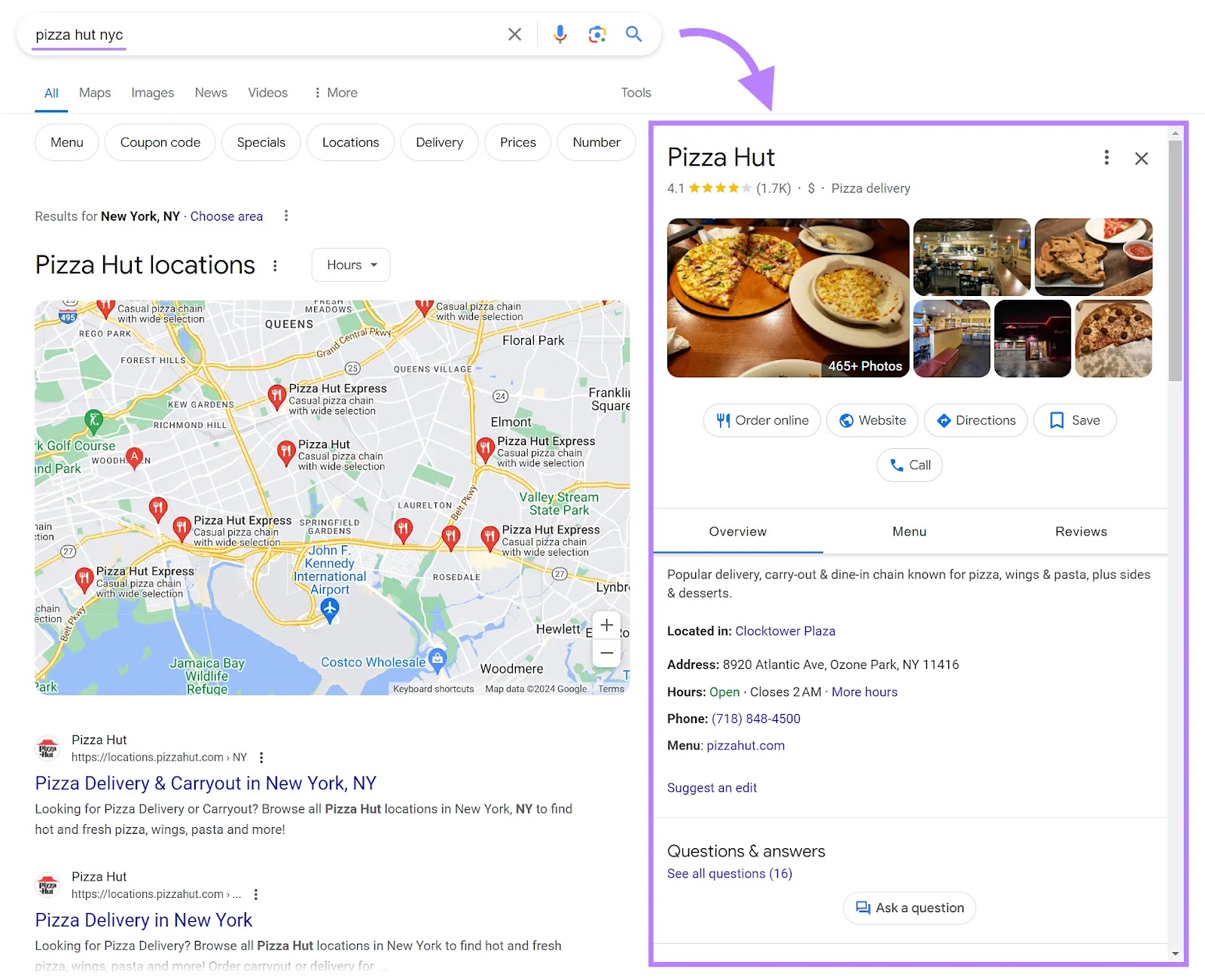
Optimizing your Google Business Profile makes it easier for potential customers to find your restaurant, access important information, and even read reviews.
If you don’t have one yet, use our Google Business Profile guide to set it up. Then, follow these steps to optimize it:
Optimize for Your Target Keywords
Incorporate the keywords you identified in the previous step in your Google Business Profile description. To make it clear to users and search engines what your business does.
But do it in a natural way. So it doesn’t look spammy.
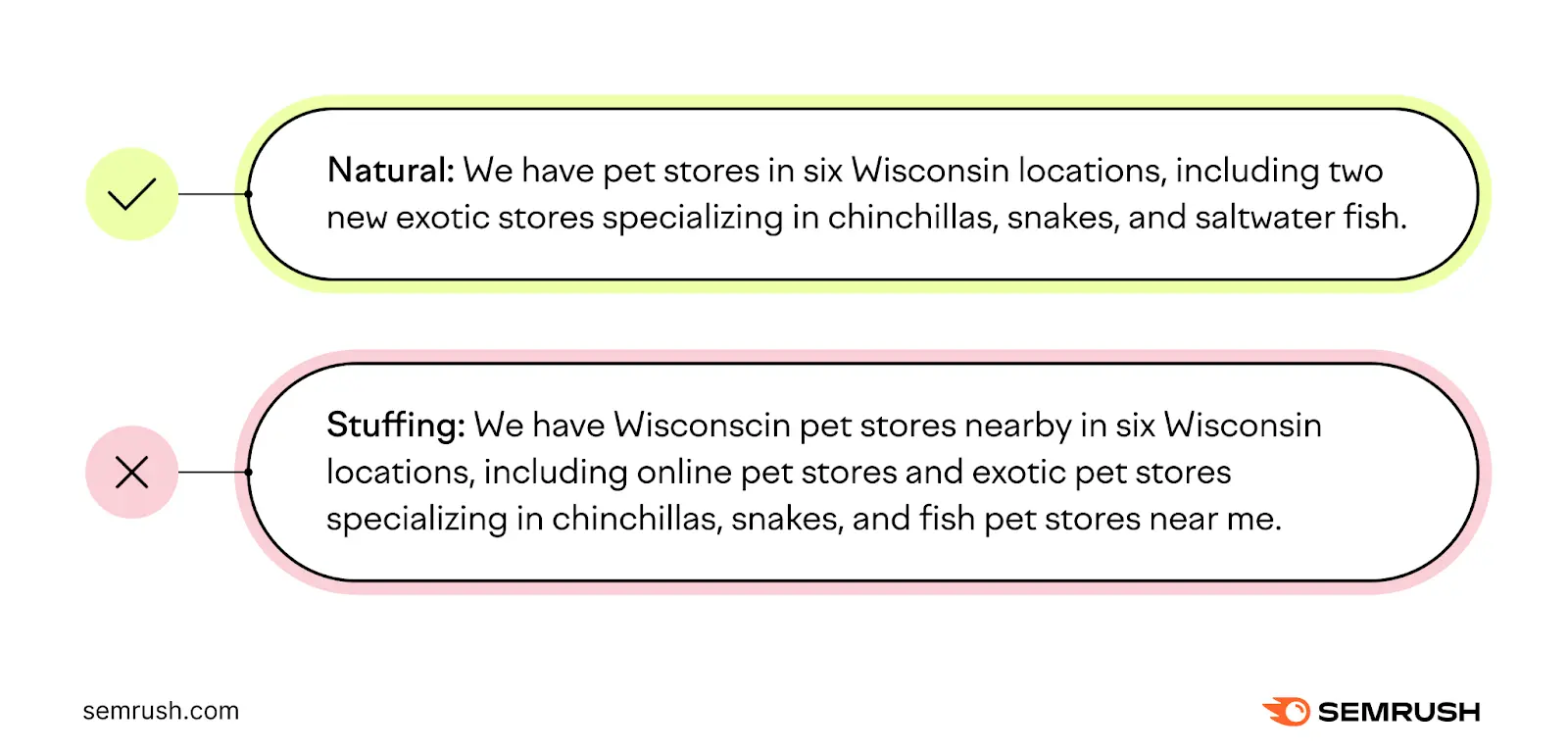
Use Posts to Inform Potential Customers
Use Google Business Profile posts to share key information with potential customers. Because it might persuade them to visit your site or stop by your location.
You can share:
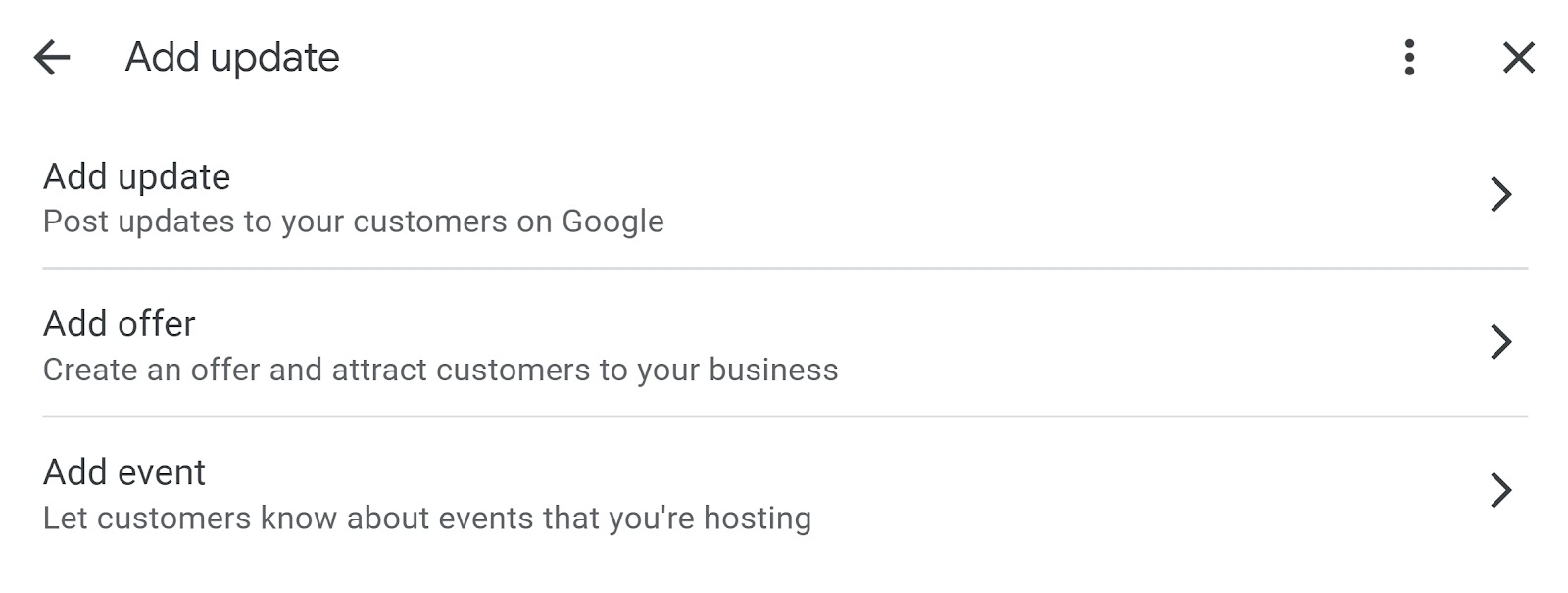
Posts also let you share photos and add calls to action (CTAs). Such as an “order online” button.
Here’s what these posts can look like in search results:
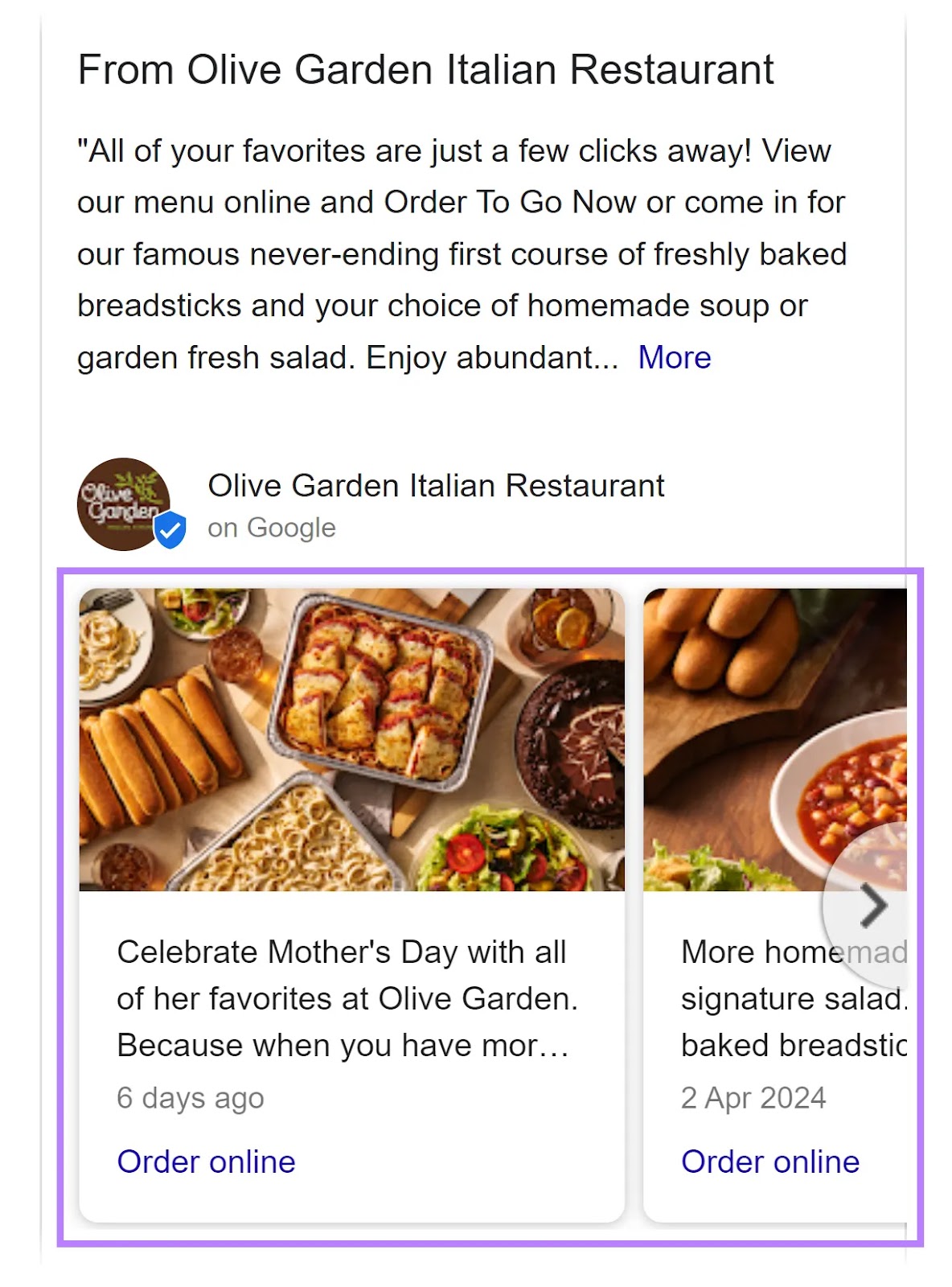
Add High-Quality Images
Use photos to show off your restaurant’s interior, exterior, food, and drinks. To help you stand out in search results.
Upload these images in JPG or PNG format per Google’s guidelines.
Keep them between 10 KB and 5 MB. Google recommends making them 720 pixels tall and 720 pixels wide.
4. Create Relevant Online Listings
Online listings are profiles on platforms like Google, Yelp, and Tripadvisor. Where you can provide details like location, opening hours, and contact information.
These listings are essential to local SEO for restaurants. Because they can help search engines understand your business better and verify that you’re trustworthy.
Tripadvisor, OpenTable, and GrubHub are some of the most popular (aside from Google Business Profile). So, start with them.
Here’s what a local listing can look like in Tripadvisor:
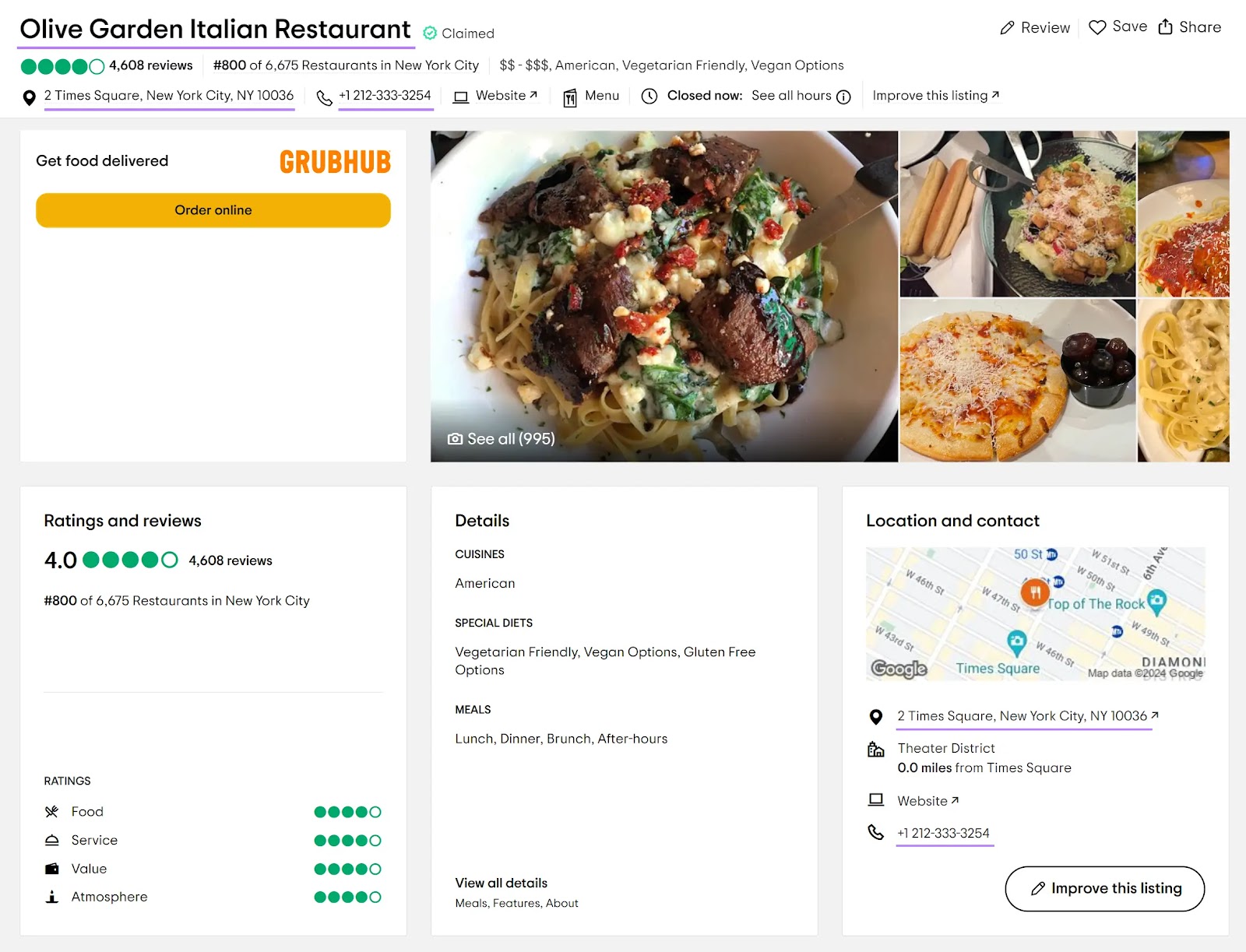
Then, make sure your information is consistent across your listings. Especially your name, address, and phone number (NAP) citations.
Search engines can use them to verify that your business information is accurate. To ensure they display accurate and relevant results when users search for businesses online.
An easy way to ensure consistency is to use the Listing Management tool. This lets you manage and align your NAP data in one place.
Just enter your restaurant’s name and choose the business with the correct address from the list.
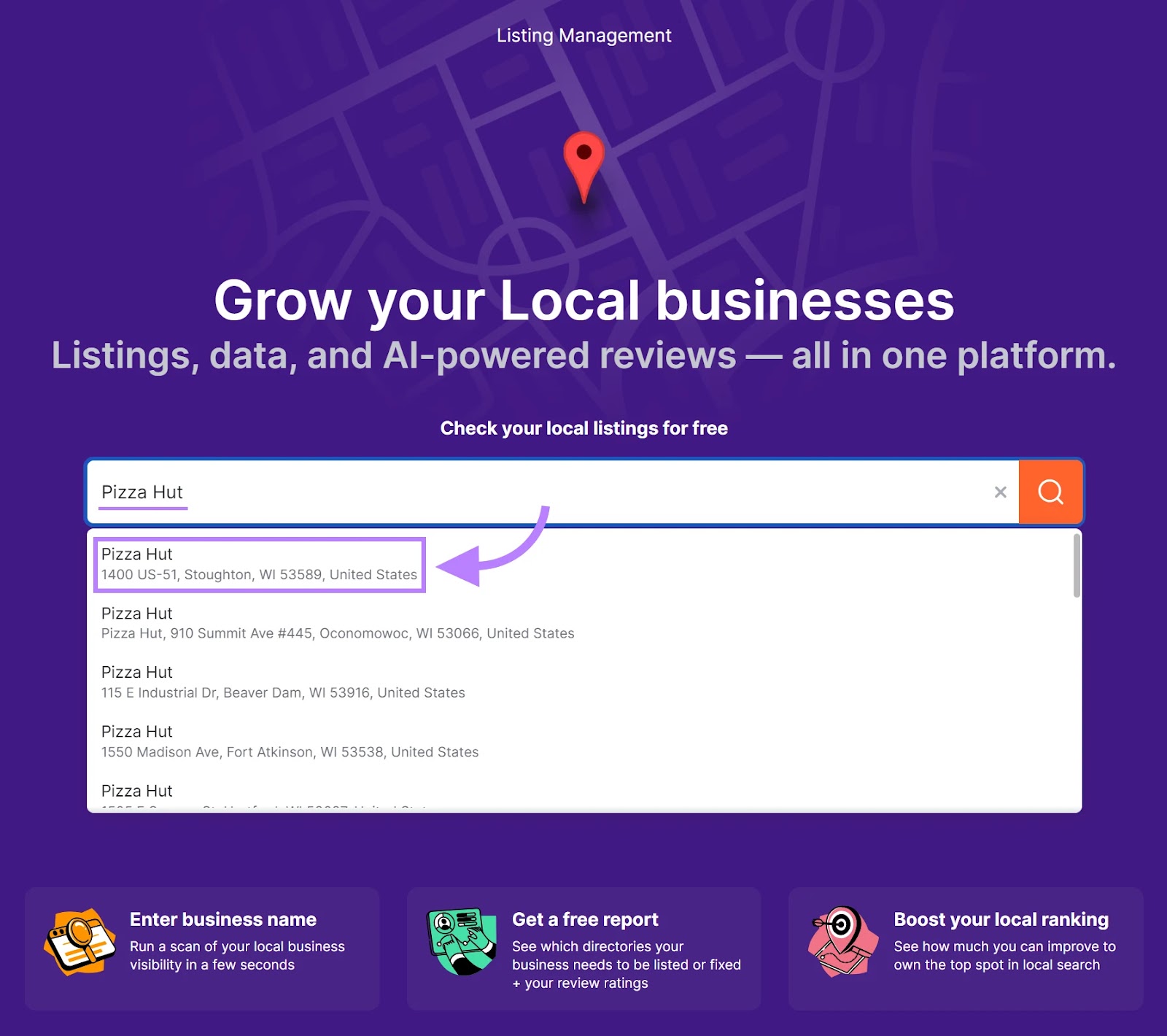
You’ll see a report detailing listings with issues, your average star rating, and your total number of reviews.
Like this:
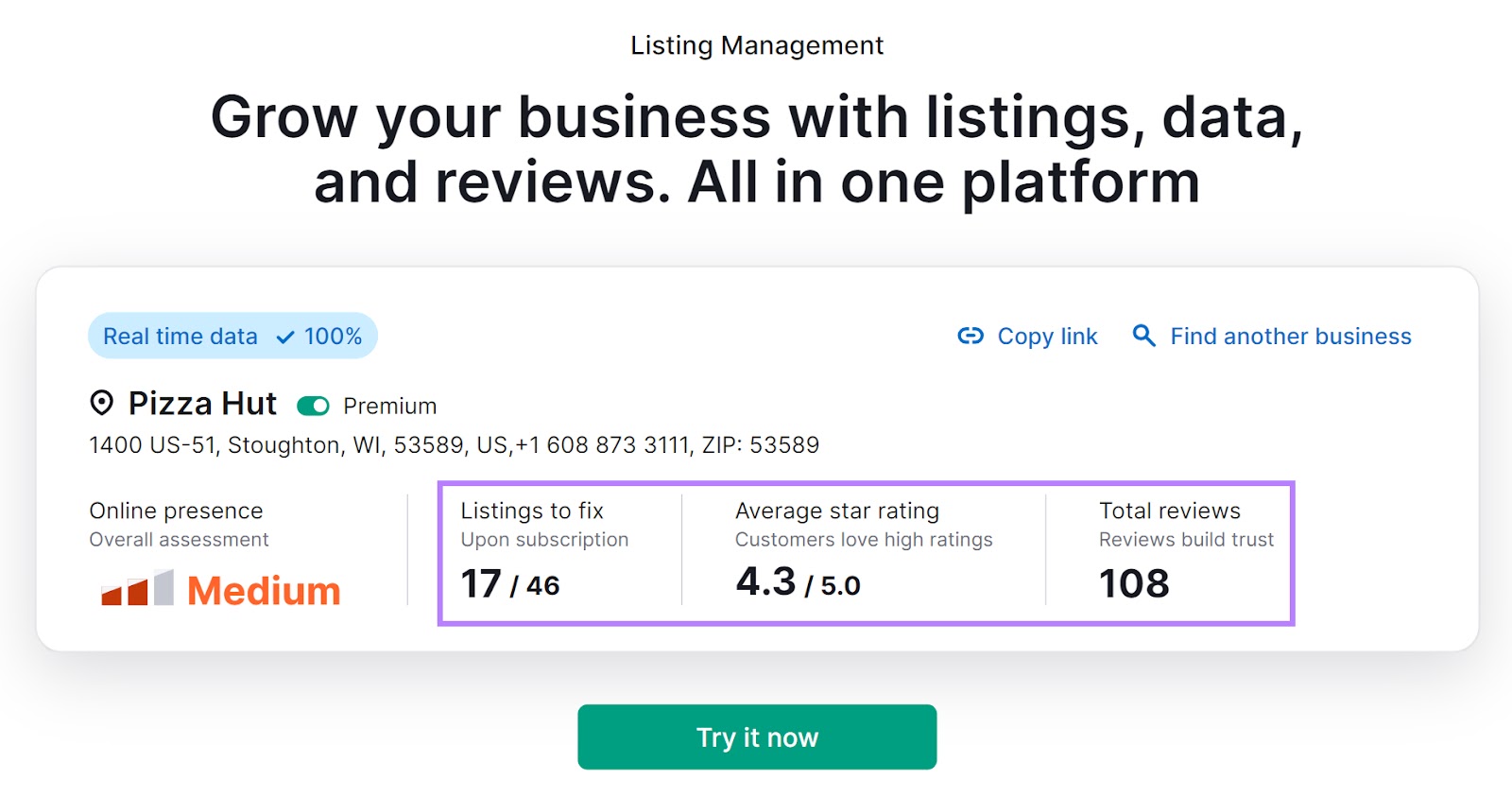
Scroll down to see the specific errors your listings contain. Like a missing phone number or wrong address.
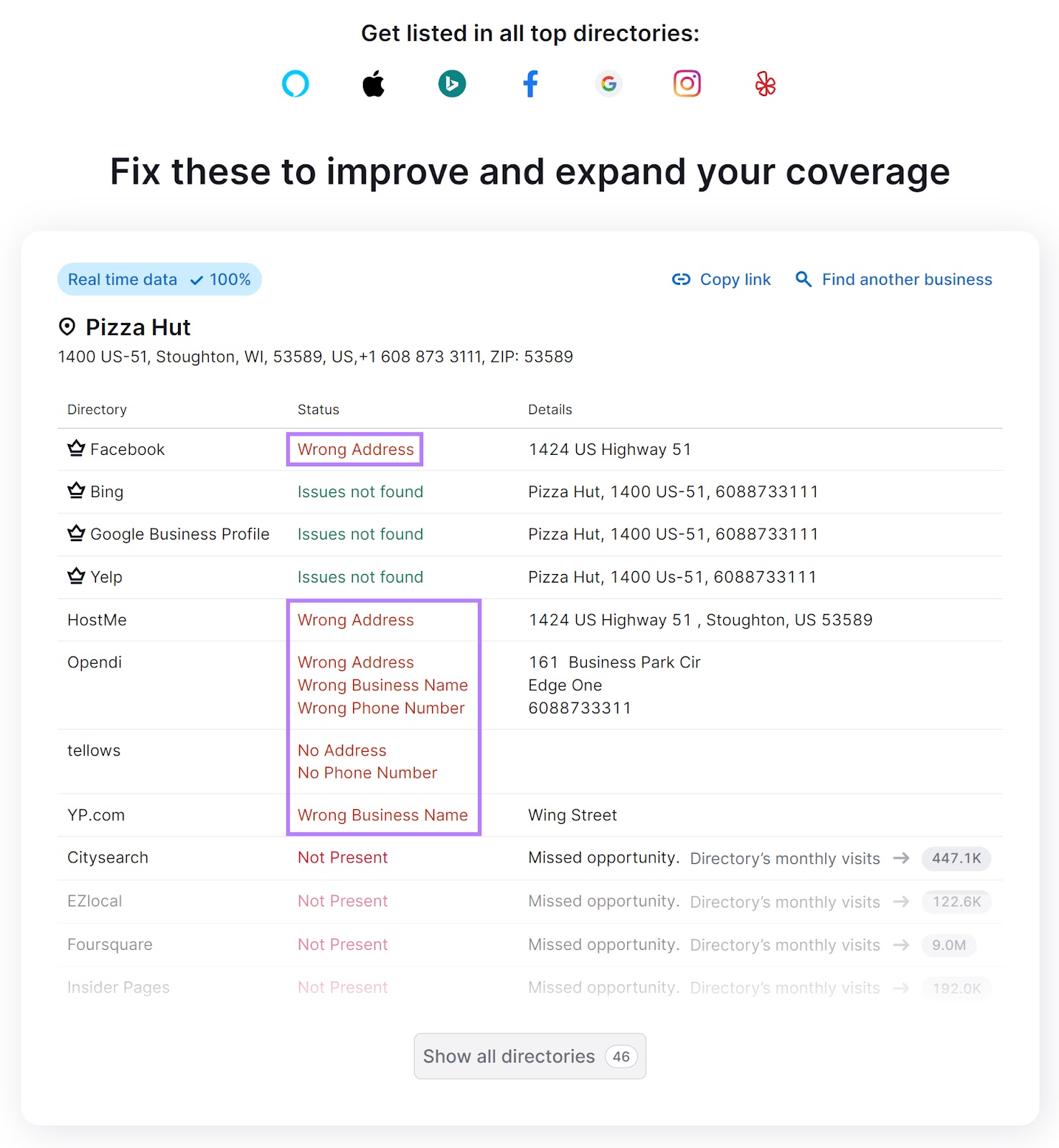
With a paid subscription, the tool can automatically distribute your business information to dozens of directories.
Sign up by clicking the “Continue setup” button.
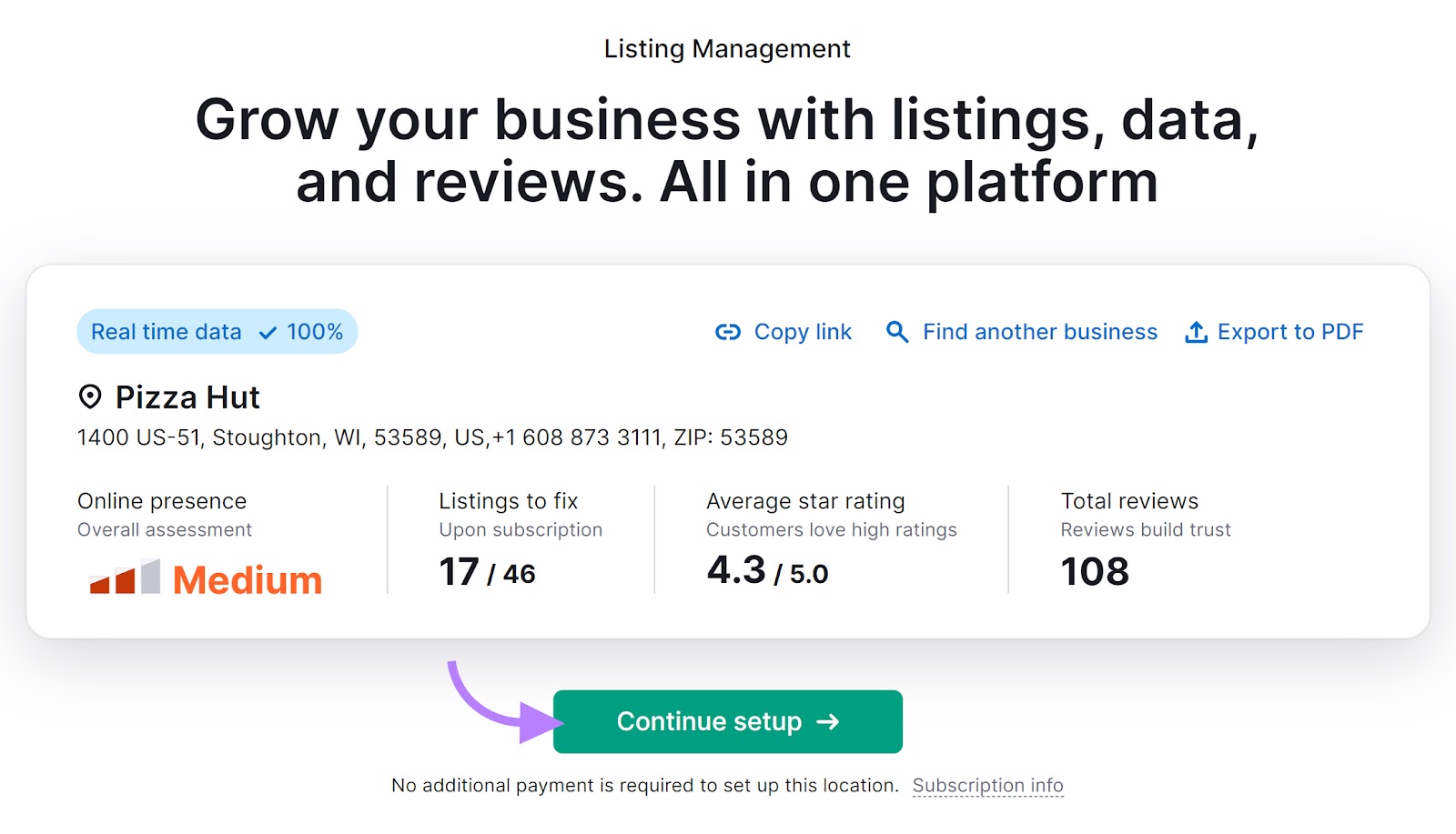
Then, enter your restaurant’s details and choose relevant categories.
When you’re ready (and you’re sure the information is accurate), click “Distribute business info.”
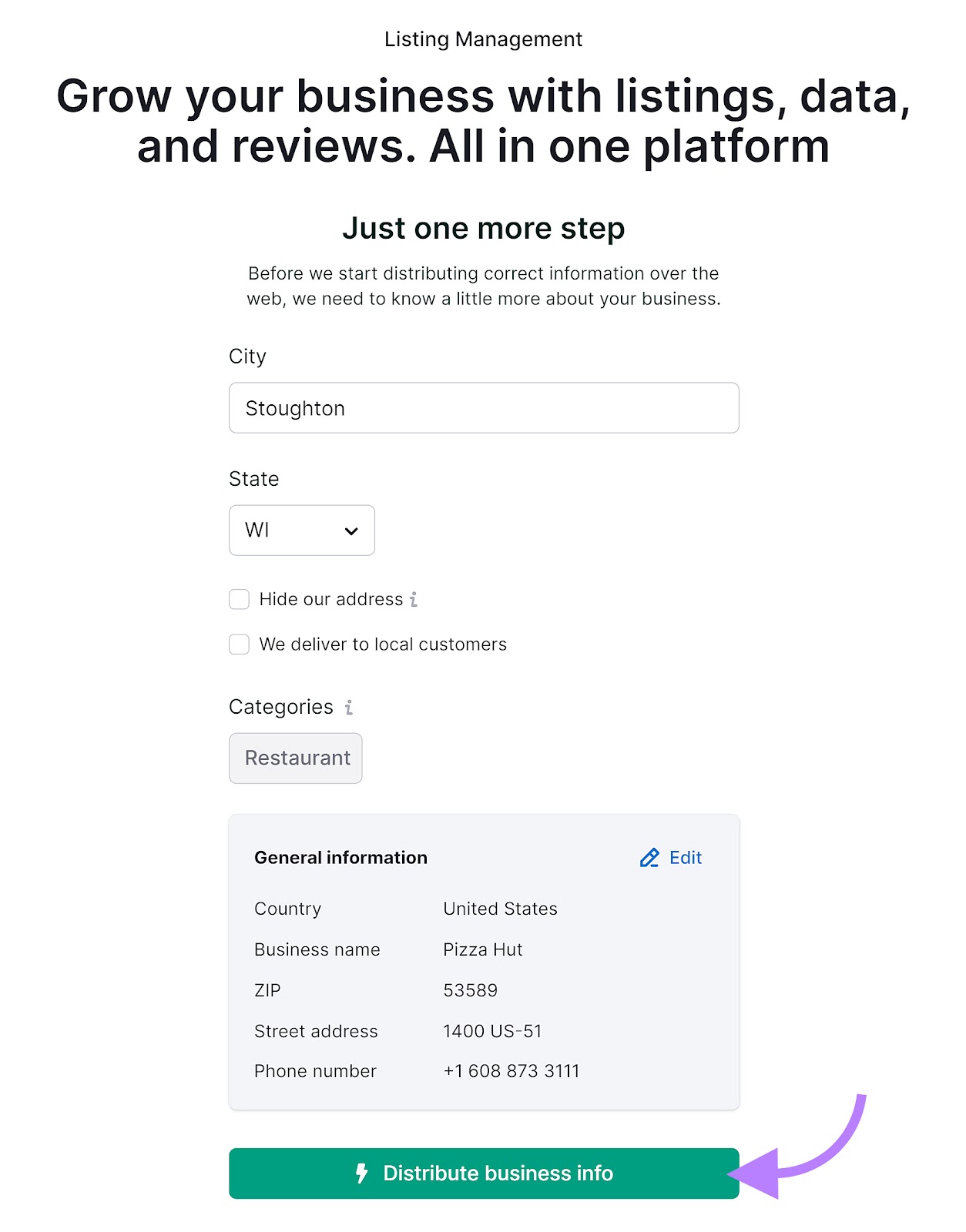
The tool will then automatically distribute accurate NAP data to various listings. Saving you time and ensuring accuracy.
5. Encourage Reviews & Feedback
Reviews can be posted on your website, social media pages (more on them later), Google Business Profile, or other online listings.
They can validate your quality and give potential diners confidence that your restaurant is the right choice.
Plus:
Google’s local ranking algorithms take into account both your review score and the number of reviews your restaurant has. Which can impact where and when you appear in search results.
There are a number of ways that you can ask customers for reviews.
One way is to print out a QR code linking to a review platform. And displaying those QR codes on each table (or on your menu).

And be sure to respond. Because replying to reviews (both positive and negative) shows you value your customers’ business and honest feedback.
To quickly and easily find reviews to reply to, use the Review Management feature within the Listing Management tool.
To start, click on the “Review Management” tab.
First, filter by “Not replied.”
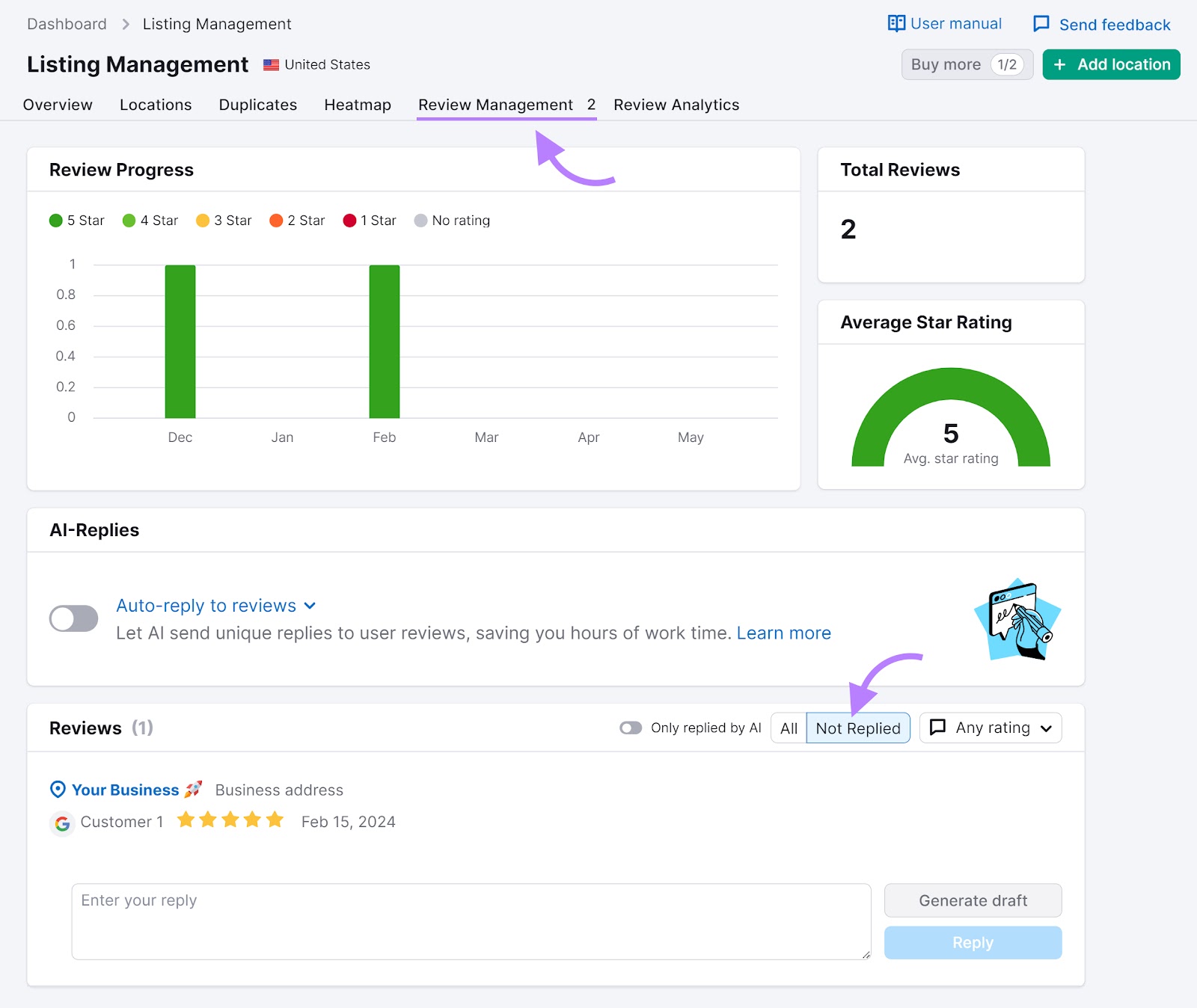
You’ll see a list of reviews that need responses. Enter your comment in the box and click the “Reply” button.
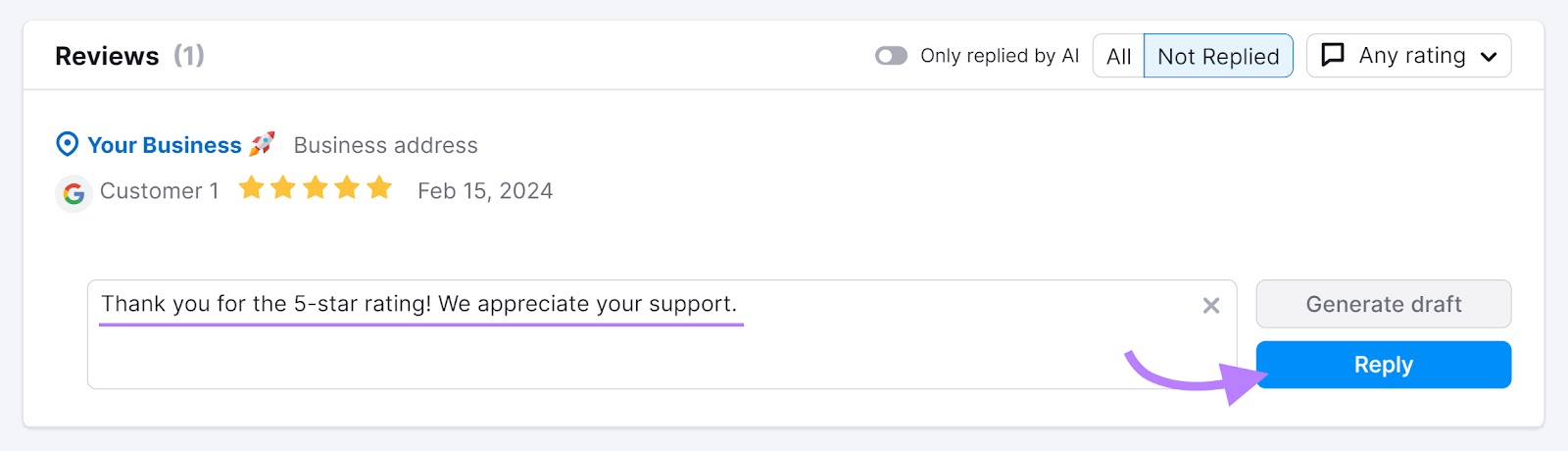
6. Optimize Your Webpages
Optimizing your webpages through on-page SEO involves improving individual pages on your restaurant’s website. So they can perform better in search results and drive more people to your site.
Start by running a quick audit and gauging your site’s current on-page SEO performance with the On Page SEO Checker.
Enter your domain and click “Get ideas.”
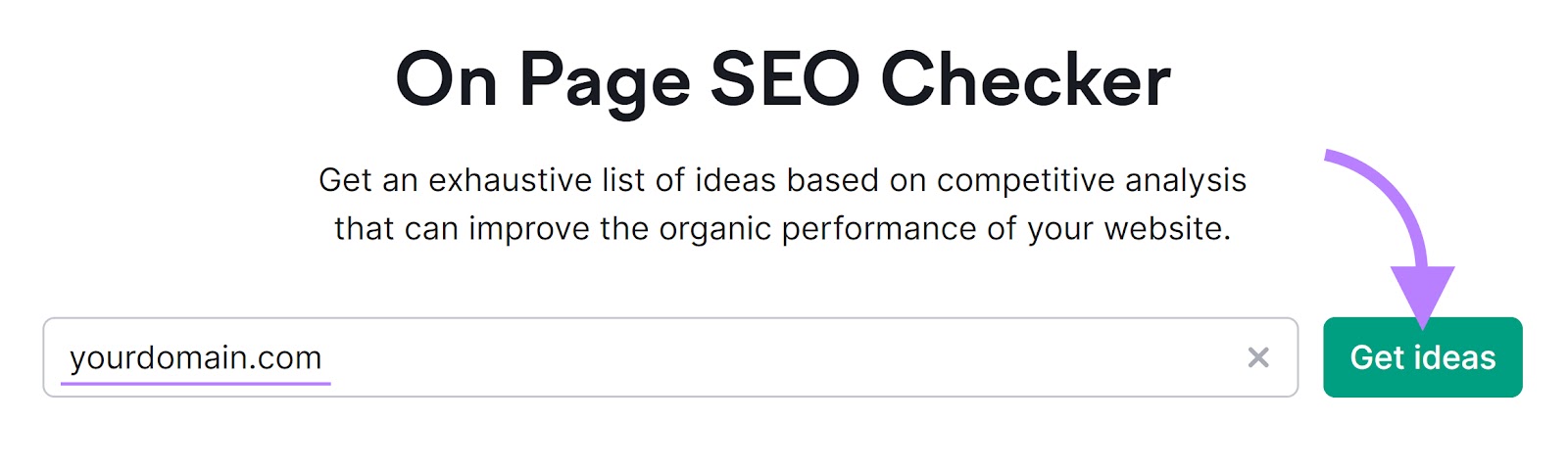
The tool will display a dashboard with different optimization ideas for your site. Scroll down and you’ll see your top pages to optimize.
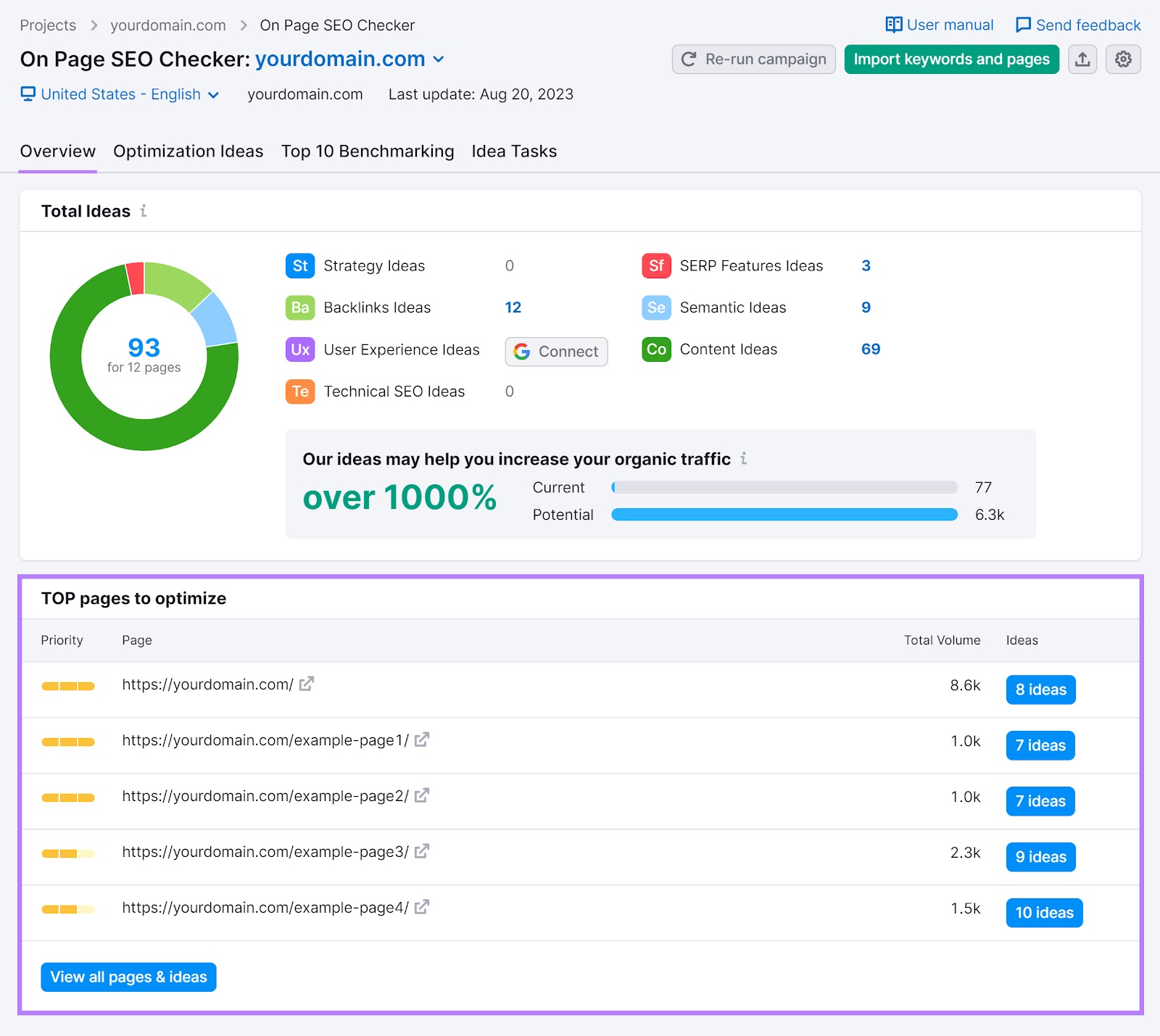
Click the “# ideas” button next to one of the pages.
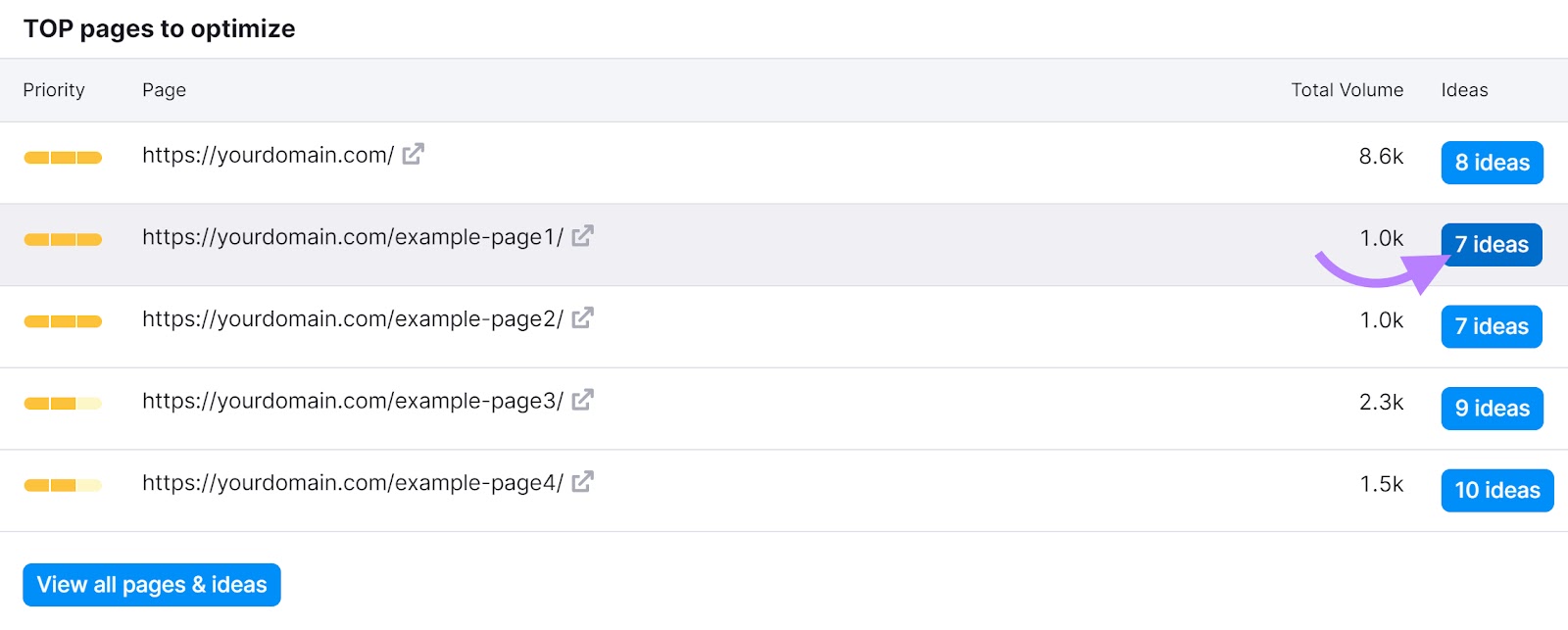
The tool will provide actionable guidance to improve that page’s SEO. Including content ideas, strategy suggestions, and technical issues to fix.
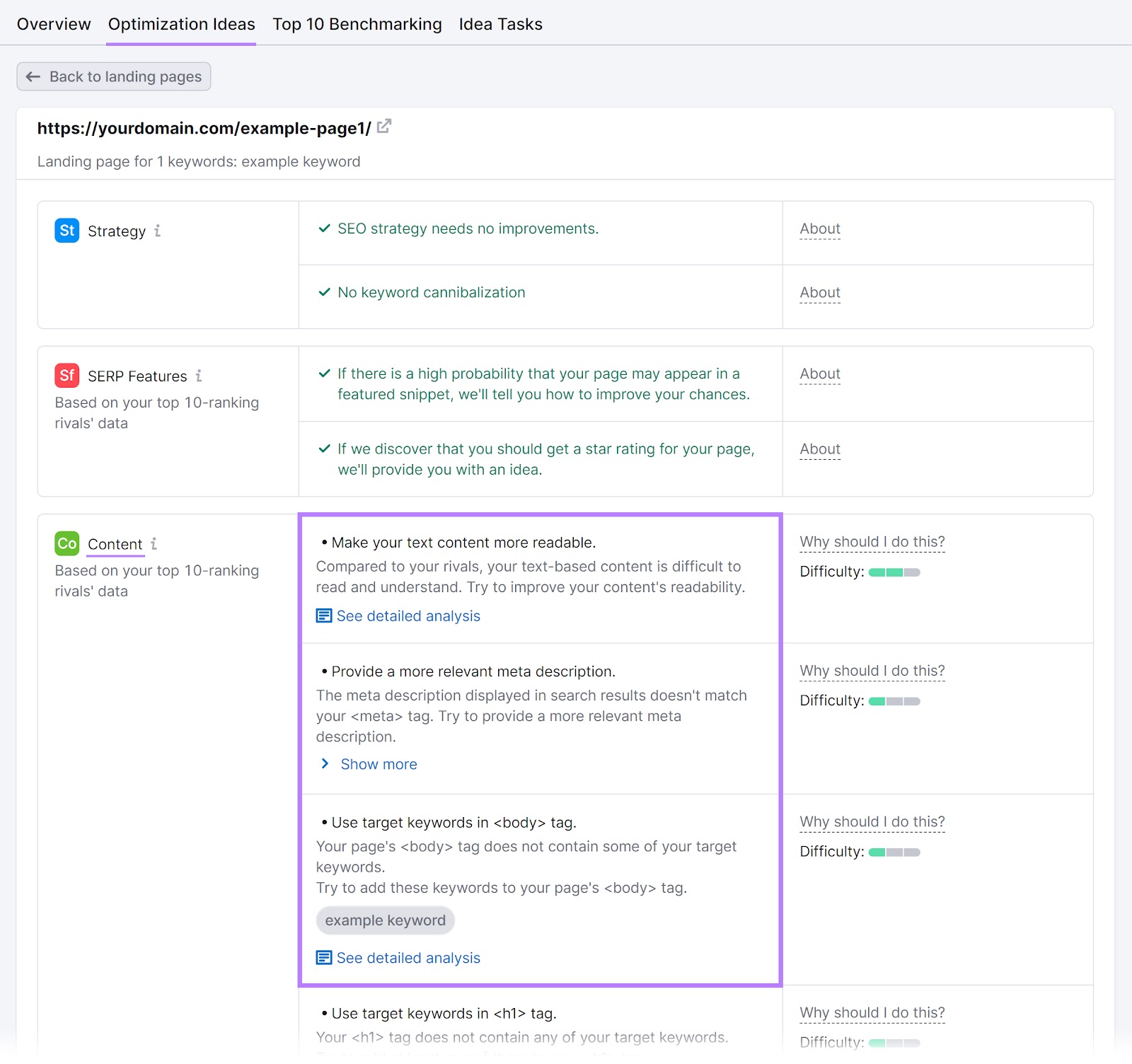
Work through your pages and implement these optimization ideas to improve your content’s quality and ranking potential.
7. Provide a Great User Experience
Providing your visitors with an intuitive, easy-to-navigate, and visually appealing website keeps them on your site. And UX is crucial for SEO because page experience signals factor into Google’s ranking systems.
Optimize your site’s UX for the following:
Mobile-Friendliness
A lot of people do dining research on their mobile devices. So, your restaurant’s site needs to look great and perform well on smartphones and tablets—not just on desktop.
Importantly, ensure your website is responsive.
This means everything on your site looks just as good on mobile as it does on desktop.
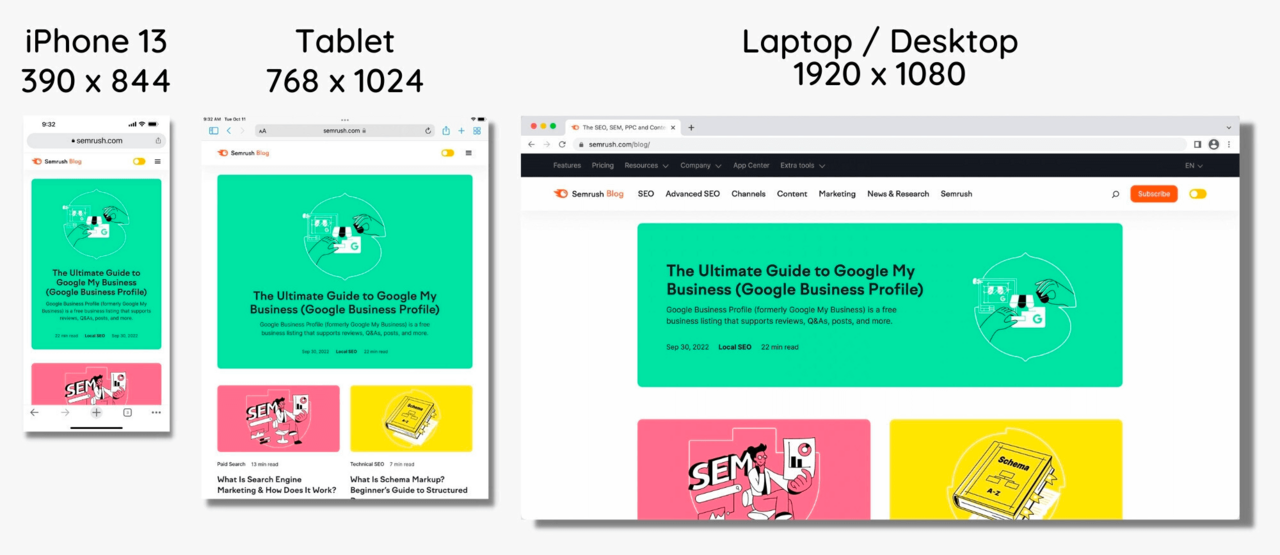
You should also use high-resolution images that look good on both large and small screens. And ensure your text and CTAs are readable.
Intuitive Navigation
Use a simple, intuitive navigation system that works well with the hamburger menu on mobile. So visitors can find what they want and easily take actions like booking a table or viewing your menu.
Tony’s Di Napoli has a mobile website with a simple but effective hamburger menu:
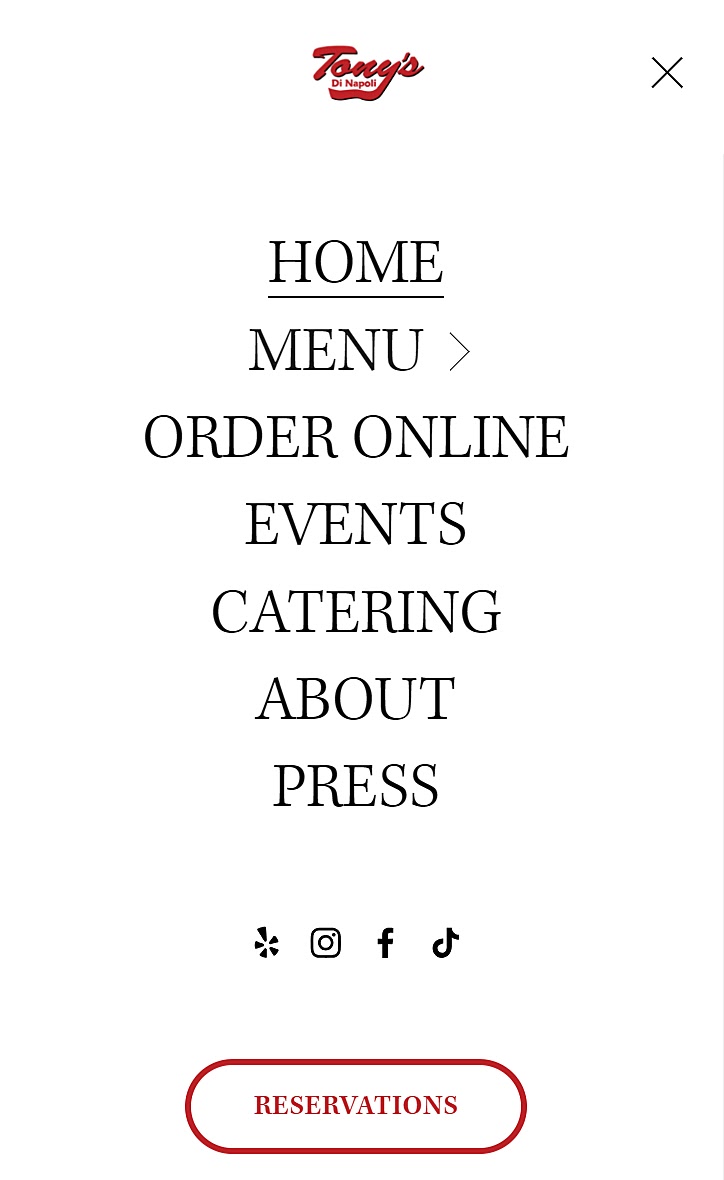
This makes it easy for customers to learn more about the restaurant (through the “Events,” “About,” and “Press” pages). And to look at the menu, order online, and book a reservation.
Core Web Vitals
The Core Web Vitals are a set of metrics that measure page speed, interactivity, and visual stability. And optimizing your site for them ensures a positive user experience.
To check your site’s Core Web Vitals and get actionable tips to optimize for them, use Semrush’s Site Audit tool.
Enter your restaurant’s domain and click “Start Audit.”
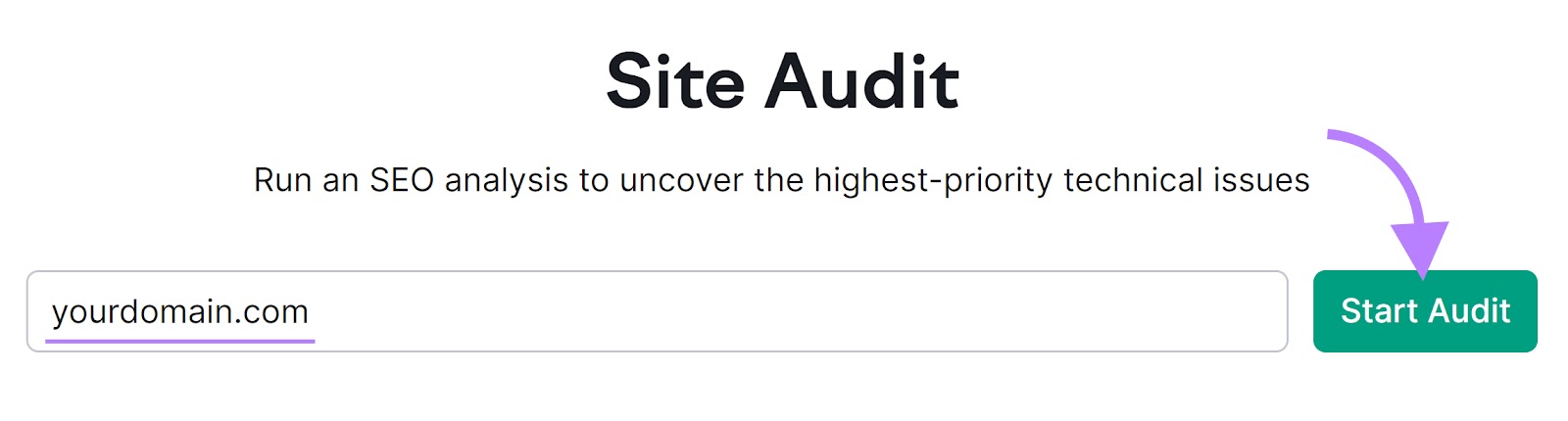
Configure your crawl settings and click “Start Site Audit.”
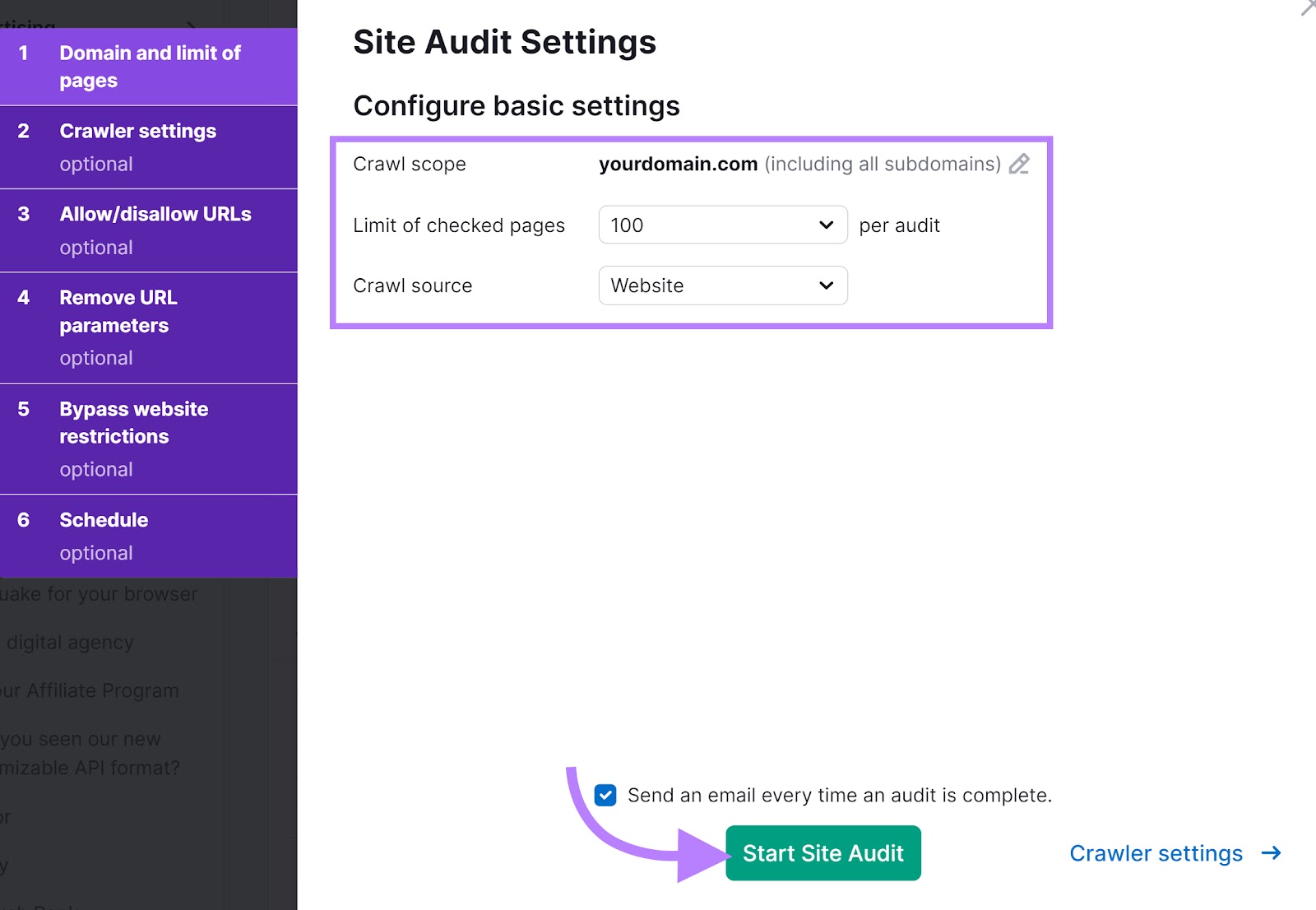
On the “Overview” tab, click “View details” under “Core Web Vitals.”
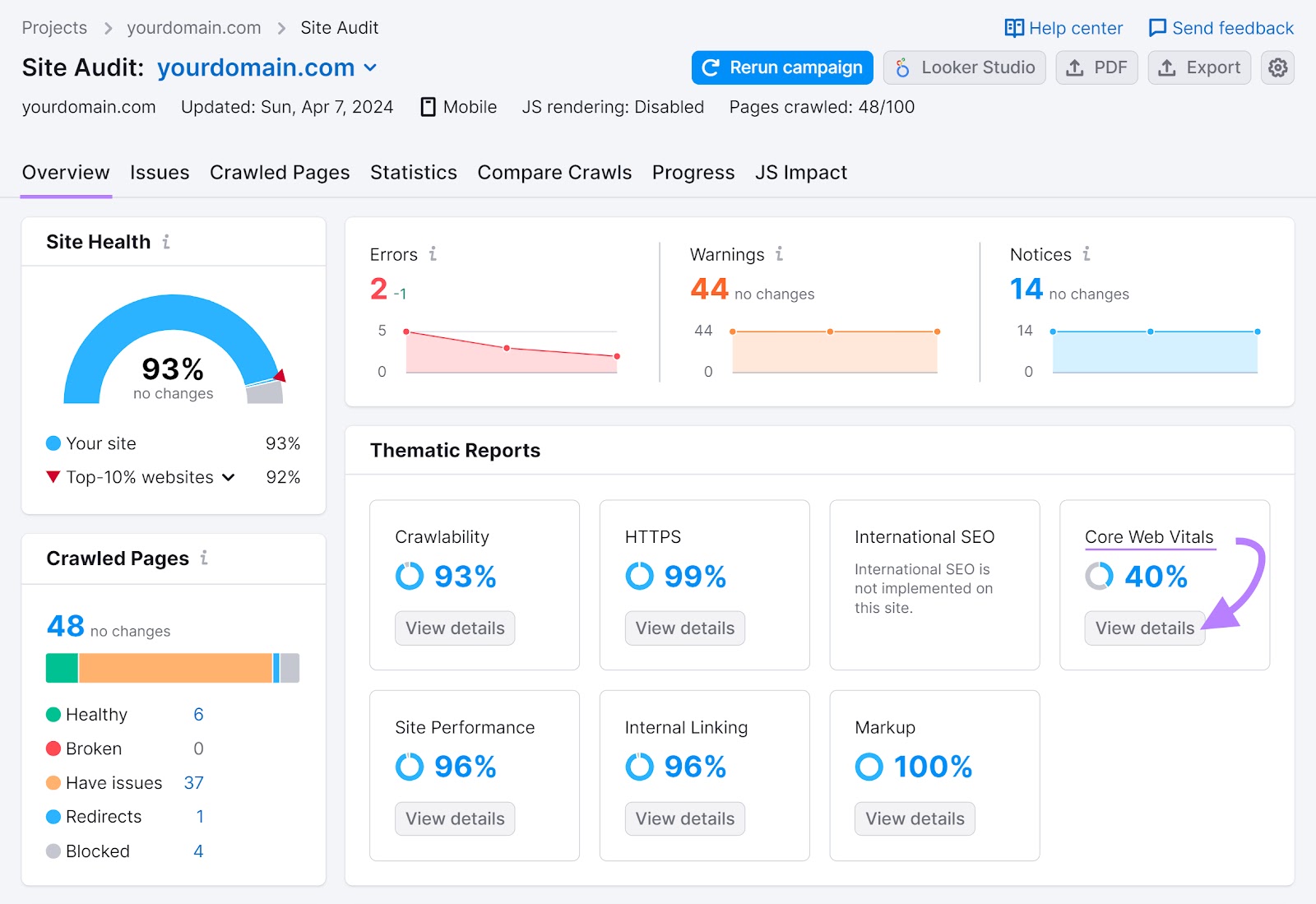
You’ll see an overview of your site’s Core Web Vitals scores. Along with pages to improve and a list of “Top Improvements.”
Clicking on any of these suggestions provides extra context about the issue.
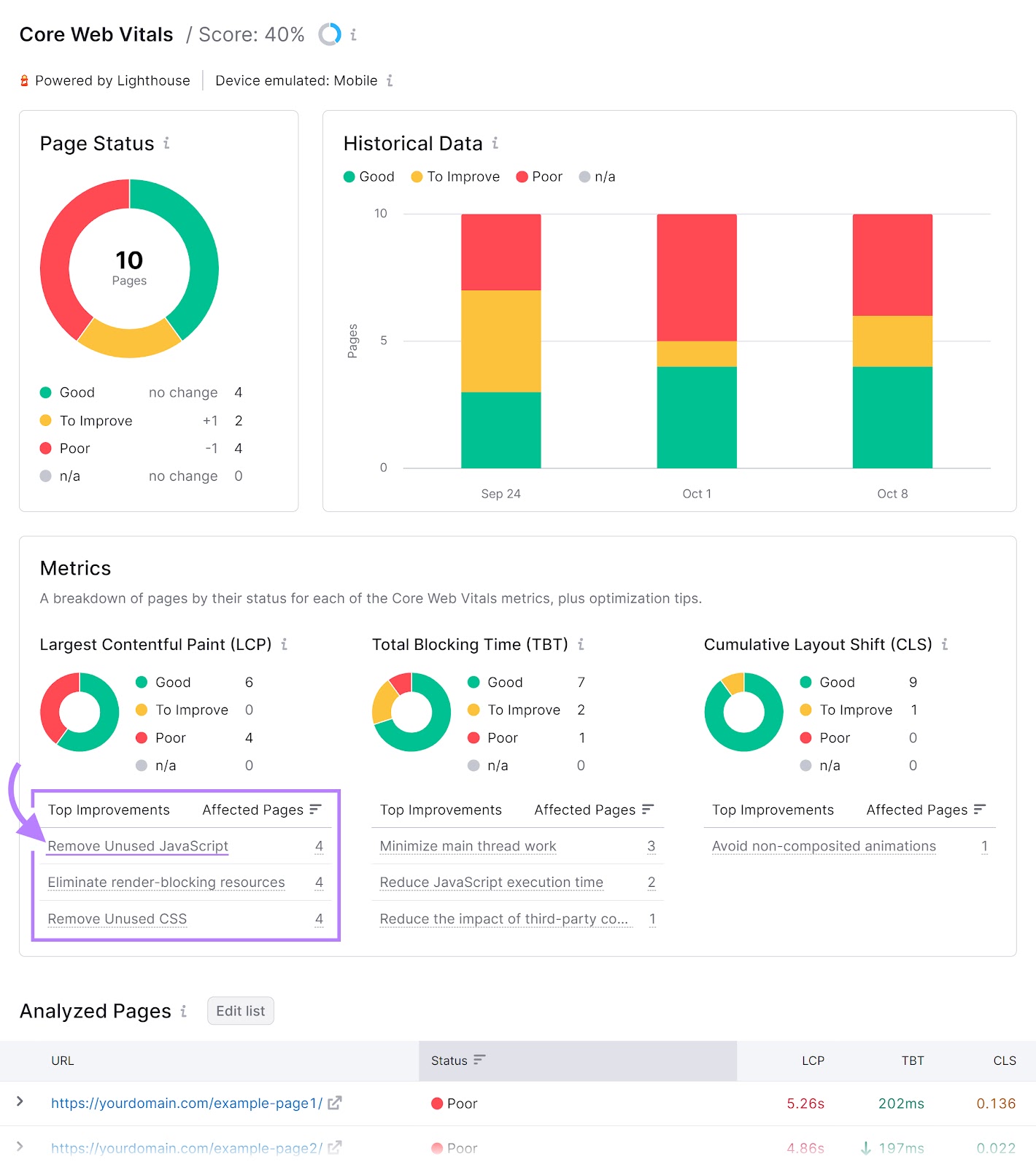
But you can also click on pages with a “Poor” or “To Improve” status in the list of analyzed pages.
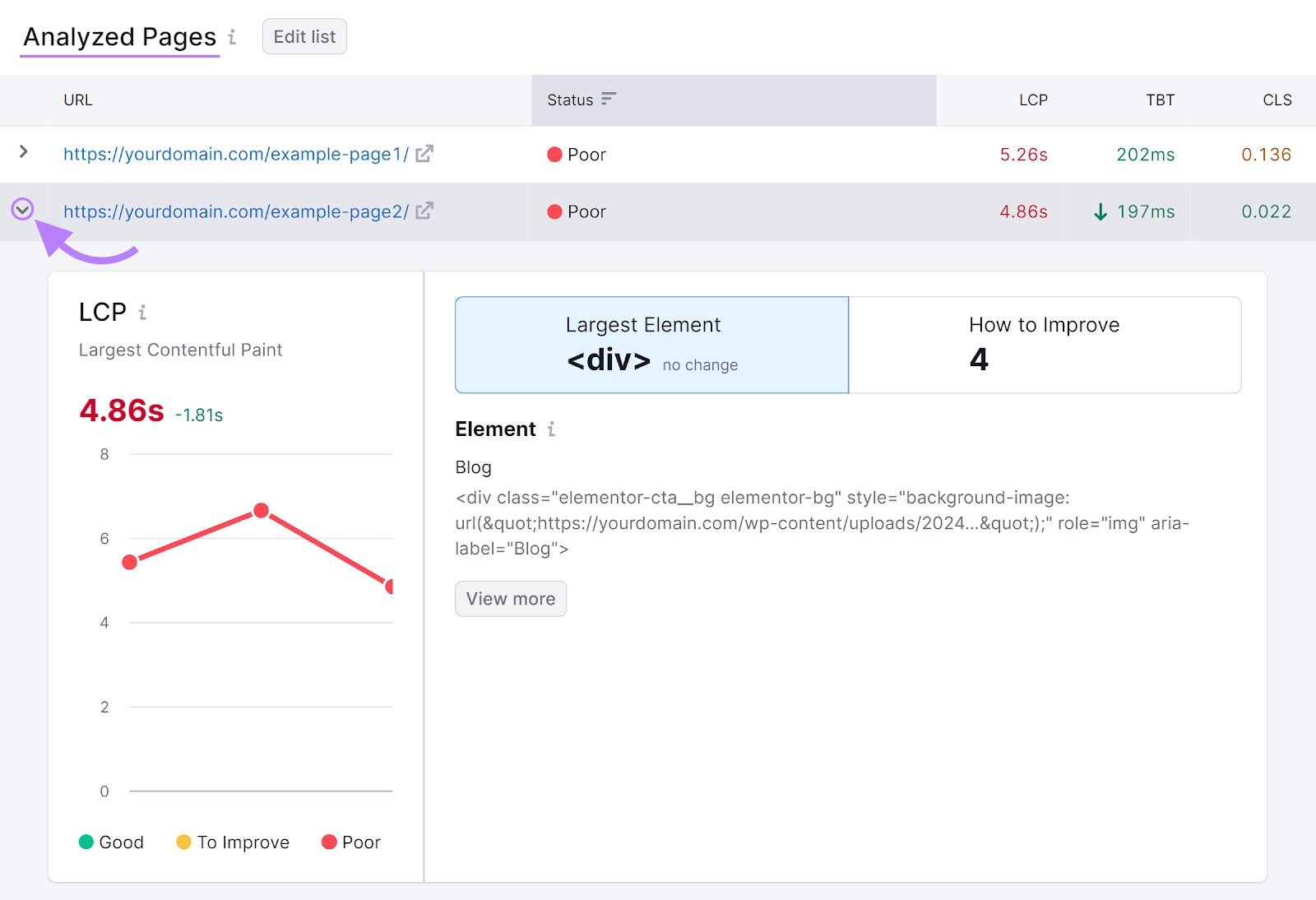
This shows you data about that page’s scores and issues that are affecting them.
Go through and fix these issues to improve your site’s user experience.
8. Leverage Social Media to Promote Your Restaurant
Using social media platforms like Facebook, Instagram, and X (formerly Twitter) to promote your restaurant can drive more traffic to your site.
Plus, Google can index posts on some platforms (like X). Meaning these posts can show up in organic search results.
Like this:
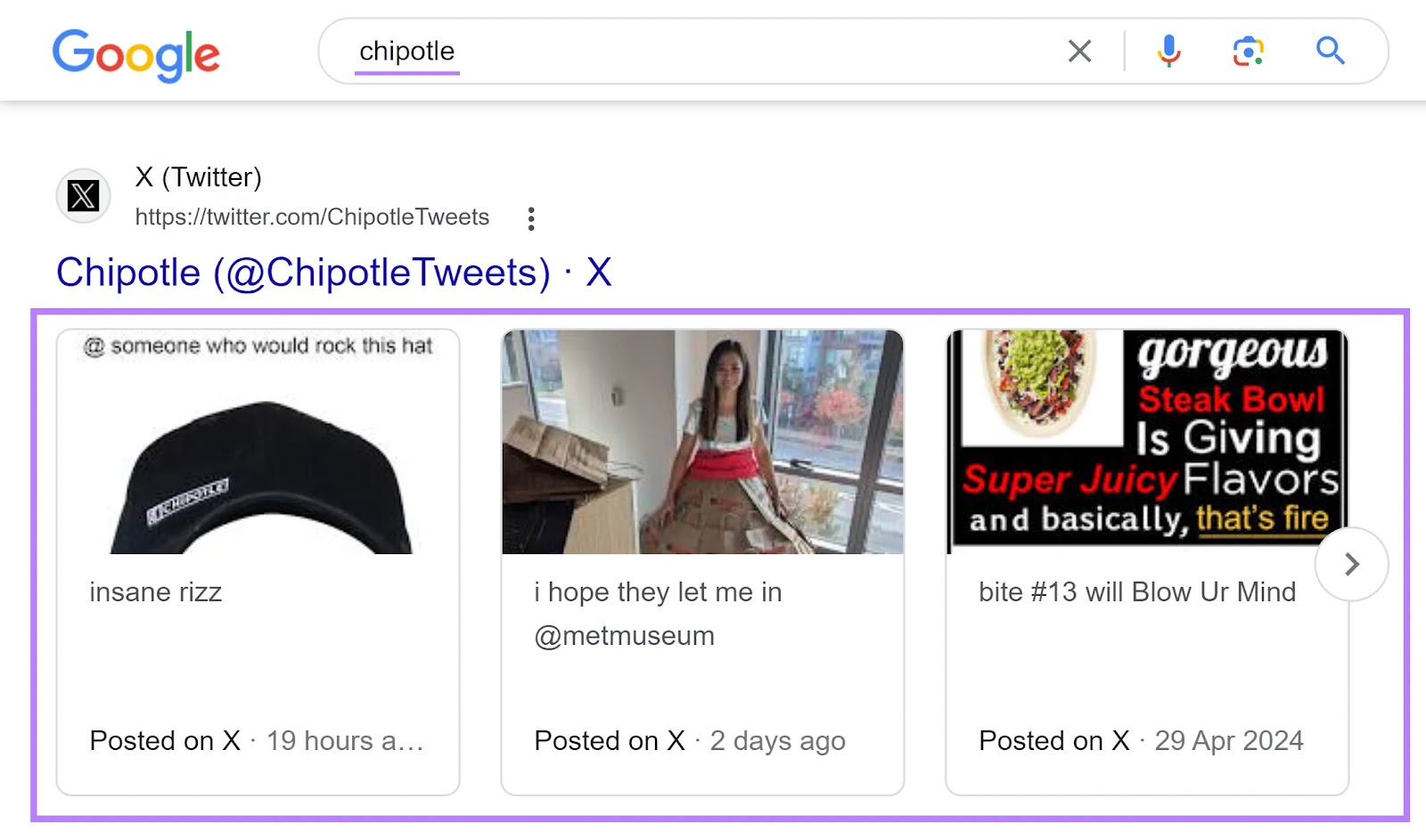
Start creating your social media marketing strategy by creating profiles on platforms your customers use the most.
To find these platforms, enter a competitor’s domain into One2Target. Then, click “Analyze.”
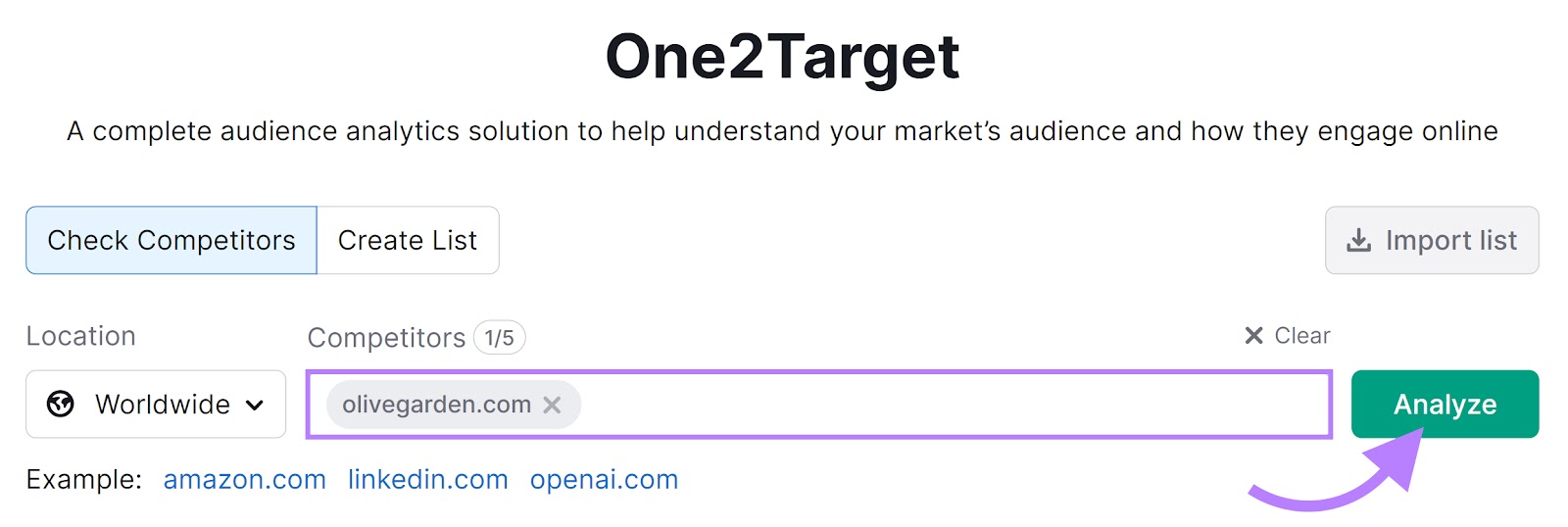
Head to the “Behavior” tab to see which social media sites the target audience prefers.
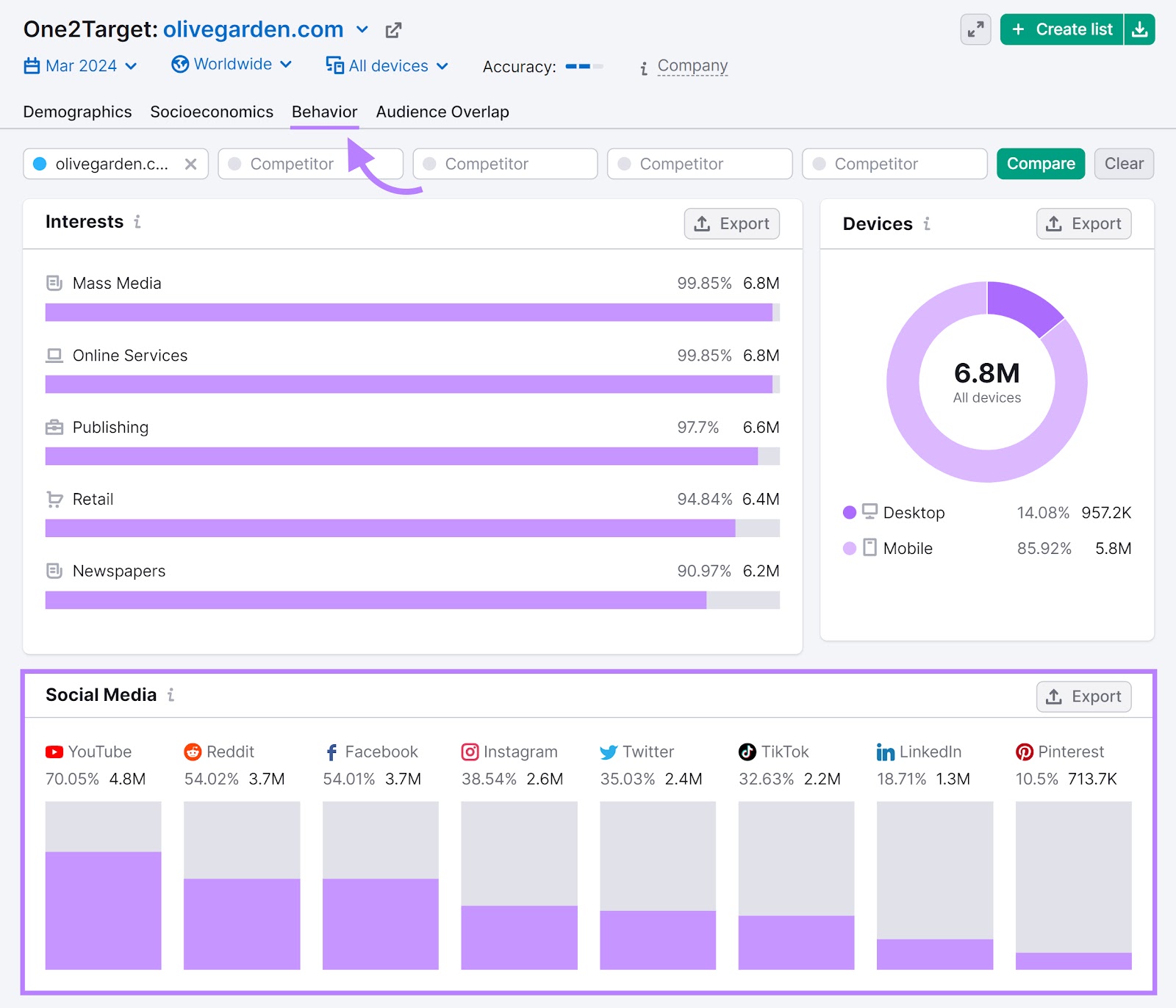
These are likely good platforms to focus on.
Then, consistently create high-quality content for these platforms. And make sure to engage with your followers by responding to comments and messages.
You might also consider running contests or promotions to incentivize engagement. And further increase your reach.
9. Implement Local Business Schema
Schema markup (also called structured data) is code you can implement on your website to help search engines like Google better understand your content.
You can use the Local Business schema type for your restaurant to help Google understand what relevant information it may display in search results. Like your menu URL, opening hours, and contact information.
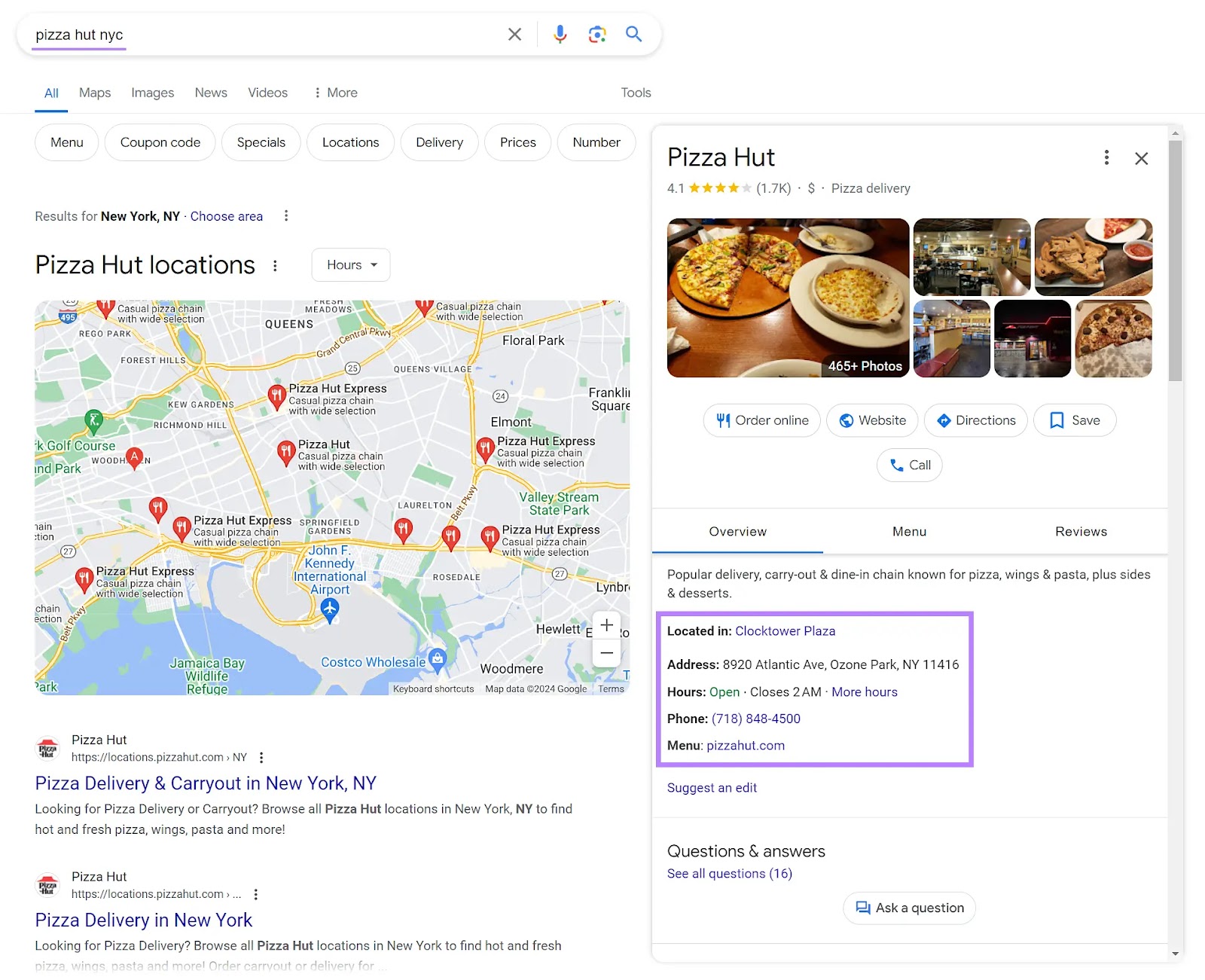
Schema markup can be difficult to implement correctly. So, it may be best to reach out to a developer to add it to your website.
10. Monitor Local Rankings
Knowing where you stand in local search helps you understand how visible your restaurant is to potential customers in your area. And whether you need to make adjustments to improve performance.
But manually checking your rankings in search results is both time-consuming and unreliable. Because local results can vary from one search to another depending on a wide range of factors.
A better solution is to use Semrush’s Map Rank Tracker. It tracks your restaurant’s rankings on Google Maps for your target keywords.
Just enter your restaurant’s name in the search bar. And select the correct one from the drop-down.
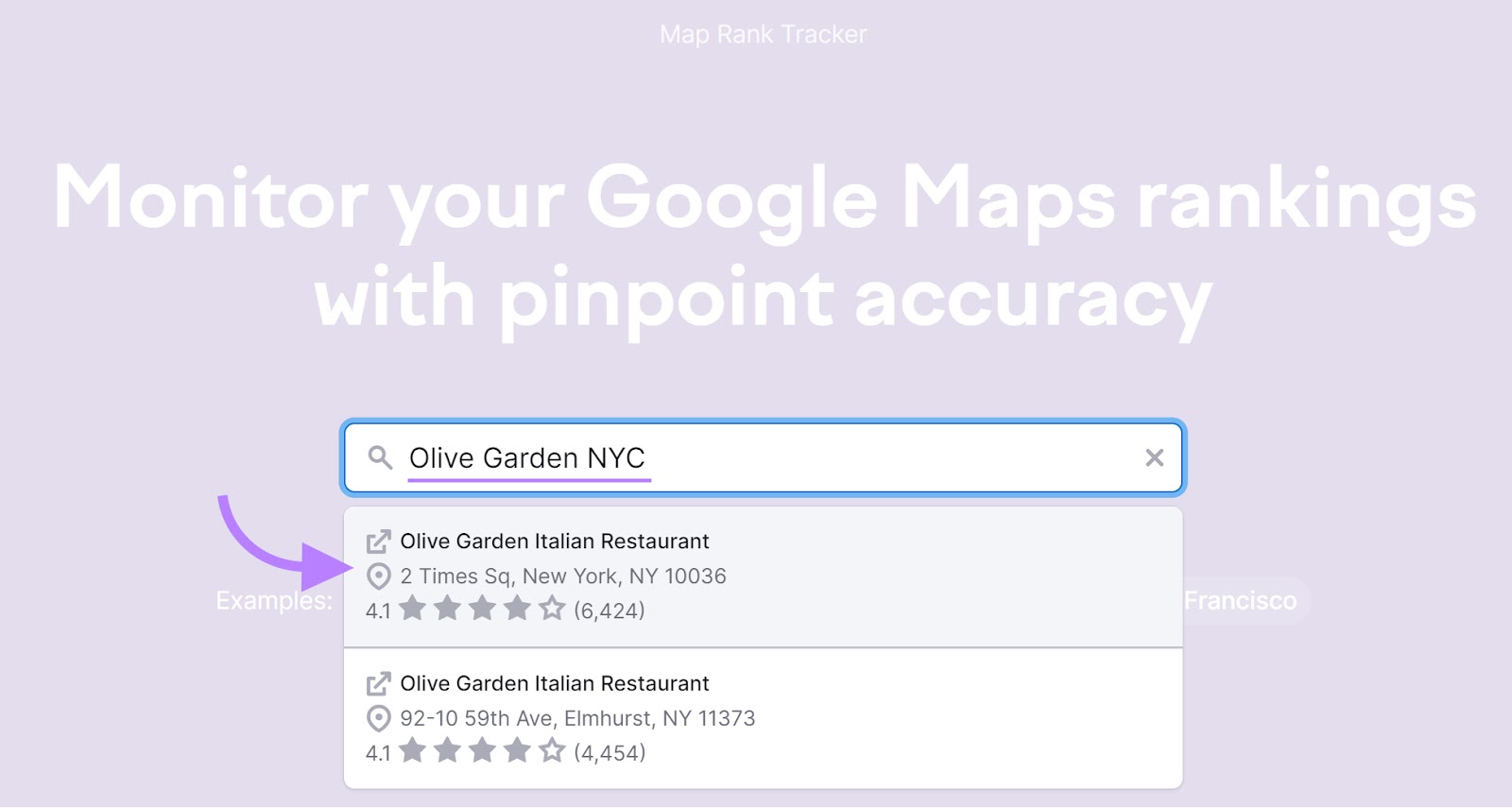
Then, enter the keywords you want to track. Like “italian restaurant nyc” or “italian food times square.”
And click “Create campaign.”
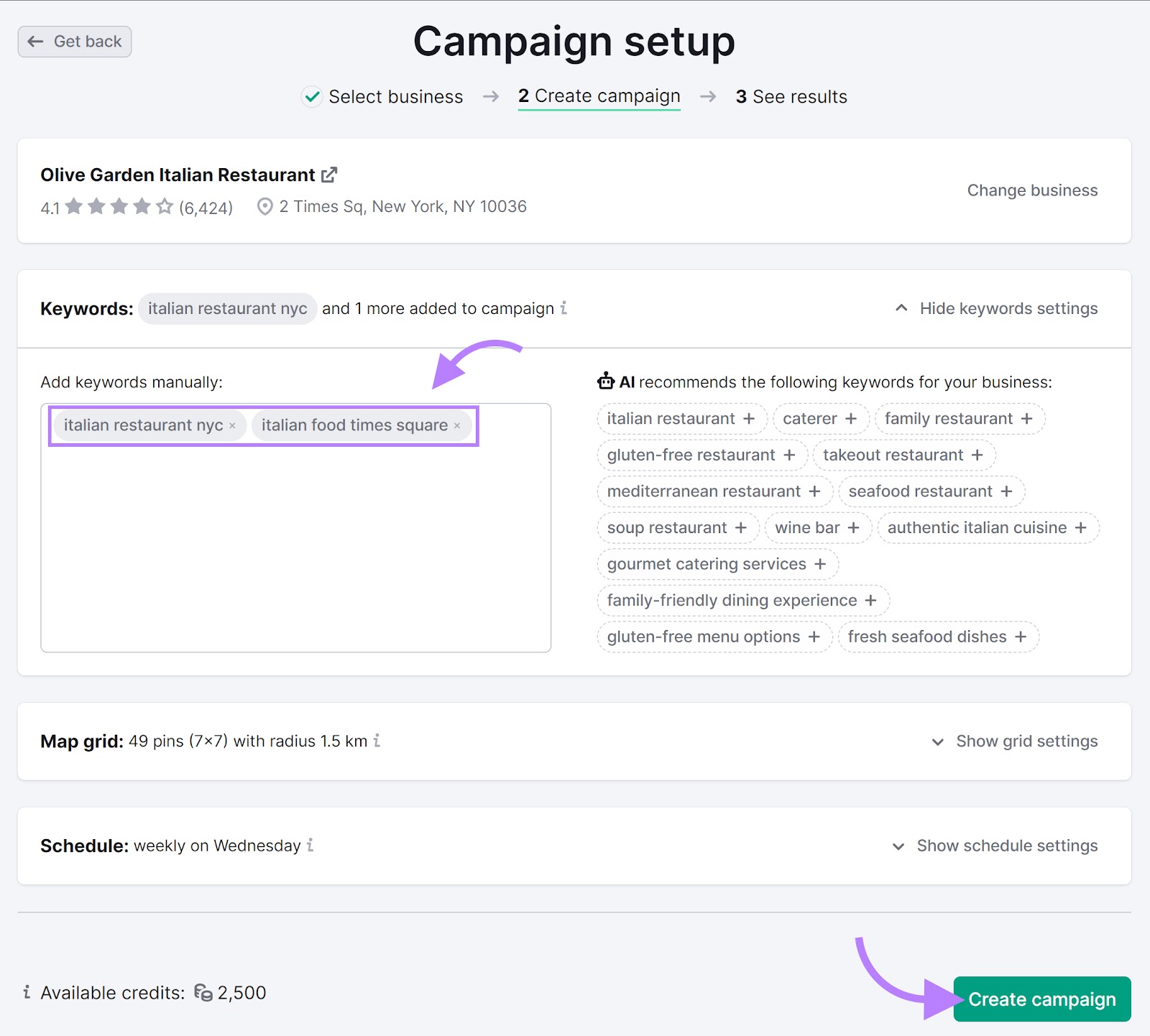
You’ll then see a real-time overview of your restaurant’s visibility. Making it super easy to compare your rankings to your competitors’s rankings.
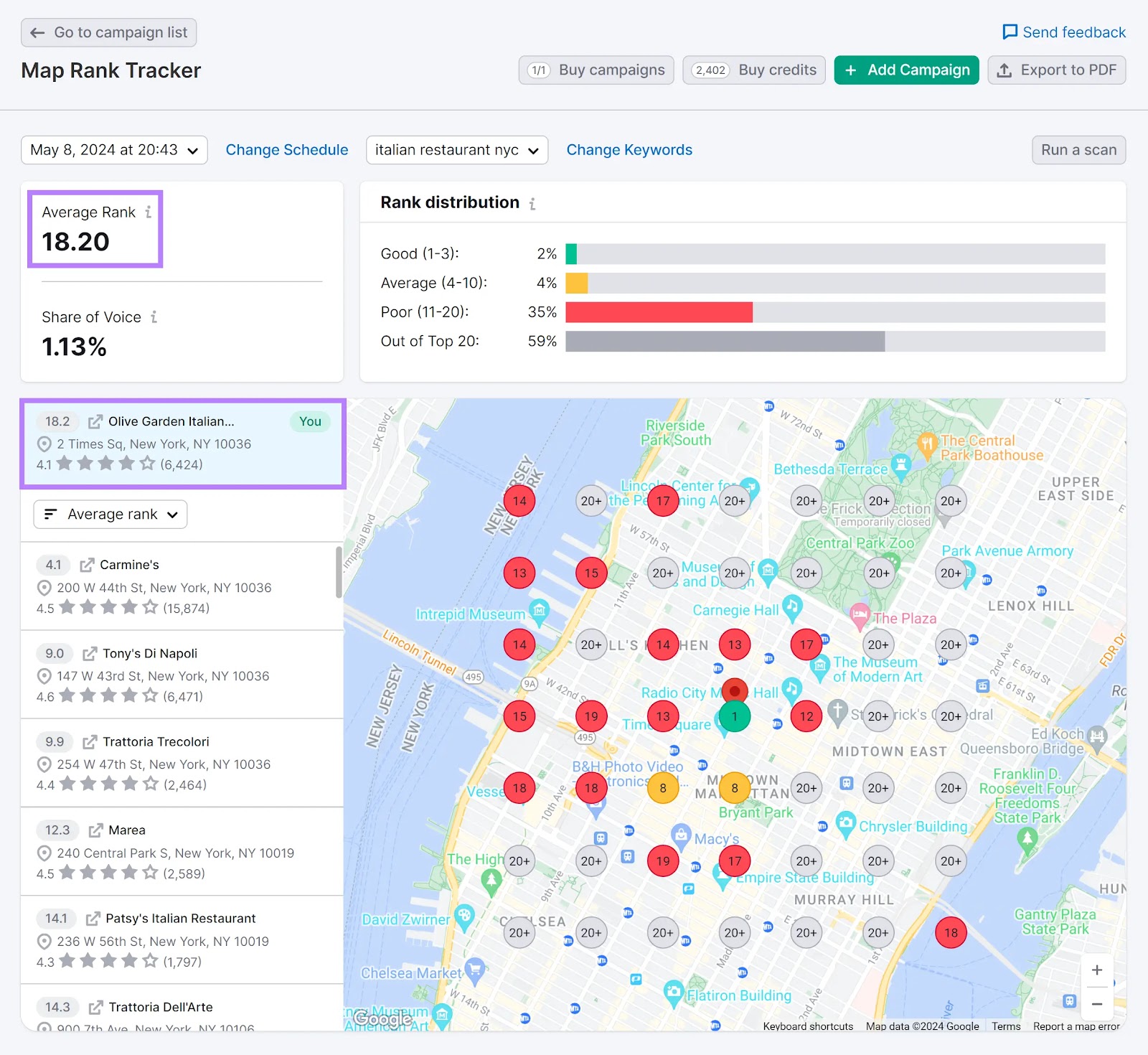
Use these results to find opportunities to optimize your website. And adapt your overall restaurant SEO strategy.
Refine Your Restaurant SEO Strategy
Your restaurant’s rankings are naturally going to fluctuate over time. Because algorithm updates, competitor activity, and user behavior all affect your online visibility.
That means SEO isn’t something you just do once.
You need to continuously adjust to keep appearing in front of customers.
Semrush has more than 55 tools that make managing your restaurant’s SEO easier. Get started today with a free trial.

