Having a smaller PPC budget and getting maximum results is a challenge for many advertisers.
It can be done! You can make the most of it with practical planning and a laser focus on your goals.
Read on for tips to get started or further optimize budgets for your PPC program.
1. Set the Stage for the Account
With a smaller budget, managing expectations for the size and scope of the account will allow you to keep focus.
First, determine your daily budget. For example, if the monthly budget is $2,000 per month, the daily budget would be set at $66 per day for the entire account.
The daily budget will also determine how many campaigns you can run at the same time in the account because that $66 will be divided up amongst all of the campaigns.
Be aware that Google Ads and other channels may exceed the daily budget from time to time to maximize results. The overall monthly, however, should not exceed the Daily x Number of Days in the month.
Advertisement
Continue Reading Below
Now that we know our daily budget, we can focus on prioritizing our goals.
2. Prioritize Goals
Often, advertisers will have multiple goals per account. A small budget limits the number of campaigns – and the number of goals – you can pursue.
Some common goals include:
- Brand awareness.
- Product and brand consideration.
- Leads.
- Sales.
- Repeat sales.
In the example below, the advertiser is using a small budget to promote a scholarship program.
They are using a combination of leads (search campaign) and awareness (display campaign) to divide up a daily budget of $82.
The next several features can help you laser-focus campaigns to allocate your budget to where you need it most.
Advertisement
Continue Reading Below
Remember, these settings will restrict traffic to the campaign. If you aren’t getting enough traffic, loosen up/expand the settings.
3. Geotargeting
Geotargeting is not only a critical part of your marketing strategy, it also plays a part in managing a small ad budget.
A good way to maximize a limited budget is to focus on only the essential target locations. Should you target states, cities, ZIP codes, or combinations?
The smaller the geographic area, the less traffic you will get, so balance relevance with budget.
Consider adding negative locations where you do not do business to prevent stragglers from seeing ads.
4. Ad Scheduling
Ad scheduling also helps to control budget by only running ads on certain days and at certain times of the day.
If your business is open during specific hours, it might make sense to set ads to run only while you are open.
If you sell online, you are always open, but it may be smart to review reporting to determine if there are any times of the day when there is a negative ROI.
If the reporting reveals hours of the day where campaigns are less effective, consider removing targeting to those areas or use a location bid modifier to reduce ad serving in those areas.
5. Match Types
Match types are essential to controlling budget, especially if funds are tight.
Study up on the match types and how each triggers ads.
Combined with ad scheduling and geotargeting, you may have to test different match types to get the right balance.
Working with a limited budget means you will have to get creative to get the most benefit from the budget.
These next few points will help you out.
6. Call Only
Some businesses with smaller budgets will also have challenges with creating landing pages and testing different versions.
If phone calls are important to your business, consider running a call-only campaign.
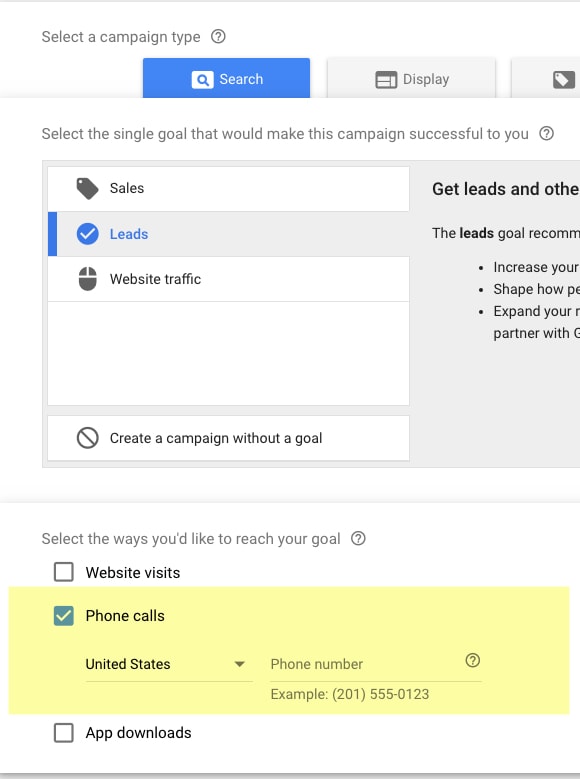 Screenshot from Google Ads, September 2021
Screenshot from Google Ads, September 20217. Try the Display Network
Make your company appear to be “everywhere” by using remarketing to website visitors and several different audiences in your target market.
Advertisement
Continue Reading Below
If you pay per click, the impressions do not cost you anything.
These campaigns can provide broader reach and increase brand awareness.
8. Aim for Competition
Use the portfolio bid strategies settings to gain an edge over competitors with the Target outranking share option.
You create a rule by adding the domain to outrank, percentage of the time to outrank, and the max bid.
Choose top competitors in your area. The auction insights report will show which competitors are also competing for the same search keywords.
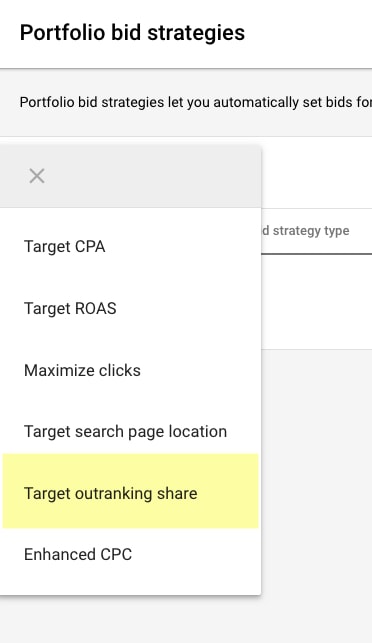 Screenshot from Google Ads, September 2021
Screenshot from Google Ads, September 2021Finally, put these next few tactical tips to work for your campaigns.
Advertisement
Continue Reading Below
9. Set Up Tracking
Ensure that tracking is set up through the PPC platform and website analytics to measure performance.
The data collected will be critical for informing your decisions on where to optimize the account.
10. Target Longer Tail Keywords
The cost-per-click for general, high-volume keywords can be very high. Look for unique and longer keywords to compete effectively on a smaller budget.
Find effective long-tail keywords using your analytics account to see organic searches leading to your website, Google autocomplete, and tools like Google’s Keyword Planner.
11. Manage High Volume Keywords
High volume and competitive keywords can get expensive and put a real dent into the budget.
If the keyword is a high volume/high cost, consider organizing these keywords into its own campaign and using exact match for the keywords. This will enable you to more closely watch the spend on this group.
Consider putting a cap (max bid) on what you’re willing to pay.
In other words, accept a lower ad rank to pay less per click, depending on your goals.
Advertisement
Continue Reading Below
12. Reconsider Dynamic Search Ads
Consider avoiding Dynamic Search Ads.
These ads aren’t triggered by specific keywords chosen by you. Instead, they are displayed based on keywords in the content of your landing page.
While this seems convenient, it often results in irrelevant impressions and clicks, which could drive up daily spend.
13. Use Ad Extensions
Ad extensions can call attention to the ad as well as provide additional information that can’t fit into the ad body copy.
These details could include:
- Local address.
- Sitelinks.
- Call-outs.
- Phone number.
- Structured snippets.
- Customer reviews.
- Images.
Google also provides dynamic ad extensions, which are automated extensions that show details from your website added to your main ad text.
14. Set Negative Keywords
Just like match types, an extensive negative keywords list is critical for controlling budgets.
- Generate negative keywords proactively by brainstorming keyword concepts that may trigger ads erroneously.
- Review query reports to find irrelevant searches that have already led to click.
- Create lists and apply.
- Repeat.
Advertisement
Continue Reading Below
Update it regularly if campaign keywords are broad match and phrase match type.
15. Perfect Your Landing Pages
Last but not least, targeted and conversion-optimized landing pages can be essential.
Google judges the quality of the landing page based on the parameters of relevance, content originality, transparency, and navigability. It’s difficult to convert from poorly structured or outdated landing pages.
This can be an issue for some smaller businesses that do not have access to web development staff. If developing landing pages is a hurdle for you, consider the call-only campaign tip in this post.
Conclusion
Low budget accounts can be effective if they are managed correctly.
Hopefully, you now have lots of ideas to rock your own small budget PPC campaigns.
More Resources:
Featured image: Jirapong Manustrong/Shutterstock
fbq('init', '1082942025411469');
fbq('track', 'PageView');
fbq('trackSingle', '1321385257908563', 'ViewContent', { content_name: 'ppc-on-a-small-budget', content_category: 'pay-per-click ' });

