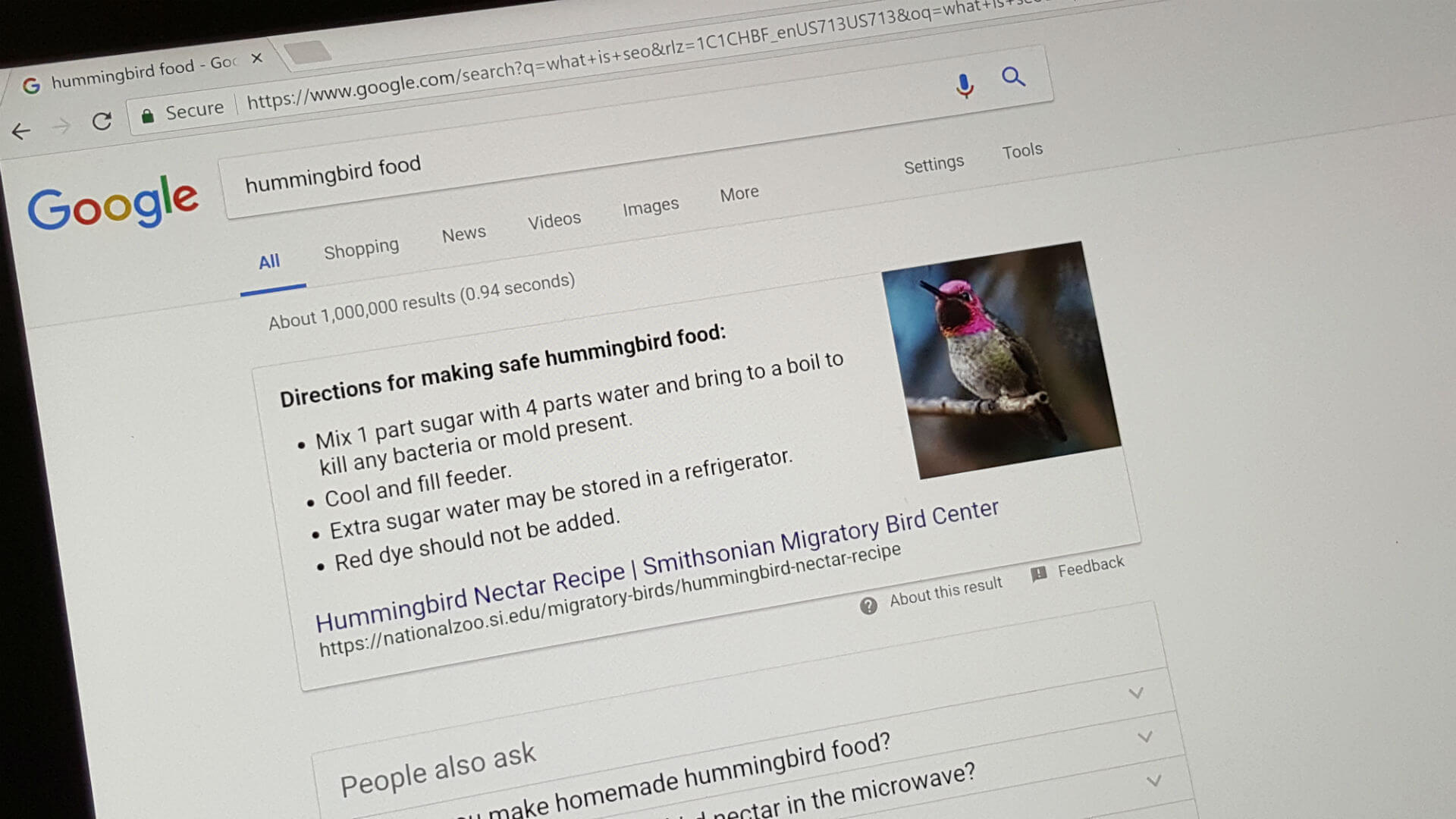
Google has just published two new help documents to help publishers control what Google shows in the search results for the title and description of the listing. Also, Google introduced a new term for the title of a search result, “title link.”
Control your title links in search results. The first document is named control your title links in search results and it first defines what a “title link” is. A title link “is the title of a search result on Google Search and other properties (for example, Google News) that links to the web page.”
Google then uses a screenshot to point to the title link:
The document then goes through best practices for writing <title> elements, how Google creates title links for the search results, how to avoid common issues with <title> elements, and how to submit feedback to Google on this topic.
As a reminder, in August, Google made a change to the title links that upset a number of publishers, Google then explained why and scaled it back a bit.
Check out the full help document over here.
Control your snippets in search results. The second new help document is named control your snippets in search results and it first defines what a snippet is. A snippet “is the description or summary part of search result on Google Search and other properties (for example, Google News).”
Google then uses a screenshot to point to the snippet:

The document then goes through how snippets are created, the differences between rich results and meta description tags, how to prevent snippets or adjust snippet length, and the best practices for creating meta descriptions.
Check out the full help document over here.
What changed. What changed with the help documents is that Google made two separate documents, instead of having these in a single document. Google also added the term title links, added examples of how Google adjust title links and other minimal changes to the text.
Why we care. These documents should provide additional clarity on how Google shows your search result snippets in its search results and how you can better control what comes up in Google Search. Also, I always found it awkward writing about the title in the search results, so having a defined name for it, i.e. “title link,” makes it easier.


